Thermon TraceNet TCM 18 User Manual
Page 25
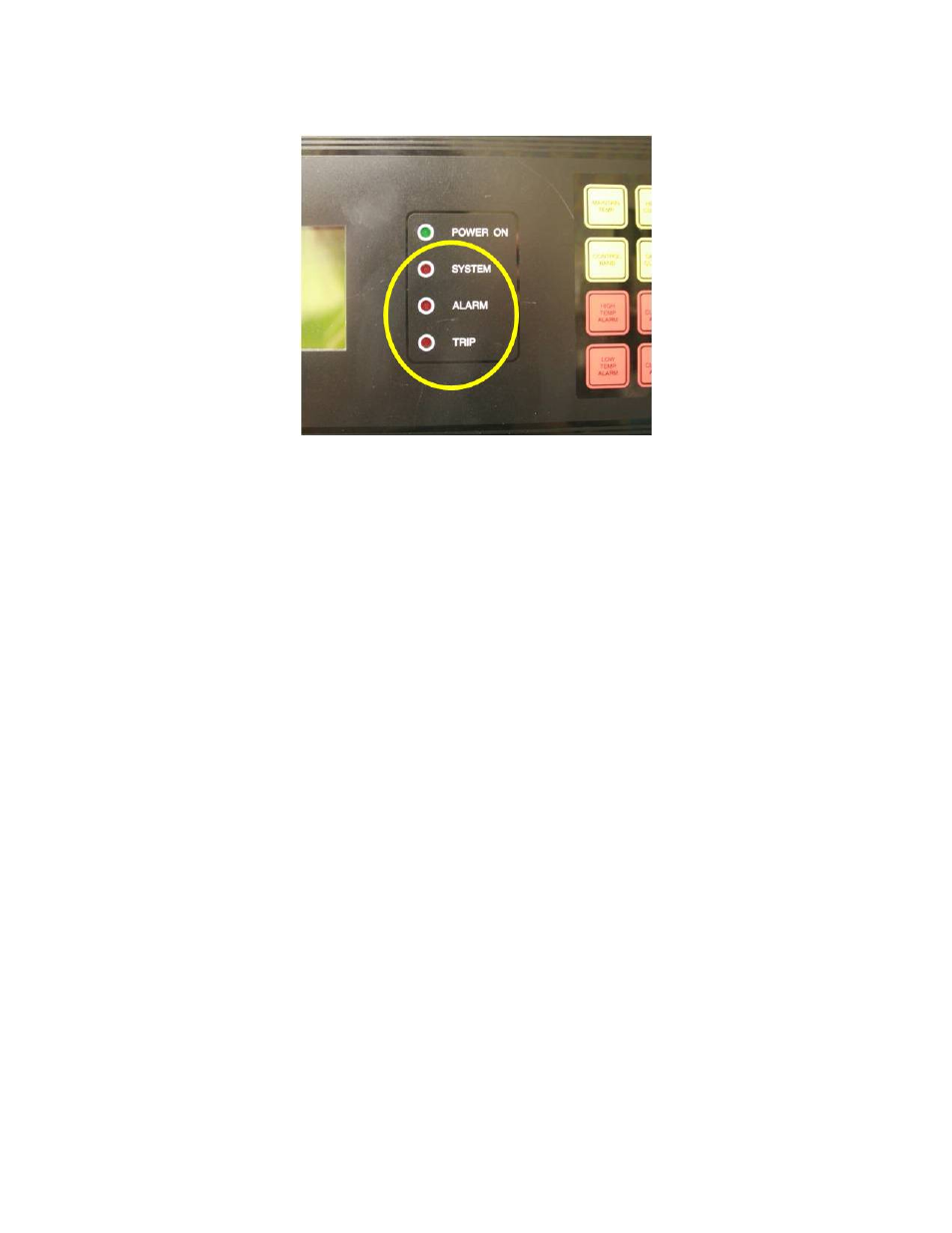
Figure 10: Common System, Alarm, and Trip LEDS
To acknowledge an ALARM or TRIP event, press the ALARM ACK key on the touch-
pad. The first alarm condition will be indicated in the INFORMATION DISPLAY.
Pressing the ALARM ACK key again will acknowledge the alarm. Repeat this se-
quence to determine the nature of any additional alarms as well as to acknowledge
them. Acknowledged alarms are indicated by the suffix “ACK” appearing on the
fourth line of the display screen by the alarm condition being displayed. Acknowl-
edged alarms will continue to be displayed until the alarm condition actually clears.
When all alarms have been acknowledged then the ALARM and TRIP LED’s on the
controller will cease flashing, but will stay ON until all alarm or trip conditions have
cleared.
If a TRIP option has been set on a heat tracing circuit, then all TRIPS for that cir-
cuit must be acknowledged before they will clear. When a TRIP event occurs, the
TRIP condition must be acknowledged and must clear before automatic control is
restored. When a TRIP option has not been selected for a specific type of alarm,
the alarm will automatically clear with or without acknowledgement when the alarm
condition is no longer present.
21
PN 50316_0514
