Teletronics EZMesh User Manual
Page 42
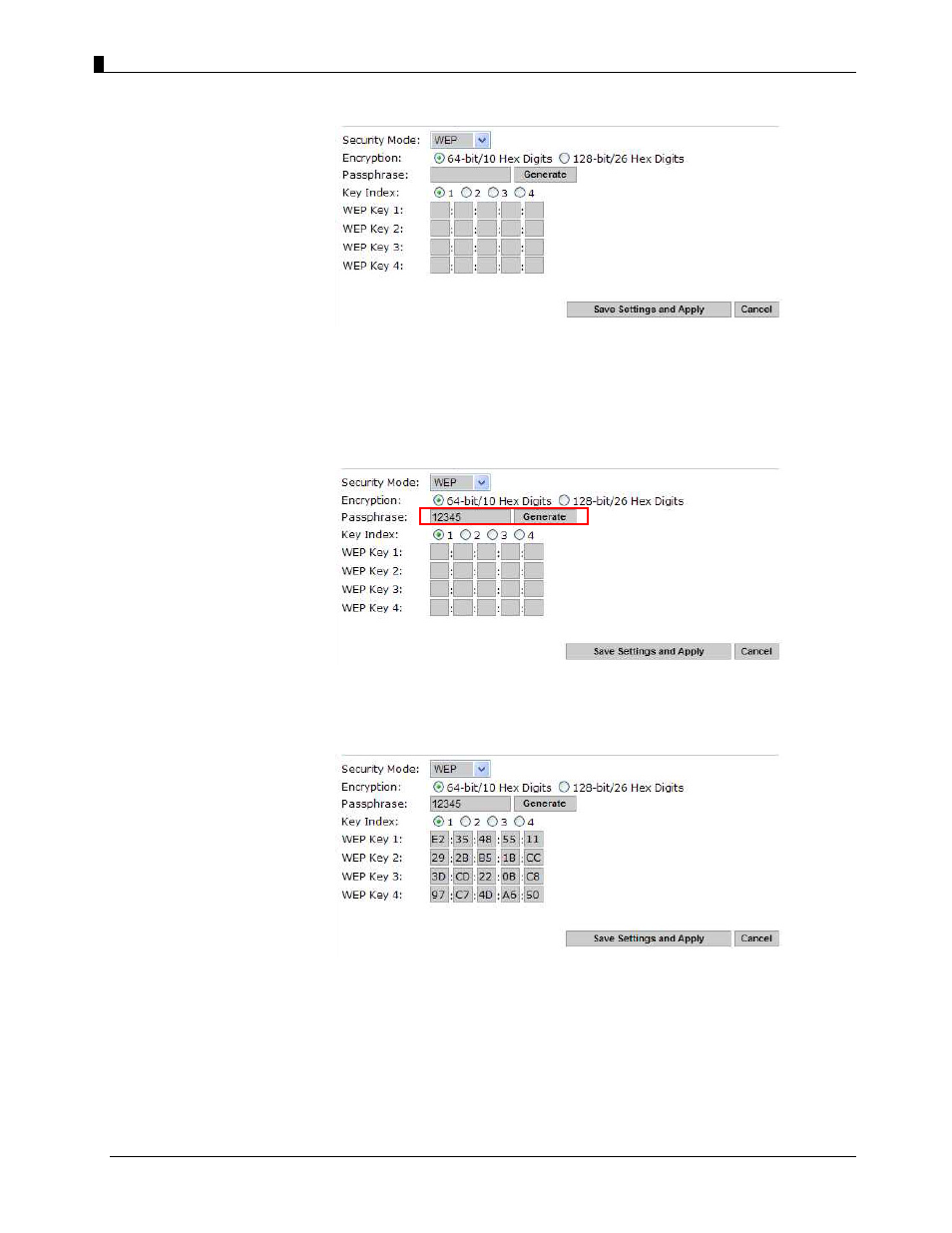
User Guide - EZMesh Full Duplex Mesh Network Access Point
Note: You can manually or automatically program the four data encryptions to be identical
on all PCs and access points in your network.
Step 4. To automatically program the data encryption, Enter a Passphrase in the
Passphrase field and Click “Generate” to generate the WEP key.
There will be four sets of WEP Keys generated from the Passphrase. You could choose any
set of the WEP Keys from the Index by selecting the radio button of the Key Index.
Note: It is important to remember the WEP key. This key needs to be applied for both
MeshAP units on the mesh network and for the client devices that need to access the mesh
network.
Step 5. Click “Save Settings and Apply” to apply the new setting.
TELETRONICS INTERNATIONAL, INC.
- 38 -
- EZPlatform Quick Start (2 pages)
- EZStation2 Quick Start (2 pages)
- EZMIMO (8 pages)
- EZPlatform (41 pages)
- TT 900 Quick Start (2 pages)
- TT 5800 (64 pages)
- TT 5800 Quick Start (2 pages)
- EZStation2 (58 pages)
- TT 2400X Quick Start (2 pages)
- TT 5800X Quick Start (2 pages)
- TBC-800 (27 pages)
- TBC-800 Quick Start (2 pages)
- VERSA 5800 (2 pages)
- EZBridge AP (2 pages)
- EZBridge Station Bridge (2 pages)
- WL-CPE-ROUTER (28 pages)
- EZStation5 (187 pages)
- EZBridge Sample Applications (2 pages)
- EZ Bridge 802.11G Product Guide (6 pages)
- EzBridge 5800 (47 pages)
- EZBackhaul (62 pages)
- Wi-Fi VoIP Phone (2 pages)
- EZ Bridge 802.11G (61 pages)
- Wi-Fi 3rdGen Quick Start (7 pages)
- USB VoIP Phone (2 pages)
- IP-PBX Server Quick Start (2 pages)
- LANPhone (2 pages)
- FX04 (2 pages)
- FX06 (2 pages)
- MiniLink (32 pages)
- FXS1 (2 pages)
- FXS1 Plus (2 pages)
- FXS4 (2 pages)
- FXS2 Plus (2 pages)
- Enterprise SIP Server (38 pages)
- Enterprise SIP Server Quick Start (2 pages)
- WLAN Inter-Building AP XI-1500 (10 pages)
- WL11000SA-N (22 pages)
- USB Adapter (11 pages)
- SmartAmp 900 (13 pages)
- UDC-5800H (7 pages)
- WINC2400C (27 pages)
- WINC900A (43 pages)
- IP-PBX Server (84 pages)
