Mesh link quality – Teletronics EZMesh User Manual
Page 36
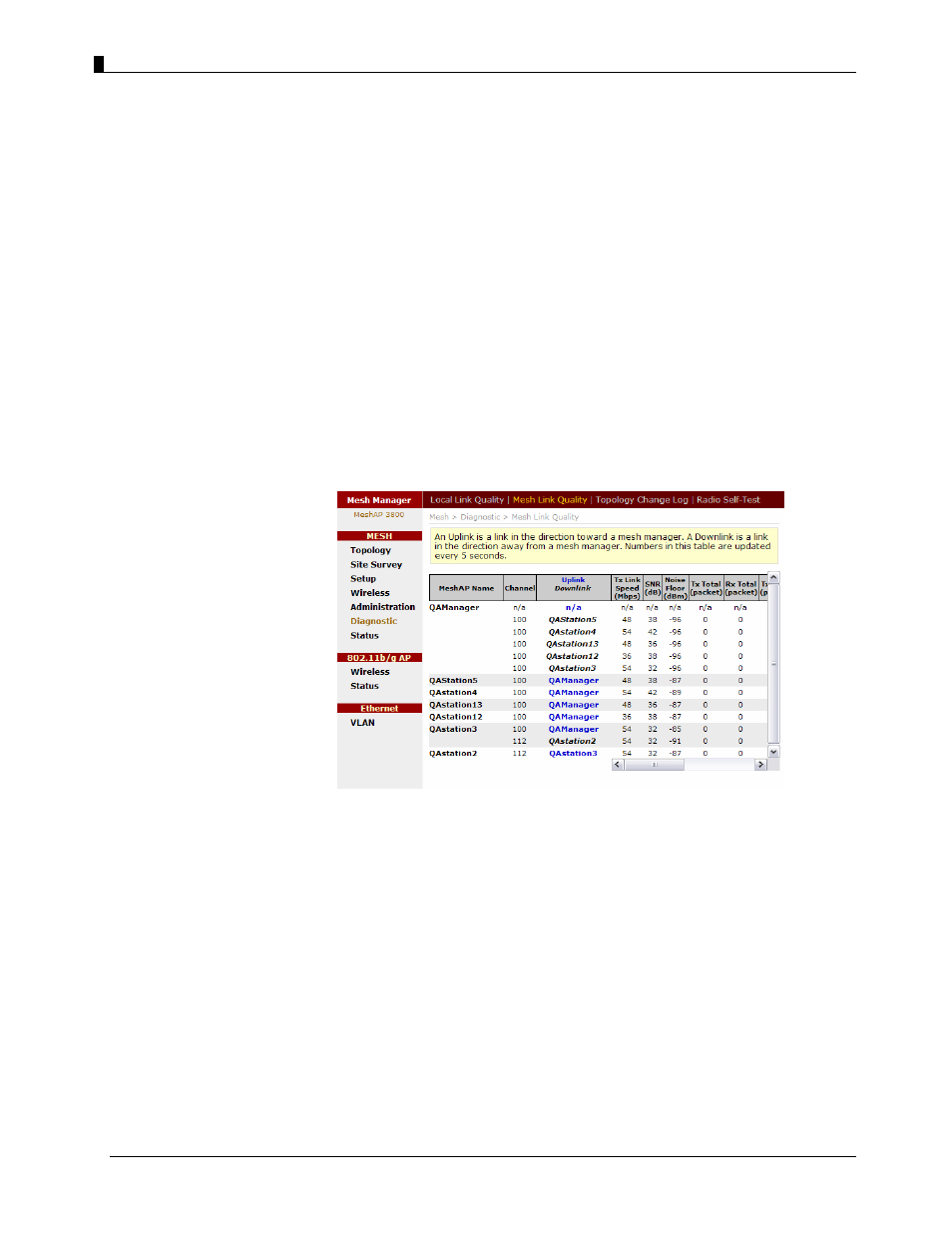
User Guide - EZMesh Full Duplex Mesh Network Access Point
Mesh Link Quality
The Mesh Link Quality page only appears on the Mesh Manager. It displays the link data
for every link in the mesh network.
The MeshAP Name column lists all the devices that are a part of this mesh. Uplink--
Downlink column lists the MeshAP that each of those devices have a mesh link with. An
Uplink is a link in the direction toward a mesh manager. A Downlink is a link in the
direction away from a mesh manager. Downlinks are displayed in italics text. Uplinks are
displayed in normal text and their text is blue.
A Mesh Manager will only have downlinks.
The packet count listed in the following columns: Tx Total, Rx Total, Tx Error, RxError,
Tx Dropped, and Rx Dropped, are the number packets that have passed in the previous five
seconds.
Note: The data is updated every second and the last five samples are displayed.
TELETRONICS INTERNATIONAL, INC.
- 32 -
- EZPlatform Quick Start (2 pages)
- EZStation2 Quick Start (2 pages)
- EZMIMO (8 pages)
- EZPlatform (41 pages)
- TT 900 Quick Start (2 pages)
- TT 5800 (64 pages)
- TT 5800 Quick Start (2 pages)
- EZStation2 (58 pages)
- TT 2400X Quick Start (2 pages)
- TT 5800X Quick Start (2 pages)
- TBC-800 (27 pages)
- TBC-800 Quick Start (2 pages)
- VERSA 5800 (2 pages)
- EZBridge AP (2 pages)
- EZBridge Station Bridge (2 pages)
- WL-CPE-ROUTER (28 pages)
- EZStation5 (187 pages)
- EZBridge Sample Applications (2 pages)
- EZ Bridge 802.11G Product Guide (6 pages)
- EzBridge 5800 (47 pages)
- EZBackhaul (62 pages)
- Wi-Fi VoIP Phone (2 pages)
- EZ Bridge 802.11G (61 pages)
- Wi-Fi 3rdGen Quick Start (7 pages)
- USB VoIP Phone (2 pages)
- IP-PBX Server Quick Start (2 pages)
- LANPhone (2 pages)
- FX04 (2 pages)
- FX06 (2 pages)
- MiniLink (32 pages)
- FXS1 (2 pages)
- FXS1 Plus (2 pages)
- FXS4 (2 pages)
- FXS2 Plus (2 pages)
- Enterprise SIP Server (38 pages)
- Enterprise SIP Server Quick Start (2 pages)
- WLAN Inter-Building AP XI-1500 (10 pages)
- WL11000SA-N (22 pages)
- USB Adapter (11 pages)
- SmartAmp 900 (13 pages)
- UDC-5800H (7 pages)
- WINC2400C (27 pages)
- WINC900A (43 pages)
- IP-PBX Server (84 pages)
