Wireless security, Disable wireless security (default), Configure wep wireless security – Teletronics EZMesh User Manual
Page 41
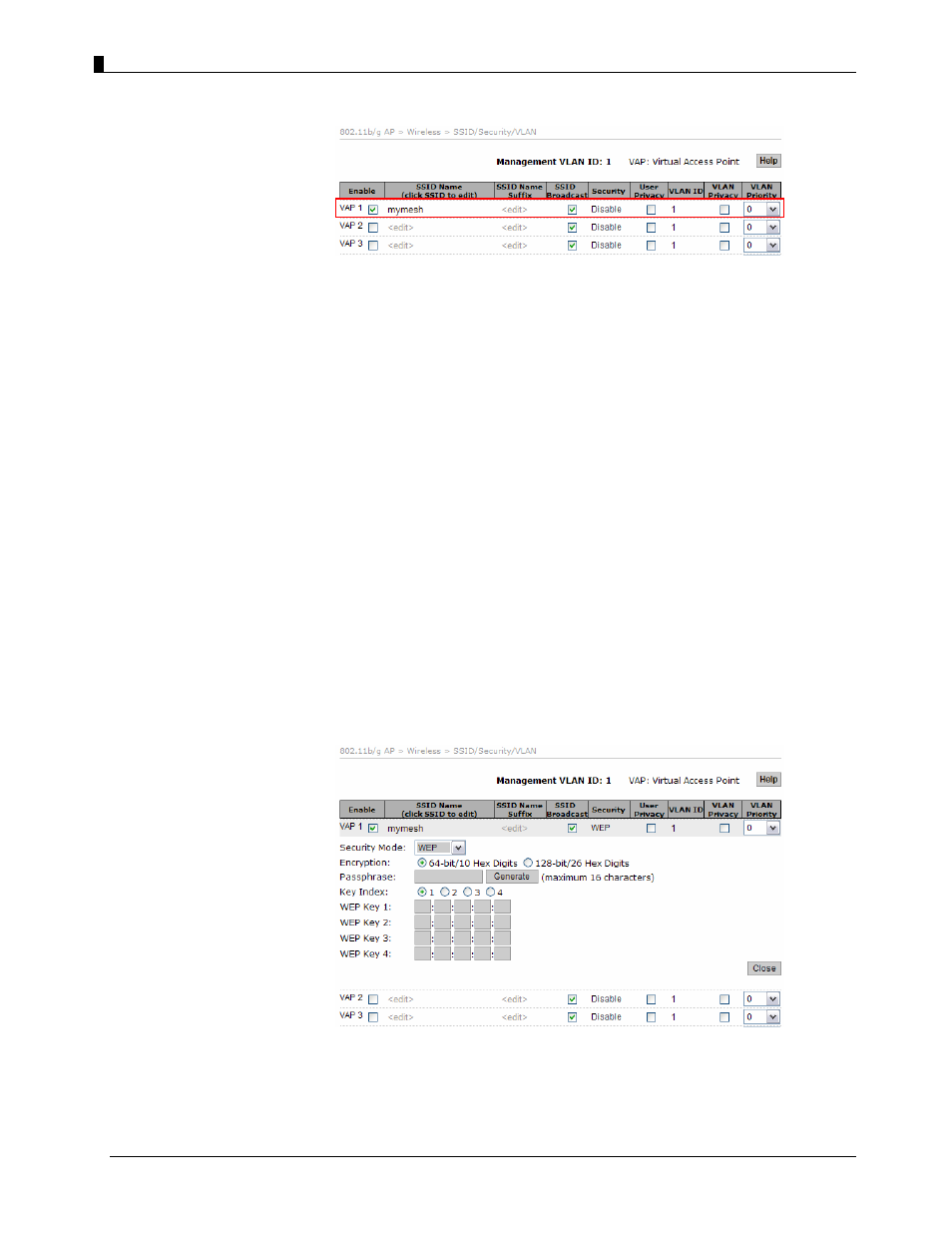
User Guide - EZMesh Full Duplex Mesh Network Access Point
Note: Certain PCs or laptops may not reflect SSID changes instantly. If this occurs, disable
and re-enable the Wireless Network Connection in the Operation System, doing this will
ensure that all the updates are received.
Wireless Security
Disable Wireless Security (Default)
The default setting of the wireless security mode for the MeshAP unit is “Disable".
Configure WEP Wireless Security
To configure WEP data encryption, follow these steps:
Step 1. Go to the Security section under Administration.
Step 2. Use the drop down menu to select WEP Mode.
Step 3. Select the Encryption Strength, and Select 64- or 128-bit encryption
TELETRONICS INTERNATIONAL, INC.
- 37 -
See also other documents in the category Teletronics Communication:
- EZPlatform Quick Start (2 pages)
- EZStation2 Quick Start (2 pages)
- EZMIMO (8 pages)
- EZPlatform (41 pages)
- TT 900 Quick Start (2 pages)
- TT 5800 (64 pages)
- TT 5800 Quick Start (2 pages)
- EZStation2 (58 pages)
- TT 2400X Quick Start (2 pages)
- TT 5800X Quick Start (2 pages)
- TBC-800 (27 pages)
- TBC-800 Quick Start (2 pages)
- VERSA 5800 (2 pages)
- EZBridge AP (2 pages)
- EZBridge Station Bridge (2 pages)
- WL-CPE-ROUTER (28 pages)
- EZStation5 (187 pages)
- EZBridge Sample Applications (2 pages)
- EZ Bridge 802.11G Product Guide (6 pages)
- EzBridge 5800 (47 pages)
- EZBackhaul (62 pages)
- Wi-Fi VoIP Phone (2 pages)
- EZ Bridge 802.11G (61 pages)
- Wi-Fi 3rdGen Quick Start (7 pages)
- USB VoIP Phone (2 pages)
- IP-PBX Server Quick Start (2 pages)
- LANPhone (2 pages)
- FX04 (2 pages)
- FX06 (2 pages)
- MiniLink (32 pages)
- FXS1 (2 pages)
- FXS1 Plus (2 pages)
- FXS4 (2 pages)
- FXS2 Plus (2 pages)
- Enterprise SIP Server (38 pages)
- Enterprise SIP Server Quick Start (2 pages)
- WLAN Inter-Building AP XI-1500 (10 pages)
- WL11000SA-N (22 pages)
- USB Adapter (11 pages)
- SmartAmp 900 (13 pages)
- UDC-5800H (7 pages)
- WINC2400C (27 pages)
- WINC900A (43 pages)
- IP-PBX Server (84 pages)
