Teletronics EZMesh User Manual
Page 29
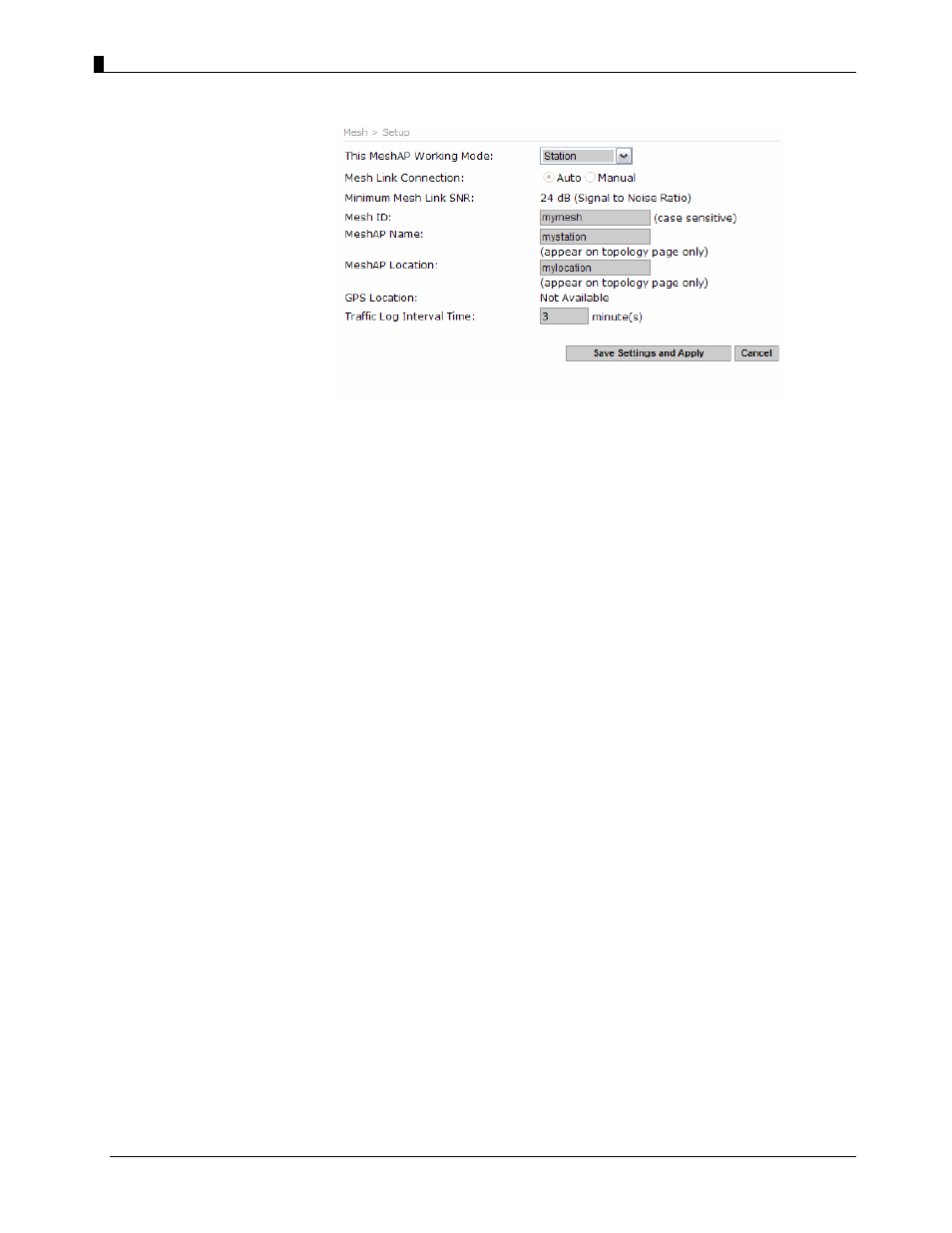
User Guide - EZMesh Full Duplex Mesh Network Access Point
Step 8
Connect a MeshAP Station to other Stations/Mesh Managers under Auto Mode
MeshAP Stations with identical Mesh IDs under the Auto Mode will automatically
associate with the Mesh Manager or the Stations on the mesh network. The association will
be based on the wireless signal quality and hop counts of the adjacent unit.
Each MeshAP Access Point will only accept up to five (5) child Stations.
Step 1. Power ON the MeshAP Station with Auto Mode.
Step2. Login to the Mesh Manager unit.
Step 3. Review the Topology section to manage the Stations on the mesh network.
Note: The MeshAP Station under Auto Mode should automatically associate with the Mesh
Manager unit or the other Stations on the mesh network. The only way to make sure the
Station is properly associated with the mesh network is to review the Topology in the Mesh
Manager.
TELETRONICS INTERNATIONAL, INC.
- 25 -
- EZPlatform Quick Start (2 pages)
- EZStation2 Quick Start (2 pages)
- EZMIMO (8 pages)
- EZPlatform (41 pages)
- TT 900 Quick Start (2 pages)
- TT 5800 (64 pages)
- TT 5800 Quick Start (2 pages)
- EZStation2 (58 pages)
- TT 2400X Quick Start (2 pages)
- TT 5800X Quick Start (2 pages)
- TBC-800 (27 pages)
- TBC-800 Quick Start (2 pages)
- VERSA 5800 (2 pages)
- EZBridge AP (2 pages)
- EZBridge Station Bridge (2 pages)
- WL-CPE-ROUTER (28 pages)
- EZStation5 (187 pages)
- EZBridge Sample Applications (2 pages)
- EZ Bridge 802.11G Product Guide (6 pages)
- EzBridge 5800 (47 pages)
- EZBackhaul (62 pages)
- Wi-Fi VoIP Phone (2 pages)
- EZ Bridge 802.11G (61 pages)
- Wi-Fi 3rdGen Quick Start (7 pages)
- USB VoIP Phone (2 pages)
- IP-PBX Server Quick Start (2 pages)
- LANPhone (2 pages)
- FX04 (2 pages)
- FX06 (2 pages)
- MiniLink (32 pages)
- FXS1 (2 pages)
- FXS1 Plus (2 pages)
- FXS4 (2 pages)
- FXS2 Plus (2 pages)
- Enterprise SIP Server (38 pages)
- Enterprise SIP Server Quick Start (2 pages)
- WLAN Inter-Building AP XI-1500 (10 pages)
- WL11000SA-N (22 pages)
- USB Adapter (11 pages)
- SmartAmp 900 (13 pages)
- UDC-5800H (7 pages)
- WINC2400C (27 pages)
- WINC900A (43 pages)
- IP-PBX Server (84 pages)
