Menu item list, 2 – names and functions of parts – Teac DR-22WL Reference Manual User Manual
Page 9
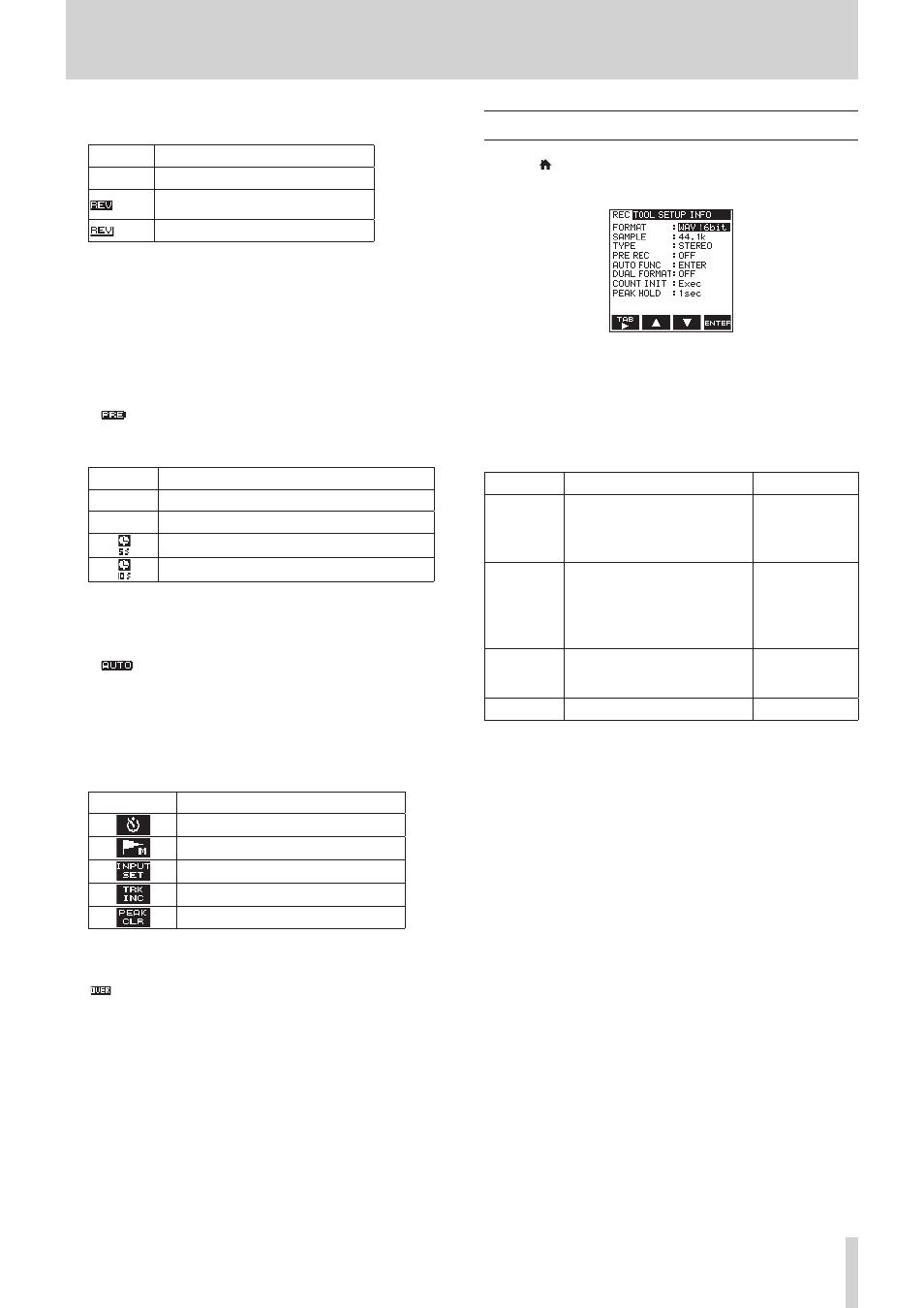
TASCAM DR-22WL
9
2 – Names and functions of parts
5
Reverb on/off status message
Displays the reverb on/off status.
Icon
On/off status
Blank
Reverb is off
Reverb is on (sound effects
recording)
Reverb is on (SEND status)
6
Level meter
Displays the input sound level.
When the AUTO REC function is turned on, the level meter
will display sounds within the level that activates the AUTO
REC function.
7
PRE-REC function setting status message
Displays the PRE-REC function on/off status.
Blank: PRE-REC is off
: PRE-REC function is on
8
Recording status message
The recording status is indicated in the following icons:
Indicator Meaning
09
Recording standby or recording pause mode
0
In recording mode
Begins recording in five seconds
Begins recording in ten seconds
9
AUTO-REC function setting status message
Displays the AUTO-REC function on/off status.
Blank: AUTO-REC off
: AUTO-REC function on
0
File name message
Displays the file name automatically assigned to the
recording file.
q
Function buttons message
The following icons will be displayed while in recording
standby, recording, or recording pause mode:
Icon
Function
Self-timer function
Mark function (set mark)
Display input setting screen
Activate the track increment
Clear peak hold
w
Peak decibel (dB) message
Displays the peak input level in decibel reading.
will be displayed when recording is above the peak level
(−2dB or more).
e
Elapsed recording time
Displays the elapsed recording time of a recorded file (hours:
minutes: seconds).
r
Remaining recording time
Displays the remaining recording time for the microSD card
(hours: minutes: seconds).
Menu item list
Press the /MENU/8button to display the
REC
page of the
menu screen.
The menu screen consists of four pages each separated by types
of menu items.
REC: make basic recording settings
TOOL: make function settings useful for playback files
SETUP: make configuration settings for the DR-22WL
INFO: displays file and media information
Menu items are as follows:
Menu item Function
Ref. page
REC
Make recording settings
TOOL
Configure settings for different
functions
page 13
page 24
page 30
page 30
page 31
SETUP
Various system settings
INFO
Displays a variety of information. page 36
