Using the self timer for recording, Start recording from slightly before pressing, 4 – recording – Teac DR-22WL Reference Manual User Manual
Page 21
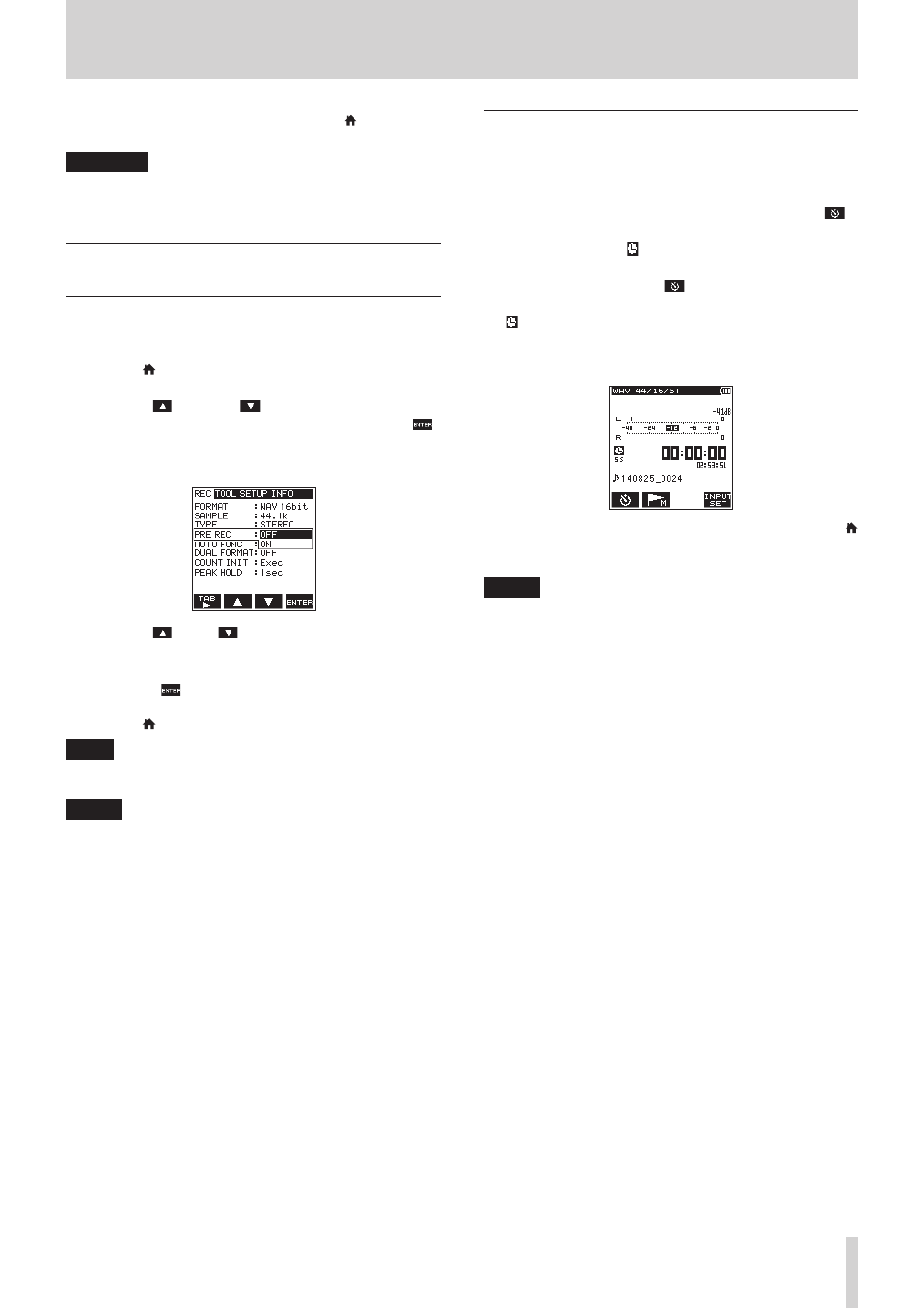
TASCAM DR-22WL
21
4 – Recording
8. When you need to stop recording, press the /MENU/8
button.
CAUTION
• Overdubbing will not work when the AUTO REC function is
ON.
• Self-timer will not work when the AUTO REC function is ON.
Start recording from slightly before
pressing RECORD (PRE REC)
PRE REC function will allow you to start recording up to two
seconds before the desired timing, by recording an input signal
(up to two seconds) during the recording standby mode.
1. Press the /MENU/8 button to display the
REC
page in
menu screen.
2. Use the F2
and the F3
buttons to select (highlight)
the parameter of the
PRE
REC
item and press the F4
button.
Open the parameter list for the
PRE
REC
item.
3. Use the F2
and F3
buttons to turn on the PRE REC
function.
Options:
OFF
(default value),
ON
4. Press the F4
button to finalize the setting and return to
the item selection mode.
5. Press the /MENU/8 button to return to the home screen.
TIPS
By combining PRE REC with the AUTO REC function, you will
not miss an opportunity to start recording.
NOTE
• If you start recording within two seconds from when the
record standby mode is turned ON, recording will begin
from the record standby mode.
• PRE REC function will not work when self-timer function is
set or during overdubbing.
Using the SELF TIMER for recording
Similar to a camera, the DR-22WL has a SELF TIMER function to
begin recording after a set period of time.
1. In stop or playback mode, press the RECORD button to
initiate the recording standby mode, then press the F1
button.
2. The SELF TIMER icon and time (below the icon) will appear
in the recording status display.
Each time you press the F1
button, the setting changes
as below:
Time display below the icon
No display (OFF) w
5S
(5 sec.) w
10S
(10 sec.) w no
display (OFF)
3. After you select the time, press the RECORD button or the
/MENU/8 button.
Recording will start after the set time period.
NOTE
• SELF-TIMER function will not work when recording is on
pause.
• SELF-TIMER function can be used in the AUTO-REC
function. When recording begins, the AUTO-REC function is
prioritized.
