1 − introduction, Features of the ss-r1, Supplied accessories – Teac SS-CDR1 User Manual
Page 7: Media considerations, Features of the ss-cdr1
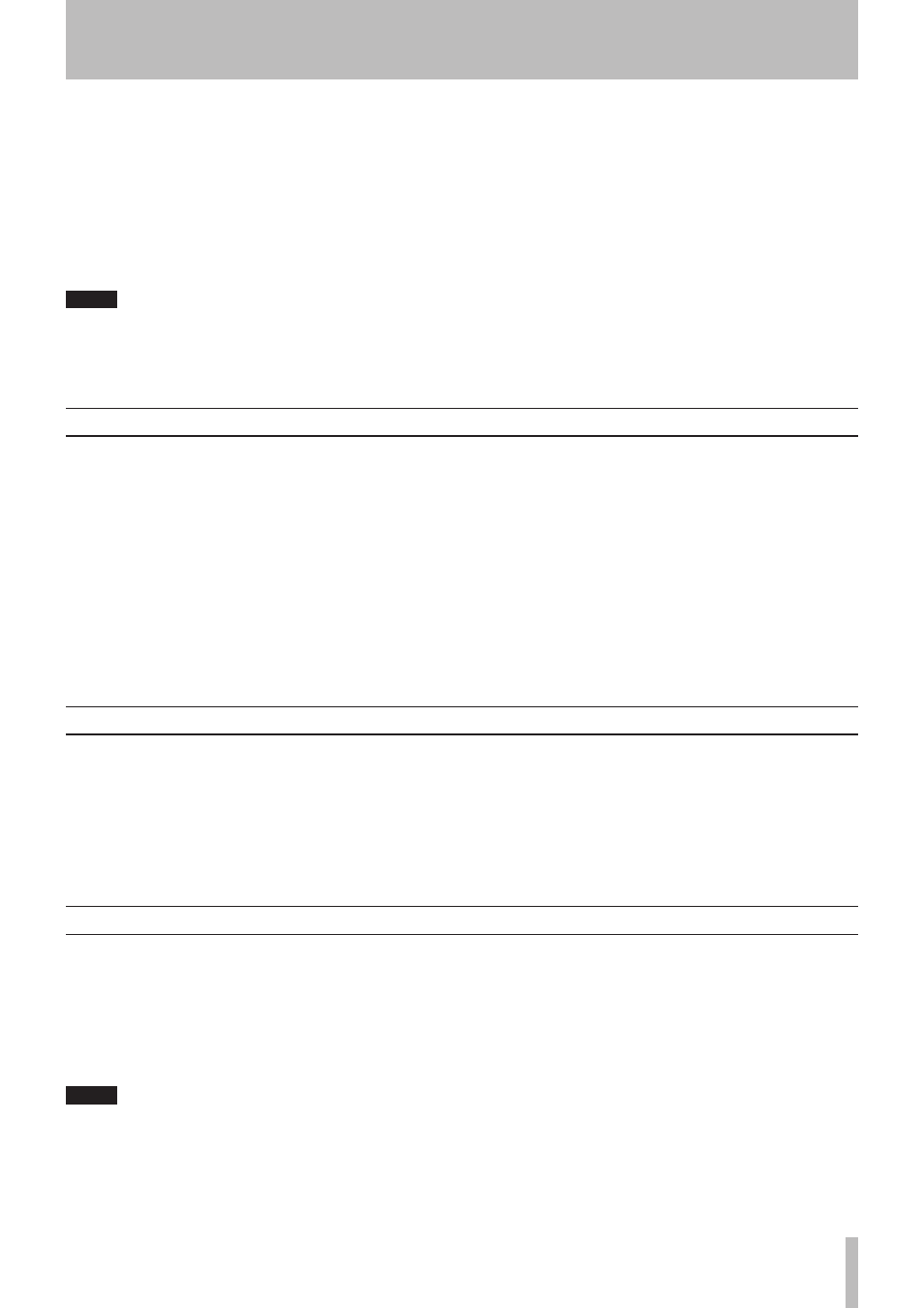
1 − Introduction
TASCAM SS-CDR1
7
1 − Introduction
Thank you for your purchase of the TASCAM SS-CDR1
Solid State Stereo Audio Recorder.
Before connecting and using the unit, please take time to
read this manual thoroughly to ensure you understand how
to properly set up and connect the SS-CDR1, as well as
the operation of its many useful and convenient functions.
After you have finished reading this manual, please keep it
in a safe place for future reference.
NOTE
This product is designed to help you record and repro-
duce sound works to which you own the copyright, or
where you have obtained permission from the copy-
right holder or the rightful licensor. Unless you own the
copyright, or have obtained the appropriate permission
from the copyright holder or the rightful licensor, your
unauthorized recording, reproduction or distribution
thereof may result in severe criminal penalties under
copyright laws and international copyright treaties. If
you are uncertain about your rights, contact your legal
advisor. Under no circumstances will TEAC Corporation
be responsible for the consequences of any illegal copy-
ing performed using the SS-CDR1.
Supplied accessories
In addition to this manual, the SS-CDR1 has been packed
with the following:
RC-SS1 remote control unit (with 5m cable)
•
.................1
AC power cable
•
...............................................................1
A rack-mounting screw kit (screws and washers)
•
..........1
Security Screw
•
................................................................2
A warranty card
•
..............................................................1
Contact your TASCAM supplier if any of these items are
missing.
Features of the SS-CDR1
Two-channel audio recorder using CF cards and CD
•
media.
Can be mounted in a single rack space.
•
Use CF cards to record/play 44.1 kHz or 48 kHz 16-bit
•
linear PCM audio (WAV format) or MP3 audio. Use CD
discs to record/play CD-DA (audio CD) or MP3 audio,
or to play WAV audio
Provides parallel and serial control ports to allow
•
control from outside.
Flash Start function allows playback to begin instantly.
•
Playback control functionality such as Pitch Control and
•
Key Control.
Play lists and folders can be used to freely specify the
•
range of playback.
Track editing is provided (only for linear PCM audio
•
recorded on a CF card).
An internal clock is provided for time stamping.
•
Balanced and unbalanced analog audio inputs and
•
outputs as well as coaxial digital audio input and output
are provided.
Wired remote control for reliable operation is provided.
•
A PS/2 keyboard can be connected to control the unit or
•
to enter text.
Media considerations
The capacities and performance of your SS-CDR1 will
vary based on the speed and abilities of the Compact
Flash (CF) media used. Older and some cheaper Compact
Flash (CF) cards use slower memory components and
little internal buffering which results in poor recording
performance. Newer CF cards, not only perform reading
and writing faster, but also come in larger storage size.
NOTE
A card more than 512 MB should be used on the
SS-CDR1.
The SS-CDR1 supports only Type I Compact Flash media.
Type I cards are typically FLASH-ROM based and provide
higher performance and durability than hard disk cards.
A current list of tested CF cards and their capacities is
maintained and available for viewing on the TASCAM
websitCompactFlash cards are precision devices. To prevent
damage to the card or the slot, please observe the following
cautions.
Do not leave a CF card in an extremely hot or cold loca-
•
tion.
Do not leave a CF card in an extremely damp location.
•
Do not allow a CF card to become wet.
•
Do not place any object on top of a CF card, or twist or
•
bend it.
Do not subject a CF card to strong impact.
•
