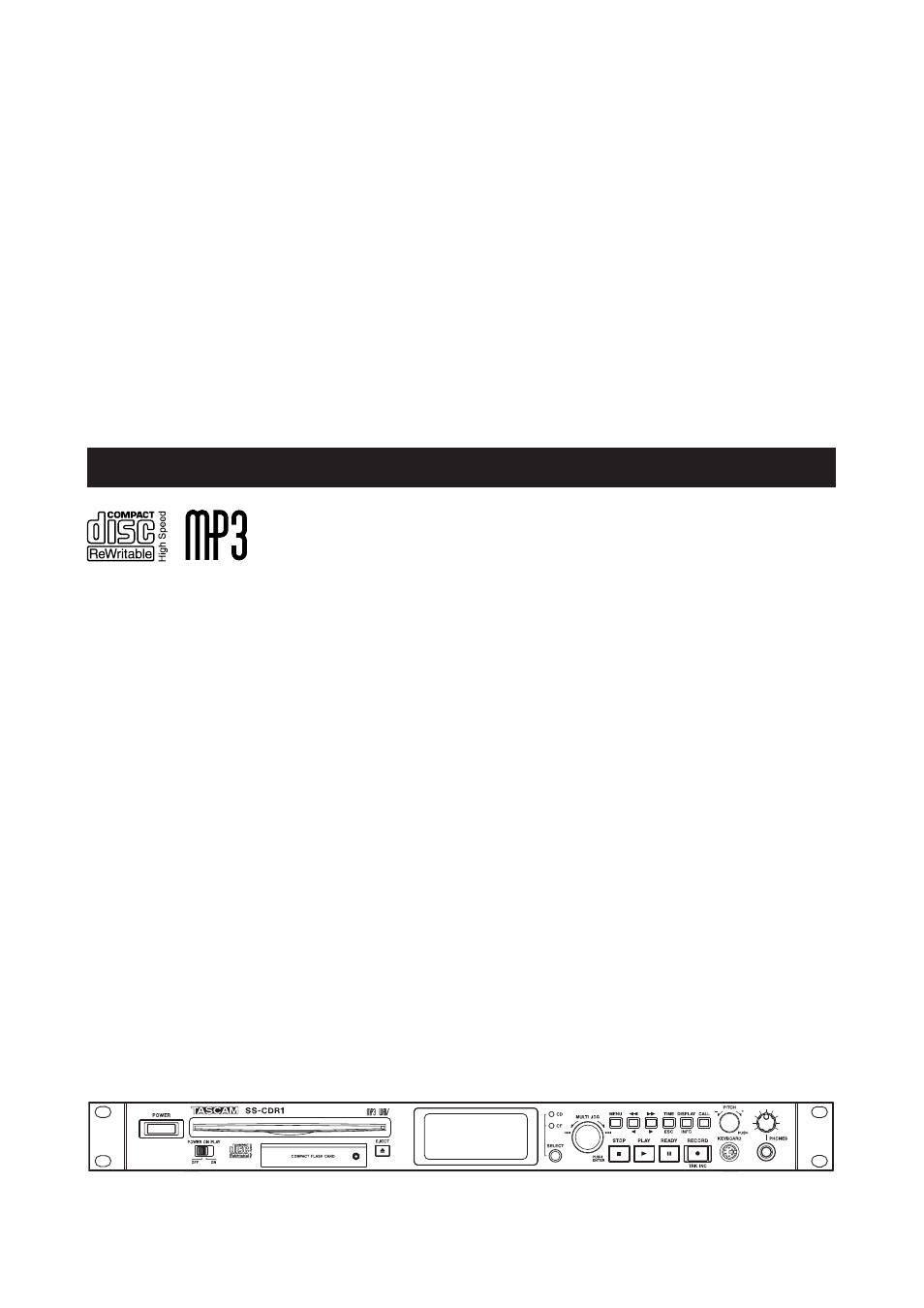Teac SS-CDR1 User Manual
Ss-cdr1
Table of contents
Document Outline
- Contents (page 5)
- Contents (page 6)
- 1 − Introduction
- 2 − Controls and connectors
- 3 − Menu screens
- 4 − Preparations
- 5 − Playback
- Files that can be played
- Play area
- Basic playback operations
- Selecting a track
- Fast-forward/rewind search
- Time search
- Time skip
- Playback modes
- Program playback
- Switching the playback time display mode
- Power-on play
- Repeat playback
- Pitch Control playback
- Key Control playback
- Auto Cue function
- Auto Ready function
- Call function
- Incremental Playback
- Playing back in monaural
- Resume Playback
- Flash Start function
- End of disc/track message (EOM)
- 6 − Recording
- Selecting the input source
- Specifying the recording file format
- Using the sampling rate converter
- Monitoring the input signal
- Adjusting the input signal level and balance
- Basic recording operation
- Finalizing a CD
- Switching the recording time display mode
- Sync recording
- Sync Record operation
- Auto Track function
- Assigning a new track number manually
- Applying the compressor while recording
- Specifying the name of the recording file (WAV and MP3 only)
- 7 − Using the folder finder
- 8 − Using the CD-DA finder screen (AudioCD only)
- 9 − Editing a playlist (CF only)
- 10 − Copying files between CD and CF card
- 11 − CD-RW management
- 12 − Other settings
- 13 − Operation using a computer keyboard
- 14 − Using the RS-232C connector
- 15 − Messages
- 16 − Troubleshooting
- 17 − Specifications