Effect parameter list – Teac DM-4800 Effect List User Manual
Page 14
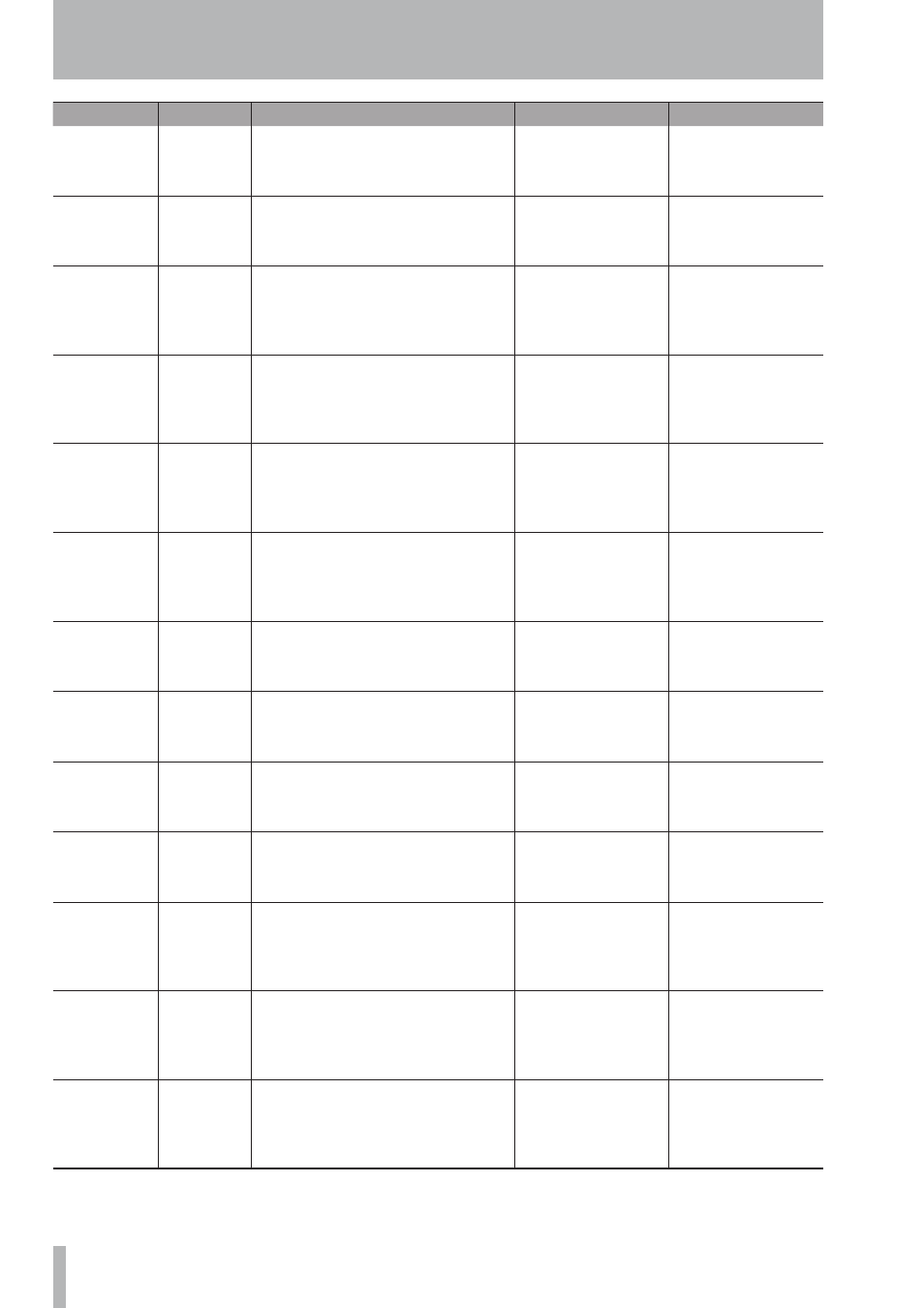
Effect parameter list
14
TASCAM DM-4800 Effect list
Parameter
Indicator
Range
Description
Remarks
Tap 3 delay
time
Tap3
DlyTime
Off - 1350 ms (1 ms steps)
Specifies delay time of
delay tap.
With Off, no audio sig-
nal will be output from
this tap delay.
Tap 4 delay
time
Tap4
DlyTime
Off - 1350 ms (1 ms steps)
Specifies delay time of
delay tap.
With Off, no audio sig-
nal will be output from
this tap delay.
Tap 1 gain
amount
Tap1Gain
0% - 100% (1% steps)
Specifies amount of
audio signals feedback
from this tap to delay
input.
Tap 2 gain
amount
Tap2Gain
0% - 100% (1% steps)
Specifies amount of
audio signals feedback
from this tap to delay
input.
Tap 3 gain
amount
Tap3Gain
0% - 100% (1% steps)
Specifies amount of
audio signals feedback
from this tap to delay
input.
Tap 4 gain
amount
Tap4Gain
0% - 100% (1% steps)
Specifies amount of
audio signals feedback
from this tap to delay
input.
Tap 5 delay
time
Tap5
DlyTime
Off - 1350 ms (1 ms steps)
Specifies delay time of
delay tap.
With Off, no audio sig-
nal will be output from
this tap delay.
Tap 6 delay
time
Tap6
DlyTime
Off - 1350 ms (1 ms steps)
Specifies delay time of
delay tap.
With Off, no audio sig-
nal will be output from
this tap delay.
Tap 7 delay
time
Tap7
DlyTime
Off - 1350 ms (1 ms steps)
Specifies delay time of
delay tap.
With Off, no audio sig-
nal will be output from
this tap delay.
Tap 8 delay
time
Tap8
DlyTime
Off - 1350 ms (1 ms steps)
Specifies delay time of
delay tap.
With Off, no audio sig-
nal will be output from
this tap delay.
Tap 5 gain
amount
Tap5Gain
0% - 100% (1% steps)
Specifies amount of
audio signals feedback
from this tap to delay
input.
Tap 6 gain
amount
Tap6Gain
0% - 100% (1% steps)
Specifies amount of
audio signals feedback
from this tap to delay
input.
Tap 7 gain
amount
Tap7Gain
0% - 100% (1% steps)
Specifies amount of
audio signals feedback
from this tap to delay
input.
