De-esser fx2.0, Effect parameter list – Teac DM-4800 Effect List User Manual
Page 10
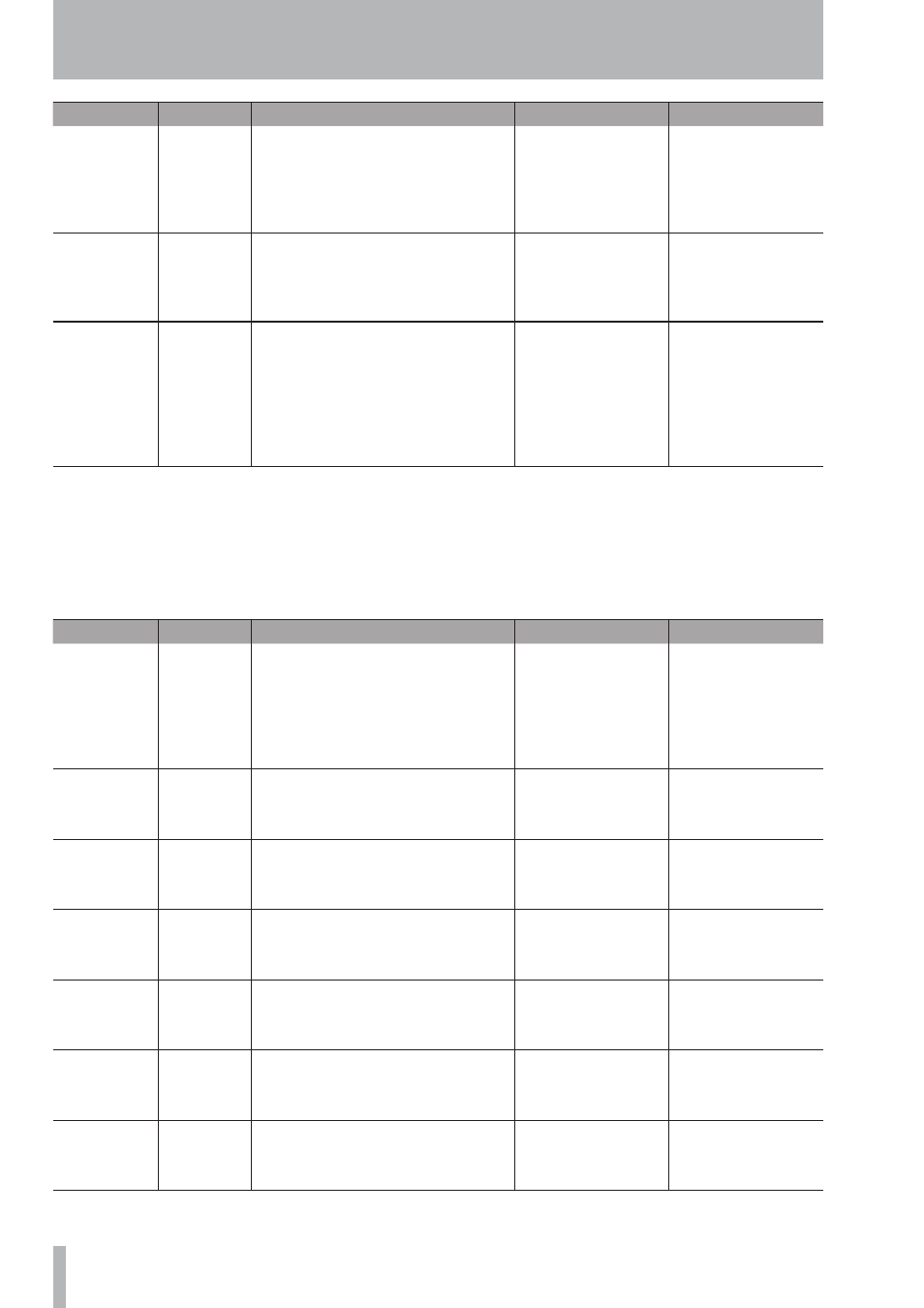
Effect parameter list
10
TASCAM DM-4800 Effect list
Parameter
Indicator
Range
Description
Remarks
Compressor
level detect
mode
CompMode
RMS, Peak
Determines whether
level detector uses peak
value or RMS value to
calculate gain reduc-
tion.
Auto make-up
gain
AutoGain
Off, On
Turns on or off the func-
tion that automatically
correct output gain level
reduced by compressor.
Auto make-up
gain bias
AutoBias
–100% - 100% (1% steps)
Fine adjusts differences
in auto make-up gain
amount between Peak
and RMS compressor
level detect modes, or
between FeedForward
and FeedBack types.
DE-ESSER FX2.0
The De-Esser features a relative threshold function
that allows the threshold to automatically change
depending on the input signal level. It also enables
you to monitor each of three-band side-chain signals.
Table 1.6: Stereo De-Esser parameters
Parameter
Indicator
Range
Description
Remarks
Monitor source Output
Monitor
Audio Path, Side Band
Specifies whether to
monitor signal output
that passed through de-
esser, or to monitor side-
band signal that was
removed from input.
Band 1 bias
Filter1 Bias
0.0% - 100.0% (0.1% steps)
Specifies how much
Band 1 (as a side chain)
affects other bands.
Band 2 bias
Filter2 Bias
0.0% - 100.0% (0.1% steps)
Specifies how much
Band 2 (as a side chain)
affects other bands.
Band 3 bias
Filter3 Bias
0.0% - 100.0% (0.1% steps)
Specifies how much
Band 3 (as a side chain)
affects other bands.
Relative
threshold
Relative
Thrsh
–40 dB - 0.0 dB (0.1 dB steps)
Specifies de-esser
threshold relative to
input level.
You can apply de-esser
to input signal regard-
less of signal level.
Maximum gain
reduction
MaxGainRdx
–40 dB - 0.0 dB (0.1 dB steps)
Specifies de-esser’s
maximum gain reduc-
tion value.
Band 1
high-pass filter
frequency
HiPass1
Freq
1.00 kHz - 10.00 kHz (1 cent steps)
Specifies high-pass filter
corner frequency.
Band 1
