Super Systems SuperDATA User Manual
Page 82
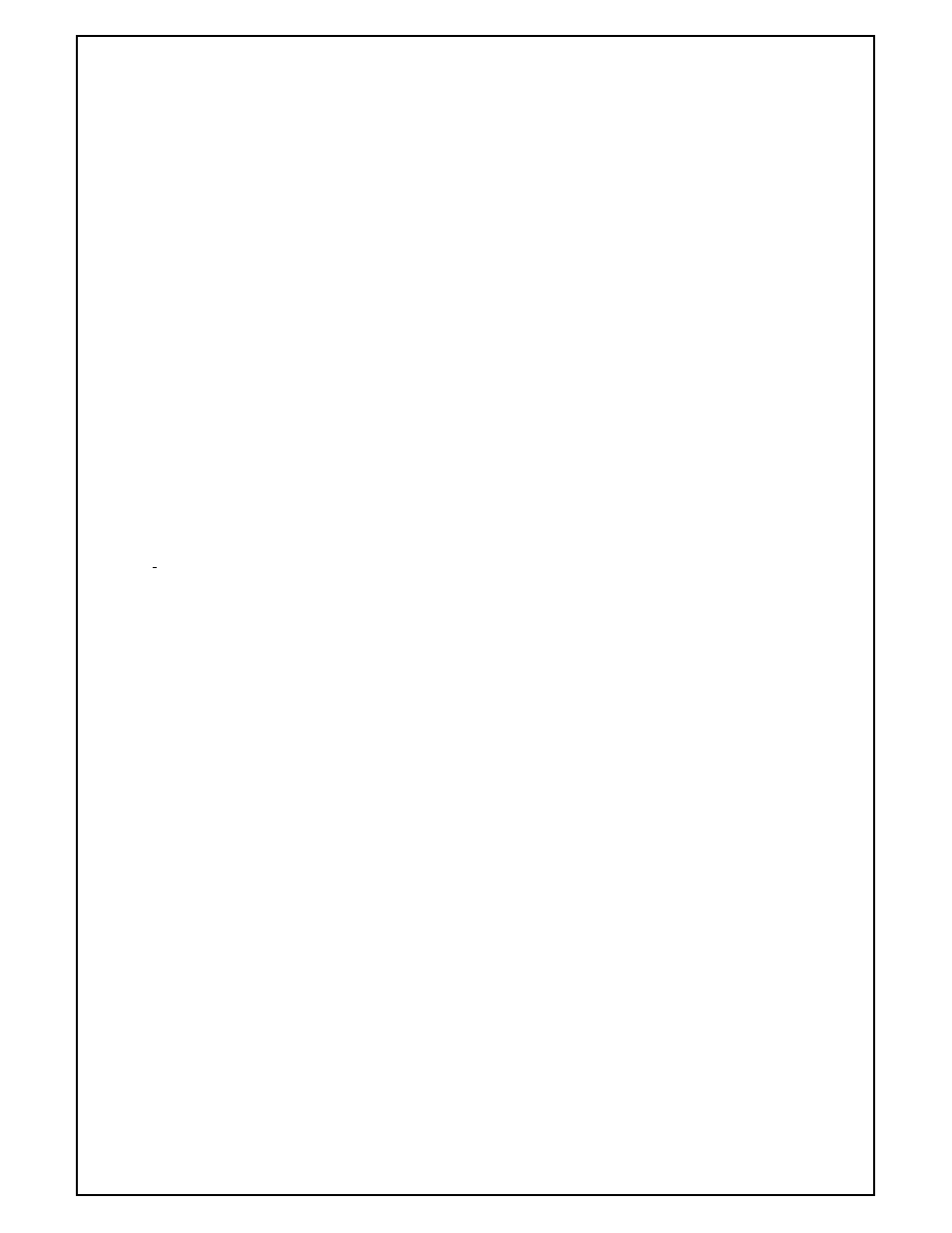
Super Systems Inc
Page 82 of 172
Super Data Operations Manual
Communications
All Communications Setup is now under the Communications Source Button on the Definitions band. The drop down
reveals the Communications Channel Definitions, Communications Source Parameters Definitions, and the
Communications Destination Parameters.
Communications Channel Definitions
A communication channel is a reference to a Super Data Logical Channel as configured in the SCSPSYS.CFG file.
Properties
Name – The name of the channel. It is a good idea to use the same name as defined in the SCSPSYS.CFG file.
Fixed Channel - SCSPSYS.CFG Logical Channel [number] TAGNAME
Variable Channel – If checked the Logical Chanel number will be defined by a Data Value.
Data Value Channel – the Data Value that defines the logical communications channel to be used.
Communications Channel Source Parameter
A Communications Channel Source Parameter is a reference to a particular slot, or 16-bit word, in a Communications
Channel.
Properties
Name - The Name property makes the object easier for the RealEdit programmer to identify. Often it is a good idea
to use the same name for related objects, such as a Data Value that represents a Constant.
Channel - SCSPSYS.CFG Logical Channel [number] TAGNAME
Slot - Process Master slot number with description (if applicable).
Data Type - Represents the expected type of data. Data Types are:
Number
Text
Logical
Date/Time Serial Number
Alarm Code
Chars in Word - Select 1 or 2 characters in each word (slot). Used when reading text from an instrument
No.Chars - The number of characters to read successively from the instrument. This in effect reads successive slots
from the instrument
Communications Channel Destination Parameter
A Communications Channel Destination Parameter is a reference to an exact parameter in a particular instrument
(NOT a slot as defined in Communications Channel Sources) into which data is to be written.
Properties
Name - The Name property makes the object easier for the RealEdit programmer to identify. Often it is a good idea
to use the same name for related objects, such as a Data Value that represents a Constant.
Channel - Reference to the Communications Channel to apply
Slave Table - Hex table from instrument – only used with Marathon instruments.
