Super Systems SuperDATA User Manual
Page 134
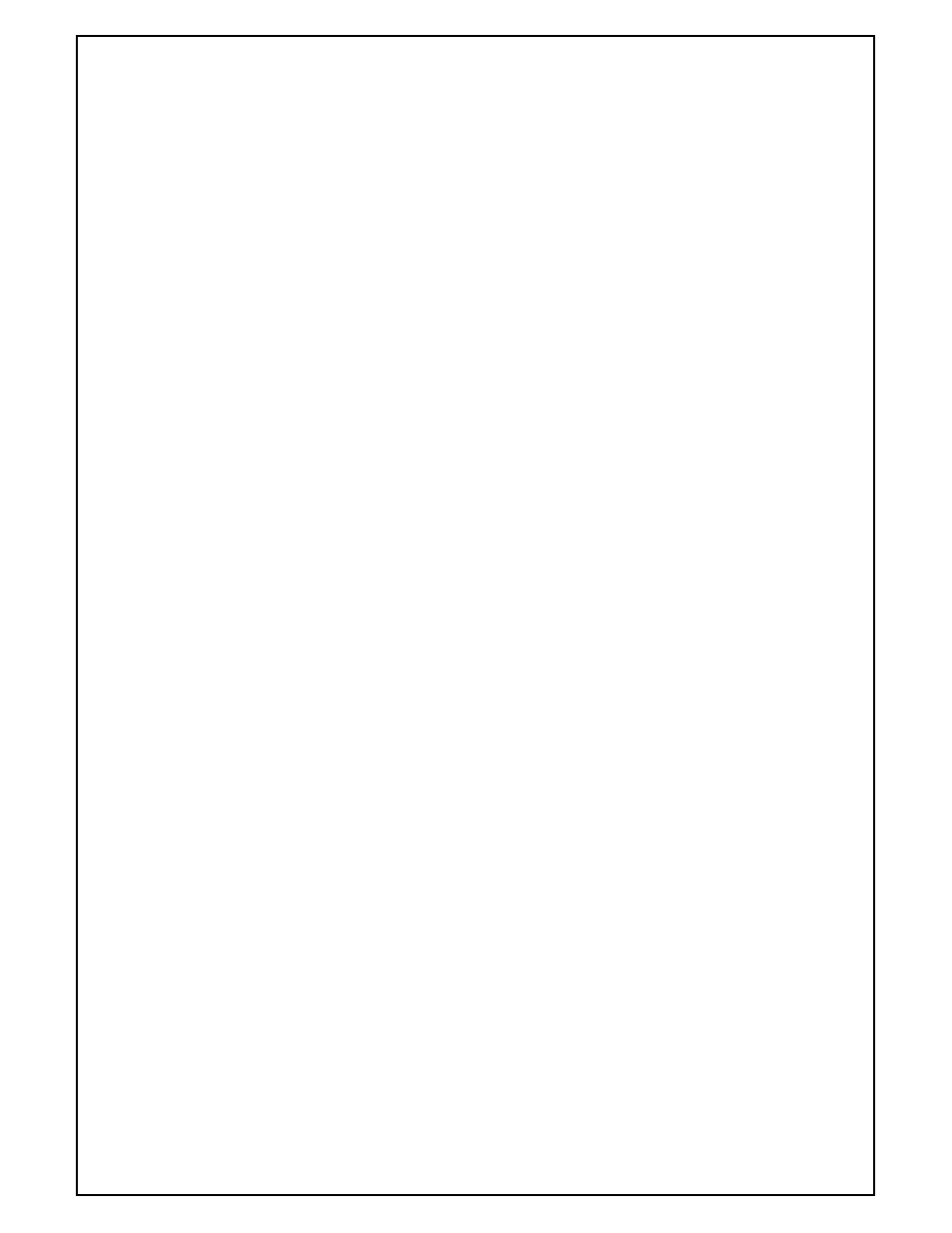
Super Systems Inc
Page 134 of 172
Super Data Operations Manual
Data Value X: Any Data Value.
Data Value Y: Any Data Value.
Destination:
N/A
Hide a Message.
Description:
Hides a previously displayed message and accompanying buttons (Used after a Wait for
Continue Button RTEvent.
Data Value X: N/A
Data Value Y: N/A
Destination:
N/A
Refresh All Files.
Description:
Rereads the contents of all data files from their respective data sources (Data files are
automatically refreshed whenever a screen file is started so this RTEvent should be used
when there is an application(s) that is altering the data files).
Data Value X: N/A
Data Value Y: N/A
Destination:
N/A
Reload All Lookup List.
Description:
Reloads the contents of all lookup list from their respective data sources (Lookup List are
automatically load when ever a screen file is started so this RTEvent should be used when
there is changes to the data source and used after a Refresh All Files RTEvent).
Data Value X: N/A
Data Value Y: N/A
Destination:
N/A
Unconditional Screen Update.
Description:
Updates all screen items on the current screen (Screen items get updated automatically
whenever a screen file is started).
Data Value X: N/A
Data Value Y: N/A
Destination:
N/A
Discard All Other Screens.
Description:
Close all screen files.
Data Value X: N/A
Data Value Y: N/A
Destination:
N/A
Abort Button Branch Point.
Description:
This is the starting point in the RTEvent List to start execution when an Abort Button is
pressed.
Data Value X: N/A
Data Value Y: N/A
Destination:
N/A
Append and Copy Value List to Destination.
Description:
Appends a Value List to a database table if the lookup field does not exist or if the lookup
field does exist then this RTEvent will overwrite the record that matches the lookup field.
Data Value X: Data Value containing the Value List.
Data Value Y: N/A
Destination:
DBF File Reference; MDB Table Reference; ODBC Reference.
