Super Systems SuperDATA User Manual
Page 111
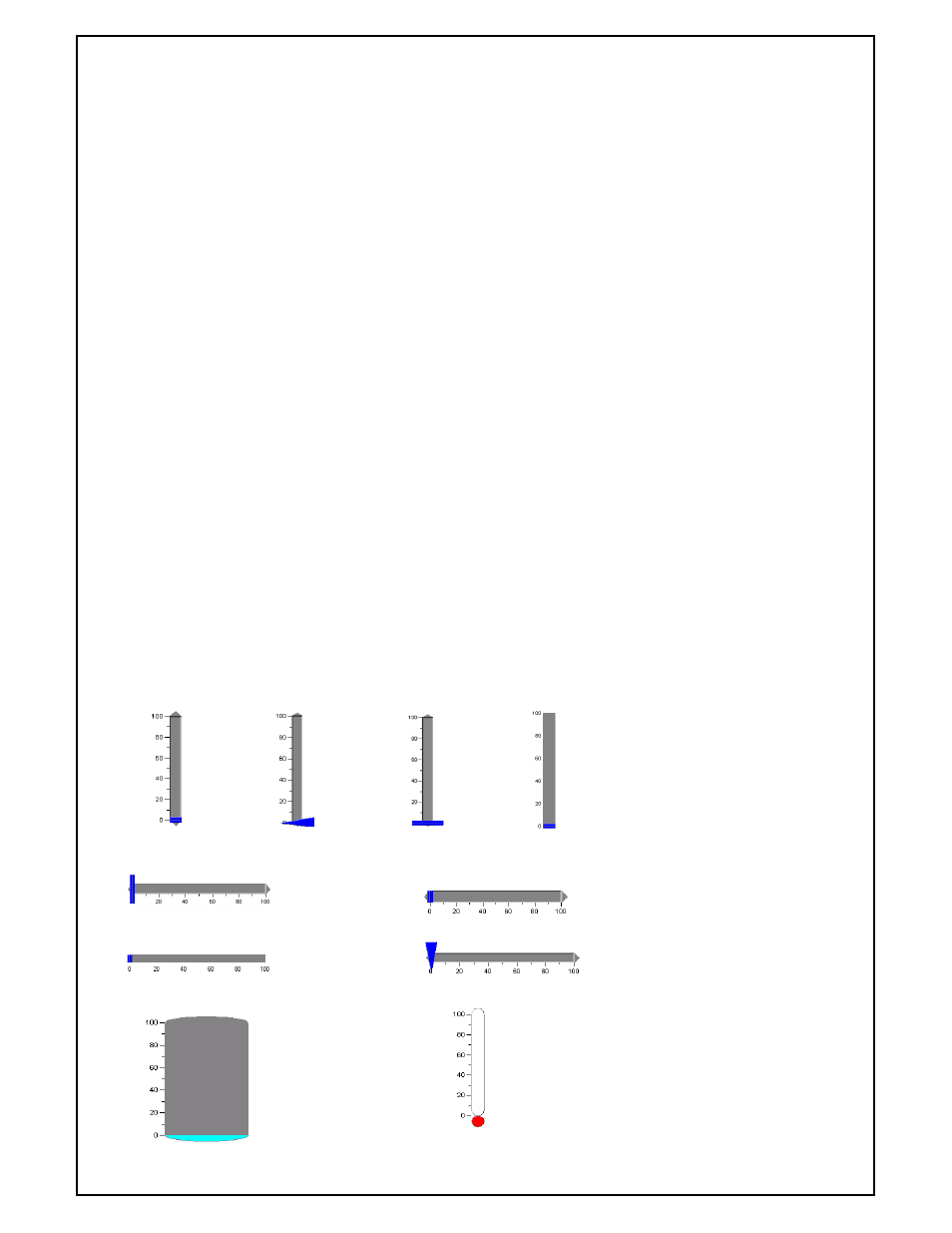
Super Systems Inc
Page 111 of 172
Super Data Operations Manual
Meters
A meter allows analog representation of numeric data. The data displayed is based upon the defined Pointers that
are applied to the Meter.
Properties
Name - The Name property makes the object easier for the RealEdit programmer to identify. Often it is a good idea
to use the same name for related objects, such as a Data Value that represents a Constant.
Scale Min - A standard numeric value for the minimum the object can represent.
Scale Max - A standard numeric value for the maximum the object can represent.
Scale Display - Controls the position of the object - Top, Bottom, Left or Right
Scale Caption - Descriptive display text.
Meter Caption - Descriptive display text.
Top - The top position, in twips, of the object.
Left - The Left position, in twips, of the object.
Height - The Height value, in twips, of the object.
Width - The Width value, in twips, of the object.
Background Color - Color of the Object’s background
Unfilled Color - Color adjusted by red, green and blue hex values or invoking the Color Dialog.
Text Color - Color of the object’s display text
Meter Style - Meter Styles
Vertical Dials
Horizontal Dial
Tank Dial
Thermometer Dial
