Super Systems SuperDATA User Manual
Page 112
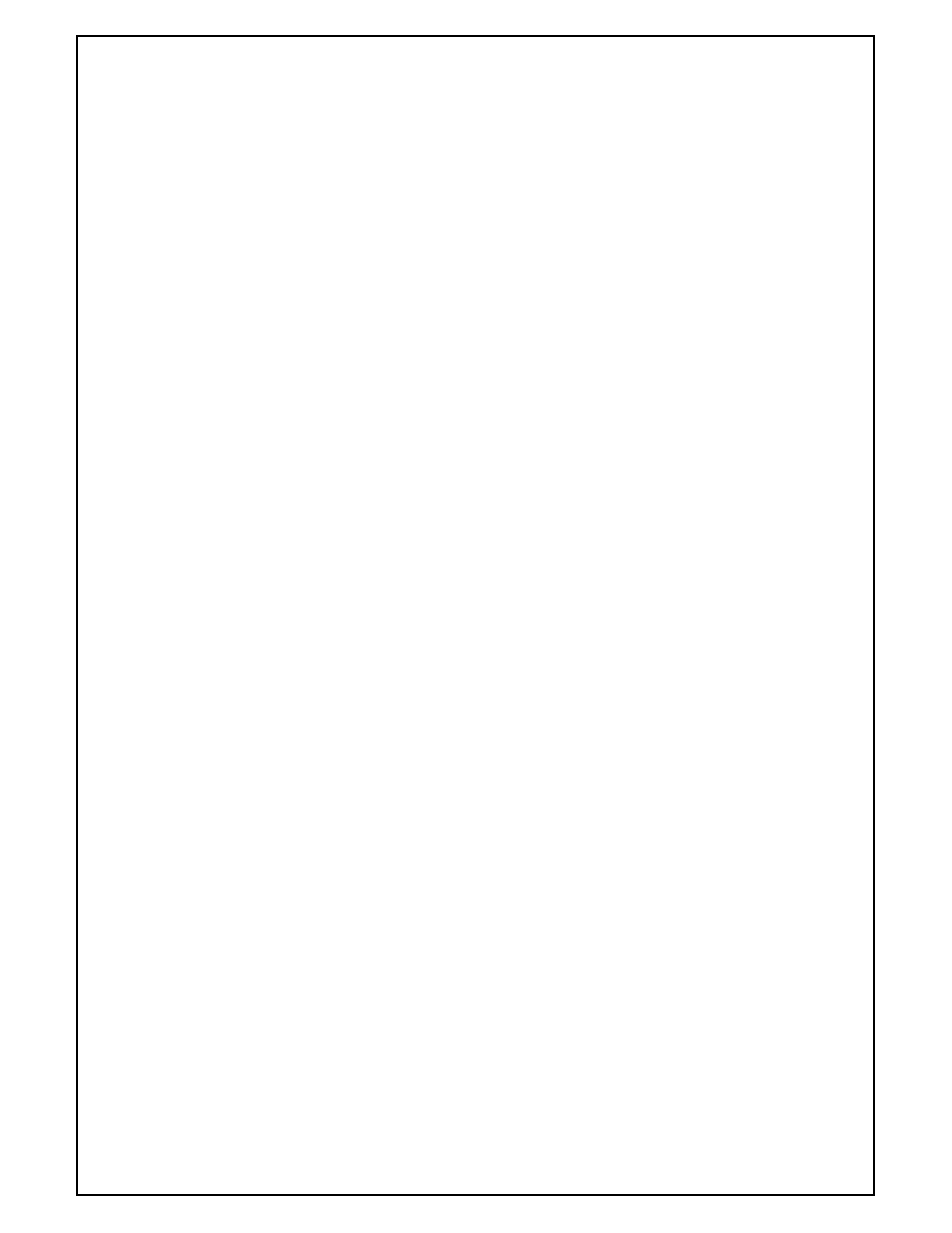
Super Systems Inc
Page 112 of 172
Super Data Operations Manual
Font - The type face selected for this particular text.
Tip - ToolTip text to display. The ToolTip text floats over the object when the mouse pointer is hovered within the
object’s bounds.
Pointer List - This is a list of any object type. Selecting (list) invokes the List Builder Dialog.
Simple Scales
A simple scale is used to display a graduated, annotated scale on the screen.
Properties
Name - The Name property makes the object easier for the RealEdit programmer to identify. Often it is a good idea
to use the same name for related objects, such as a Data Value that represents a Constant.
Top - The top position, in twips, of the object.
Left - The Left position, in twips, of the object.
Height - The Height value, in twips, of the object.
Width - The Width value, in twips, of the object.
Font - The type face selected for this particular text.
Text Color - Color of the object’s display text
Back Color - Color of the Object’s background
Orientation - Horizontal or Vertical Orientation
Caption - Descriptive display text.
Caption Position - Controls the position of the object - Top, Bottom, Left or Right
Major Divisions - Major Divisions: Number of Major tick marks
Minor Divisions: Number of sub divisions of major tick marks
Sub Divisions - Major Divisions: Number of Major tick marks
Minor Divisions: Number of sub divisions of major tick marks
Min Value - A standard numeric value for the minimum the object can represent.
Max Value - A standard numeric value for the maximum the object can represent.
Decimals - The number of decimal places to display
Extend Line - True/False value indicating whether the specified item will be applied to this object
