Communications utilities – Super Systems SuperDATA User Manual
Page 44
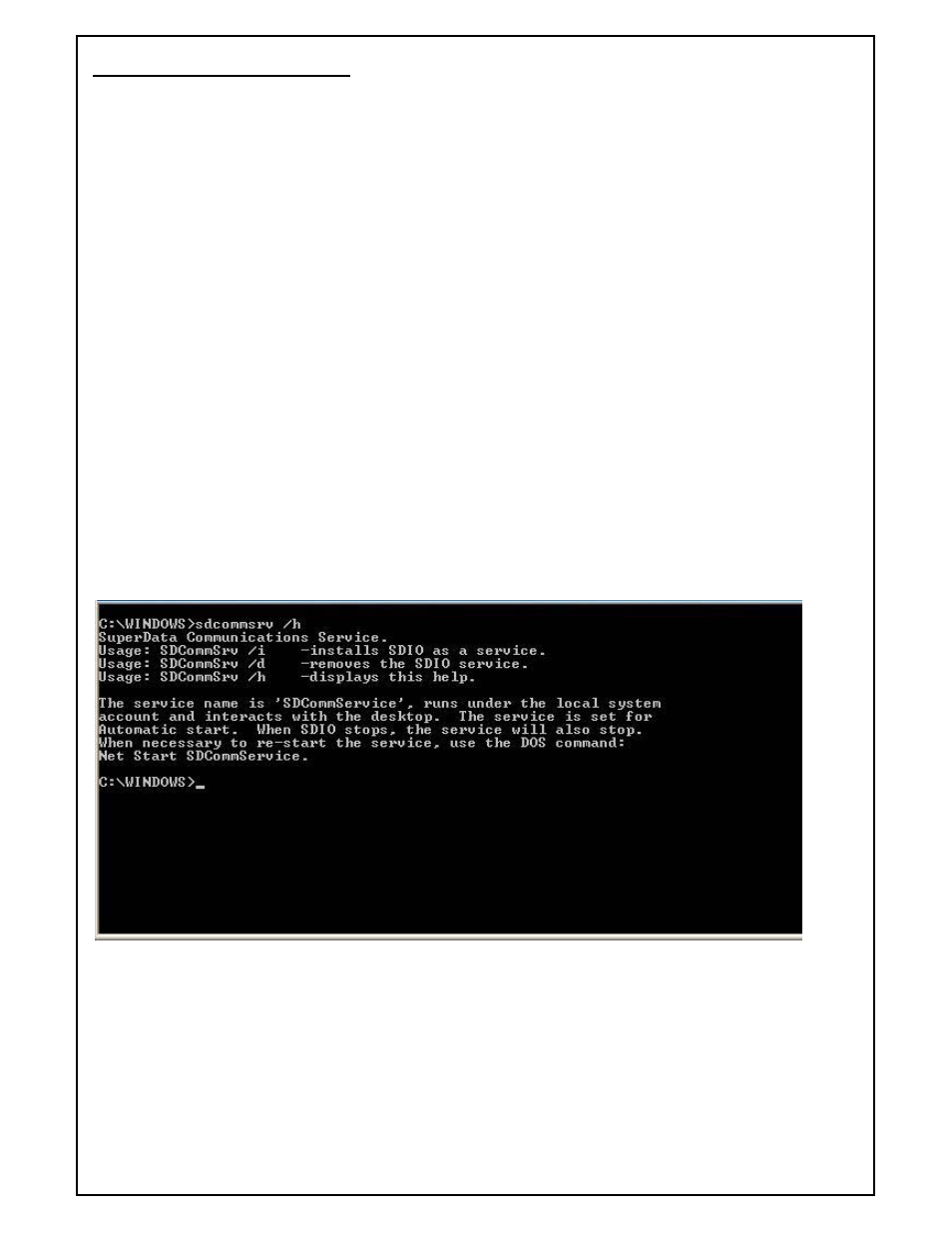
Super Systems Inc
Page 44 of 172
Super Data Operations Manual
Communications Utilities
Utilities
The following is a list of SuperData Communications utilities. These utilities are included on the SuperData
Installation CD shipped with the project documentation package and are installed during software configuration.
• SDCommSrv -
Used to setup SDIO to run as a service.
• ChStat -
Used to check SDIO channel status from a remote computer.
• ComRBridge -
Used to map comm data from a remotely running SDIO.
• SDIOConfig -
Configuration utility for configuring SDIO.
• Krunch -
Used to compress datalog files.
• CompDT -
Used to decode compressed datalog filenames.
• ComSlots -
Used to read/write communications slots.
• GetBuff -
Command utility used to read a current slot value.
• PutBuff -
Command utility used to write a current slot value.
• RWI -
Command utility used to read/write data to an instrument.
• GetData -
Command utility to read logged data.
• GetStats -
Command utility to read summary statistics from logged data.
SDCommSrv
SDCommSrv.exe is a utility used to setup SDIO.exe to run as a service. Running SDIO as a service in the local system
account allows SDIO to start automatically on reboot and runs regardless of logon status. The SDCommSrv.exe file is
located in the Windows directory.
ChStat
ChStat is a utility that displays the communications status of all configured instruments at a remote computer (i.e. a
computer other than the computer running SDIO.) The display is similar to SDIO's Status View.
