Troubleshooting guide, Troubleshooting the surroundtraxx system, Frequently asked questions – SoundTraxx SurroundTraxx User Manual
Page 71
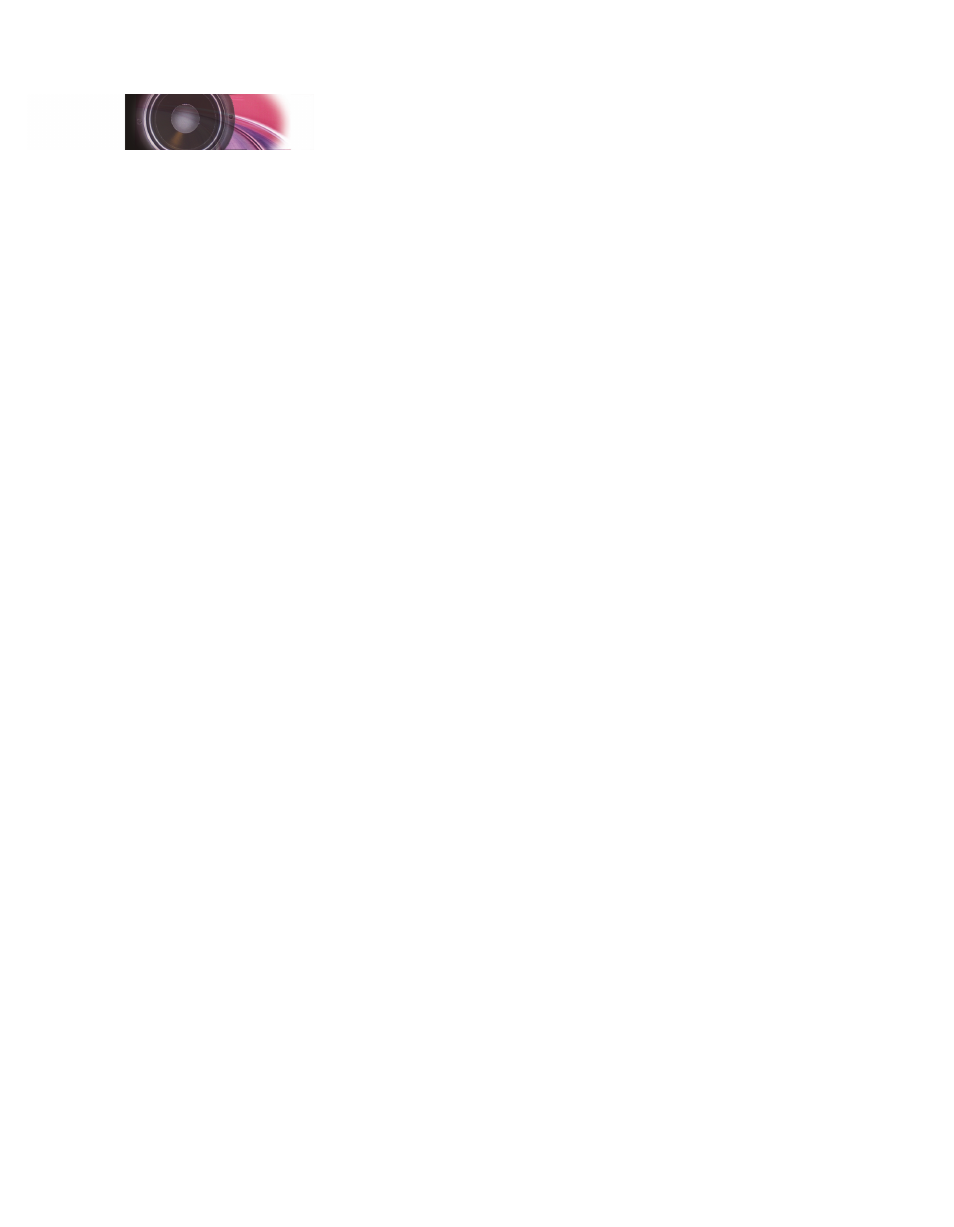
SurroundTraxx User’s Guide
Troubleshooting Guide Page 4:1
Troubleshooting the SurroundTraxx System
The Troubleshooting Guide consists of the following:
• Frequently asked questions
• SurroundTraxx Warranty information
• How to contact SoundTraxx for technical support
You may also refer to the section in the Configuration Guide which covers the
Diagnostic Menu. More information can be found on page 2:32.
Frequently Asked Questions
The question and answer section below will help you in resolving some of the
common issues you may encounter.
The locomotive responds to DCC commands, but there is no sound.
Verify that SurroundTraxx is cabled according to the instructions beginning on
page 1:20, and the system has power applied. Check the speaker wiring to
each speaker in use. Also note that you must add locomotives to the system
Roundhouse before SurroundTraxx will provide locomotive sounds. For more
information on adding locomotives, see the section beginning on page 2:5.
Verify transponding is working correctly (page 1:18).
Verify Zone IDs have been set correctly and match the address of your block
detectors.
SurroundTraxx does not report zone changes as the locomotives move
between detection blocks.
Be sure that the LocoNet cable is connected to the Digitrax BDL-168 or
BDL-162 (page 1:10). Also verify that the Digitrax equipment is properly
configured as discussed in the manufacturer’s documentation and page 2:31.
Make sure the rails are properly powered and isolated in each zone.
Verify that the Zone Manager Messages option is enabled (page 2:31).
A locomotive loses its ADP Slot unexpectedly. The slot may be taken by
another locomotive that enters a zone while the ADP Slot is unassigned.
If the locomotive loses network communication due to dirty track or other
factors, it may be retired from the slot. You can increase the AD Timer
setting to keep a locomotive dispatched for longer time periods and reduce
sensitivity to dirty track.
Echo and reverb effects don’t seem to be working.
Verify that the appropriate FX bus mixer parameters are set. See pages 2:12
and 2:26.
Troubleshooting Guide
