Configuration guide, Sound mixer parameters – SoundTraxx SurroundTraxx User Manual
Page 39
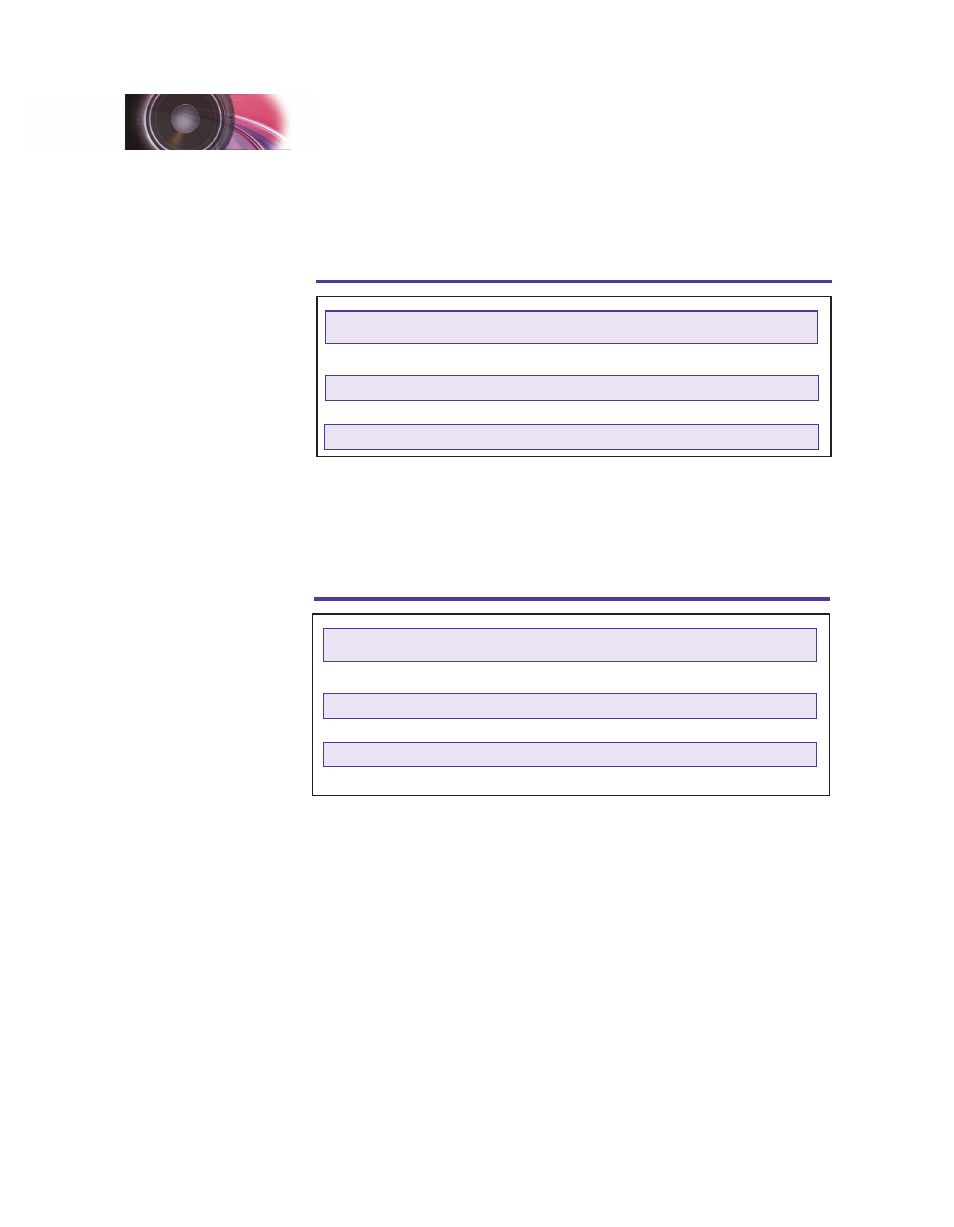
SurroundTraxx User’s Guide
Configuration Guide Page 2:10
SurroundTraxx User’s Guide
Configuration Guide Page 2:11
10. After you've selected the coupler, turn the control knob until the
display reads DYNO:0. The dynamo (generator) is available for steam
locomotives and can be changed using the control knob, choosing your
preference from the table below.
SurroundTraxx Dynamo Values
Dynamo
Value
Medium Dynamo
0
Light Dynamo
1
Light Logging Dynamo
2
Heavy Dynamo
3
11. Once you've selected the desired value for the dynamo of your choice,
turn the knob to advance the display until it reads BLWR: 0. Like the
dynamo, the blower is only used for steam locomotives. The blower can
be changed using the control knob and the table below to make your
selection.
SurroundTraxx Blower Values
Dynamo
Value
Heavy Smokebox Blower
0
Light Smokebox Blower 1
1
Light Smokebox Blower
2
Medium Smokebox Blower
3
Light Logging Smokebox Blower
4
Since these final two individual sound selections (dynamo and blower) are
only used for steam locomotives, if you inadvertently select these options
when you are programming a diesel locomotive, it will accept the entry, but it
will not effect any change in the sound.
Sound Mixer Parameters
Now that you have set up the actual sound files for your locomotive, you
will need to set up the preferred volumes and FX mixer parameters. This
will allow you to balance each of the sound levels against each other.
For example, the bell is usually quite a bit quieter than the exhaust, but
the whistle or air horn should be louder than the exhaust in most cases.
Therefore, you may want to set the whistle or air horn to the highest volume
of all of them (say 225 for example) and then set the other sound effects
against that volume. So in this example the bell may be set to a value of
Configuration Guide
