Configuration guide, Erasing a locomotive – SoundTraxx SurroundTraxx User Manual
Page 52
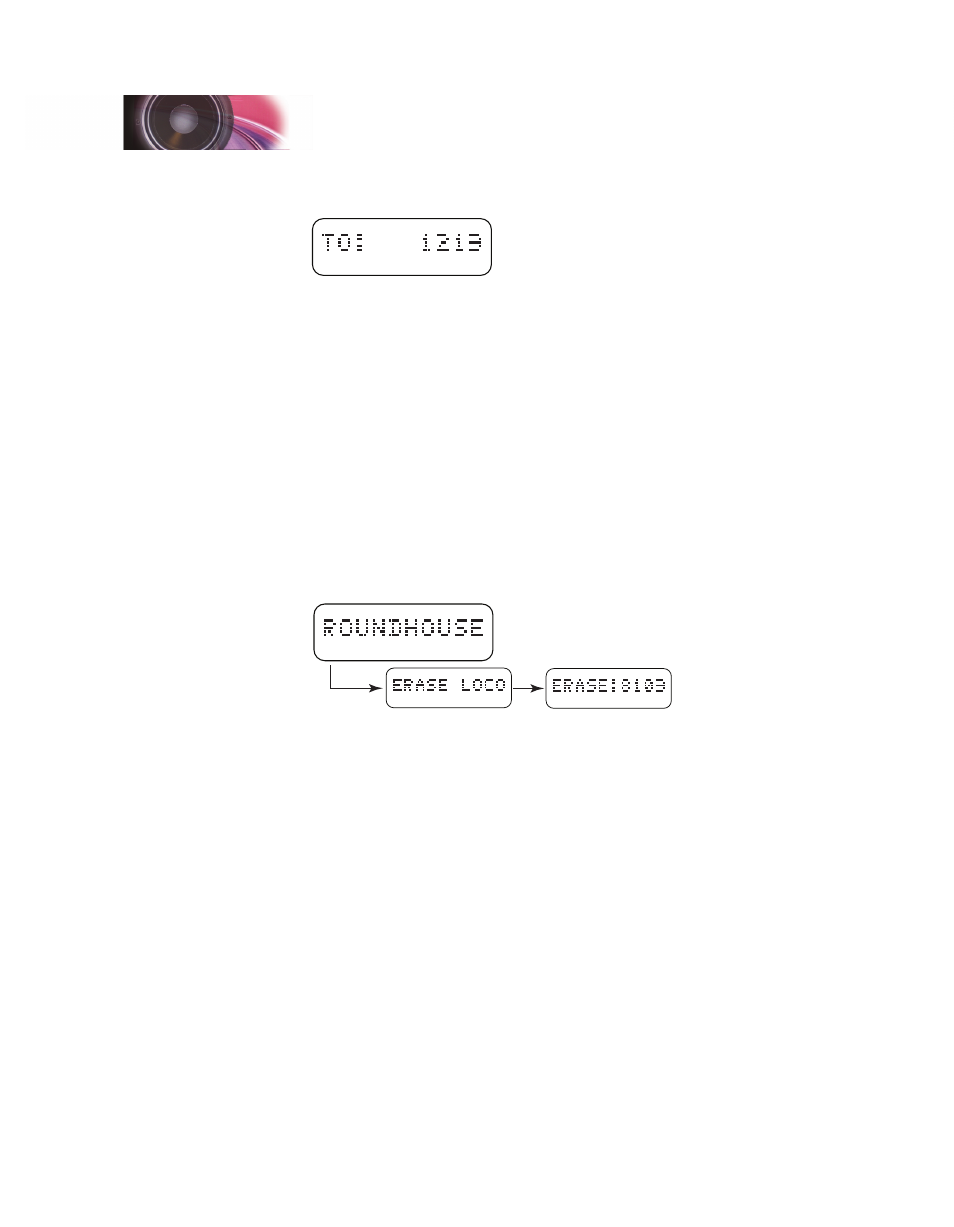
SurroundTraxx User’s Guide
Configuration Guide Page 2:24
SurroundTraxx User’s Guide
Configuration Guide Page 2:25
4. Enter the destination address, the new locomotive address that you wish
to copy these settings to. Make sure to use a new, unused address.
You will be prompted to save this setting. Once you have confirmed your
selection, you can then make additional adjustments using the Edit Loco
function.
Erasing a Locomotive
The Erase Loco function removes a locomotive from the database. Erase
Loco is the fifth option on the Roundhouse menu. Please note there is no
undo or oops for this action. Once a locomotive is erased from the database
you must recreate it to use it again. SurroundTraxx will ask you to confirm
that you wish to delete before doing so.
From System Monitor mode, push and release the control knob to first
display ROUNDHOUSE, then push and release the knob again to select it.
Turn the control knob clockwise until the display reads ERASE LOCO, and
push and release the knob to select it.
The first address stored in your roster will appear with its decoder address.
Rotating the knob will now scroll through the roster. Once the address you
wish to erase appears in the display, push to select it. You will be asked to
confirm your action. Push the knob again to erase this locomotive. LOCO
ERASED! will appear in the display.
When the database contains no locomotives, the message ROUNDHOUSE
IS EMPTY will scroll across the display. This is the default when the unit is
new from the factory.
Configuration Guide
