Operations guide, Operations mode programming, Cv locking – SoundTraxx SurroundTraxx User Manual
Page 68
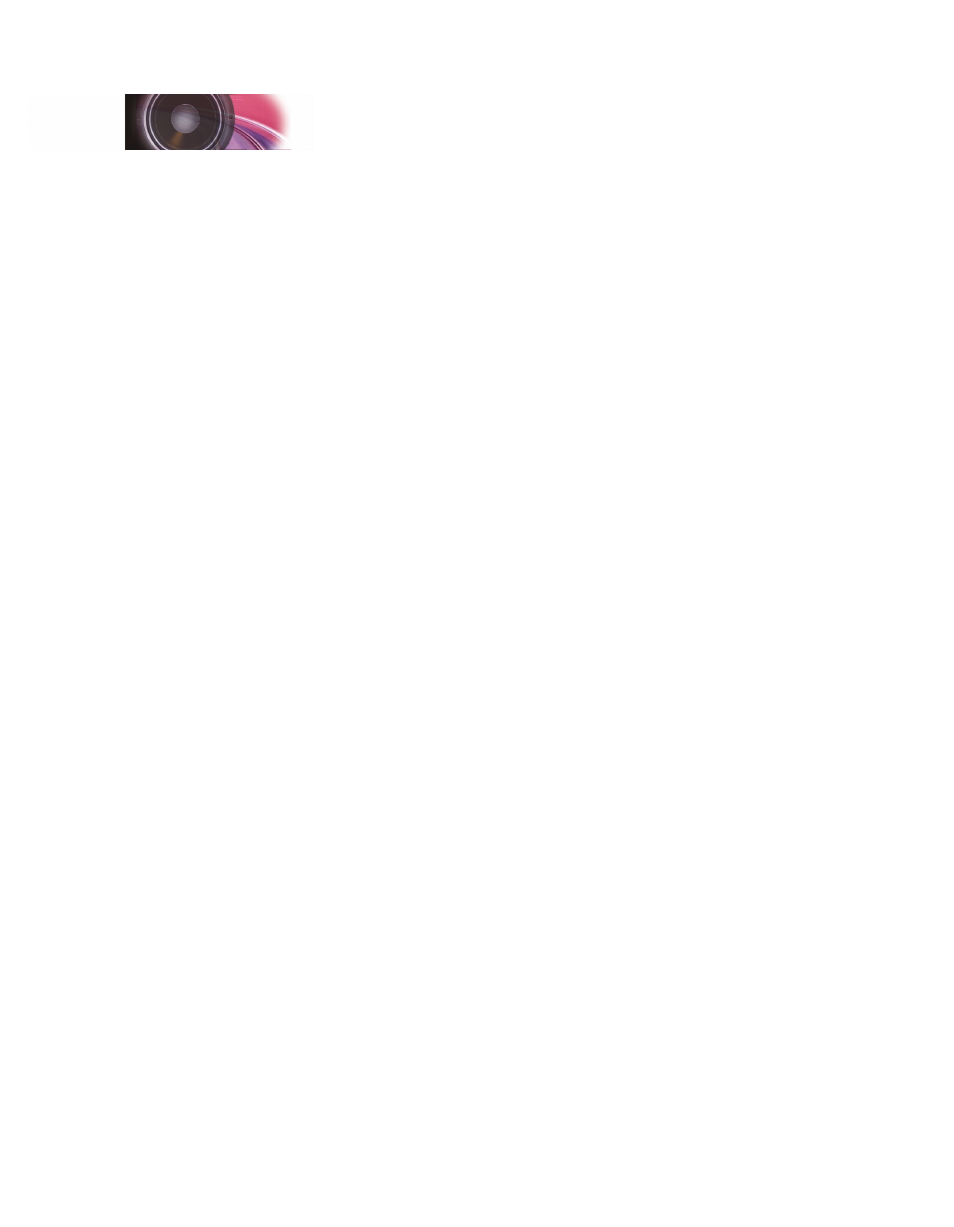
SurroundTraxx User’s Guide
Operations Guide Page 3:4
SurroundTraxx User’s Guide
Operations Guide Page 3:5
Operations Guide
and they can vary quite a bit depending on the operating cab of your choice,
please consult the manual that came with the cab and command station for
more details on its general operation.
Operations Mode Programming
SurroundTraxx can be configured using either the User Interface and menus
or through Operations Mode (Mainline Programming) CV programming.
Operations Mode programming works well for adjusting things on the fly such
as the individual sound volumes, the chuff rate, diesel notching rate, or the
bell ring rate. The CV list and default values can be found on the following
pages.
It is important to know a few things about Operations Mode programming
before attempting to do so: First, the CV change sent to SurroundTraxx will
also be sent to the motor decoder in your locomotive. This could cause
changes in its operating characteristics if the same CV being changed also
changes a feature in the motor decoder. You can use the CV Lock feature
to prevent changes (see below). Second, SurroundTraxx will only save CV
settings for a particular locomotive only when that locomotive is dispatched.
In other words, a locomotive that you want to program in Operations Mode
programming must a) exist in the Roundhouse and b) be currently dispatched
from the Roundhouse into one of the 6 AD Slots.
With Operations Mode programming, you can change virtually any locomotive
setting except for its address or the type of locomotive - i.e., steam or diesel.
These two settings must be changed in the Roundhouse Menu. It is also
important to remember that SurroundTraxx doesn’t distinguish between long
and short addresses but your mobile decoder will, so changing a value in
CV 29, 17 or 18 in Operations Mode programming is not recommended as it
could effect the address of your locomotive.
The procedure for programming SurroundTraxx with Operations Mode
programming is basically the same one as you would follow to program a
decoder. The particular details for accessing Operations Mode programming
will vary based on your cab and command station. Please refer to your DCC
system's user guides for further information.
CV Locking
SurroundTraxx has a CV Locking feature that prevents CVs from being
inadvertently changed with Operations Mode programming. There are two
situations where this is useful. The first is to simply prevent inexperienced
operators from accidentally reprogramming your locomotive settings.
The second is when you need to program a CV in your motor decoder
that is also shared with SurroundTraxx but whose function is altogether
different (manufacturer unique). In this scenario, you would first program
SurroundTraxx, then enable CV locking, and finally, program the motor
decoder. Some motor decoders also have a CV Lock feature in which case
