Configuration guide – SoundTraxx SurroundTraxx User Manual
Page 33
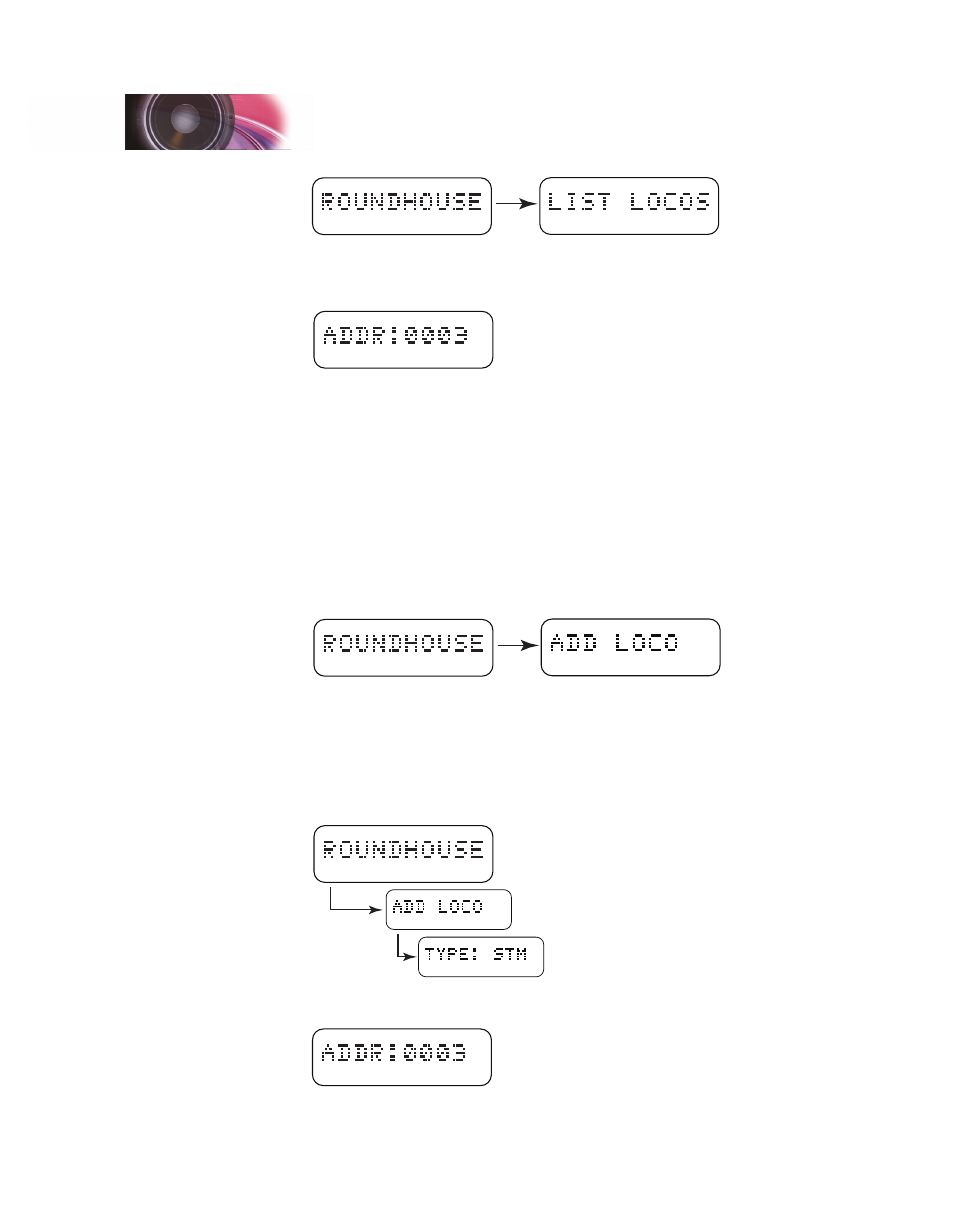
SurroundTraxx User’s Guide
Configuration Guide Page 2:4
SurroundTraxx User’s Guide
Configuration Guide Page 2:5
Rotating the knob will now scroll through the roster. Push the knob again to
exit the list or simply wait for the timeout period to expire.
When the database contains no locomotives, the message ROUNDHOUSE
IS EMPTY will scroll across the display. This is the default when the unit is
new from the factory.
If you are running a locomotive on the layout that is not listed in the
locomotive roster, it will not be able to be dispatched. The locomotive will
run, but it will be silent until it is added to the roster.
ADD LOCO: Adding a Locomotive to the Roundhouse
The Add Loco function is where you will enter new locomotives into the
roster. Add Loco is the second function in the Roundhouse menu.
It is from this menu that you will begin to set up the individual characteristics
of the engine being added to the database, including whether it is a steam
or diesel locomotive, the engine's address, and a great number of sound
adjustments.
To add a simple steam locomotive to the Roundhouse:
The display will now read: ADDR: 0003. This is the default address.
Configuration Guide
