Setup guide, Product introduction (how it works), Surroundtraxx operating modes – SoundTraxx SurroundTraxx User Manual
Page 6
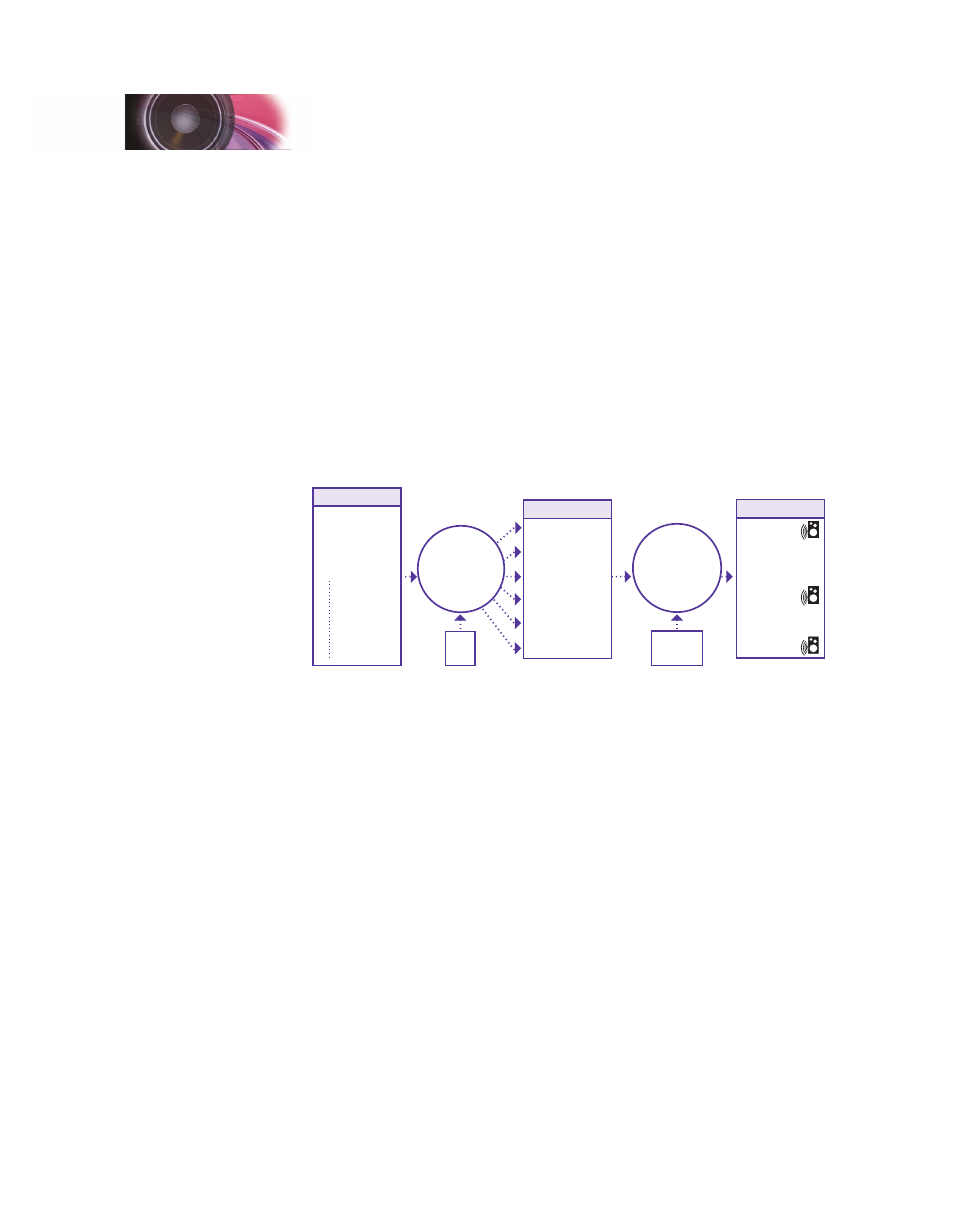
SurroundTraxx User’s Guide
Setup Guide Page 1:1
Product Introduction (How It Works)
SurroundTraxx stores a roster of locomotive sound settings in a menu called
the Roundhouse. This menu contains an extensive sound library that you can
set and adjust to closely match your models' prototype or to sound like your
favorite horn, prime mover, exhaust chuff or whistle.
Once you have entered your locomotive roster into the roundhouse your
SurroundTraxx system has an internal “dispatcher” that allows up to 6 trains
to be in operation at one time. SurroundTraxx can be set up to pick the first 6
locomotives detected or you can assign these slots to the locomotive of your
choice (Perfect to make sure your favorite engine never goes silent!). These
locomotive “slots” used by the dispatcher are called Auto Dispatch Slots (AD
Slots). We’ll learn more about these later.
Roundhouse
1.
03
2.
473
3.
18
4.
4449
5.
3985
6.
1744
99.
1989
Dispatcher
Dispatched Trains
1.
473
2.
18
3.
03
4.
4449
5.
1989
6.
1744
DCC
CAB
Zone Manager
Block
Dectectors
Sound Zones
1.
473
2.
3.
4.
4449
5.
6.
1744
Once the trains have been dispatched the block detector will identify the
trains' location, at what speed they are traveling and at what point they
cross into new blocks. SurroundTraxx uses this information to move the
corresponding sounds to the appropriate sound channel (out of six available)
in the SurroundTraxx system. Additionally, SurroundTraxx uses an intelligent
cross fade algorithm that factors in train speed, direction, and distance
between speakers and reproduces the sound in such a way that it appears
as though the sound is coming directly from the train and not the speakers on
the layout.
The multiple trains running on the layout can all be in the same area or
spread throughout the layout. SurroundTraxx will dispatch and reproduce
their respective sounds in full audio richness. It truly is a complete layout
sound system designed with multiple trains and operating sessions in mind!
SurroundTraxx Operating Modes
While a single SurroundTraxx system can support up to six locomotives and
six sound zones, you are not limited to that specific configuration on your
layout. SurroundTraxx has several different operating modes, the simplest
of which doesn’t require any form of block detection thus making it ideal for a
small shelf layout, or those who just want superior under the table sound.
Setup Guide
