Configuration guide – SoundTraxx SurroundTraxx User Manual
Page 34
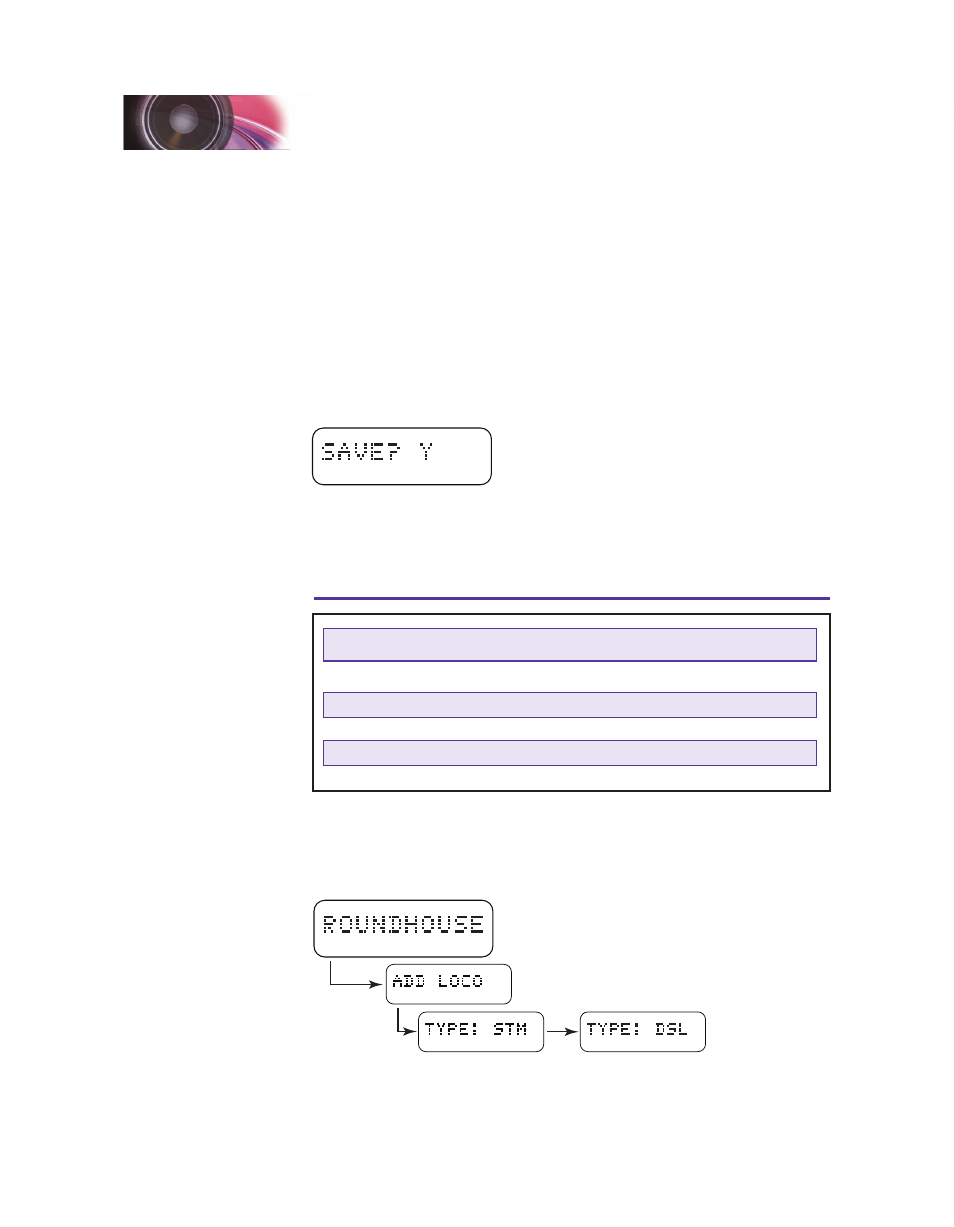
SurroundTraxx User’s Guide
Configuration Guide Page 2:6
SurroundTraxx User’s Guide
Configuration Guide Page 2:7
Enter the address of your locomotive. The address is a four-digit value (0001
to 9999) that should match the address set in your mobile decoder. You will
set each digit from left to right. The 0 farthest to the left should be flashing,
indicating that this is the digit to be changed. Turn the control knob clockwise
until it displays the desired number (0 through 9) and push the control knob to
select it. The next digit will now flash, indicating it is the next to be entered.
Select the desired digit for all four places.
Note: SurroundTraxx doesn't distinguish between short and long
addresses.
SurroundTraxx will ask you to save this locomotive. Select Y if you wish to
save and N if you do not wish to save this to the roundhouse.
The display now returns to the ADD LOCO function; you may add another
locomotive, or edit this locomotive with the Edit Loco menu. The default
settings for a 'Steam' engine are shown below.
Default Steam Settings
Sound Feature
Default Selection
Chuff
Light Steam
Whistle
3-Chime
Bell
Steam Bell 1
Airpump
Single Phase
Coupler
Modern Knuckle Draft Gear
If you wish to add a diesel locomotive to the Roundhouse, from the TYPE
prompt, turn the knob until the display reads TYPE: DSL. Push the knob in to
make the selection and enter the address.
The default settings for a 'Diesel' engine are shown on the next page.
Configuration Guide
