Configuration guide – SoundTraxx SurroundTraxx User Manual
Page 55
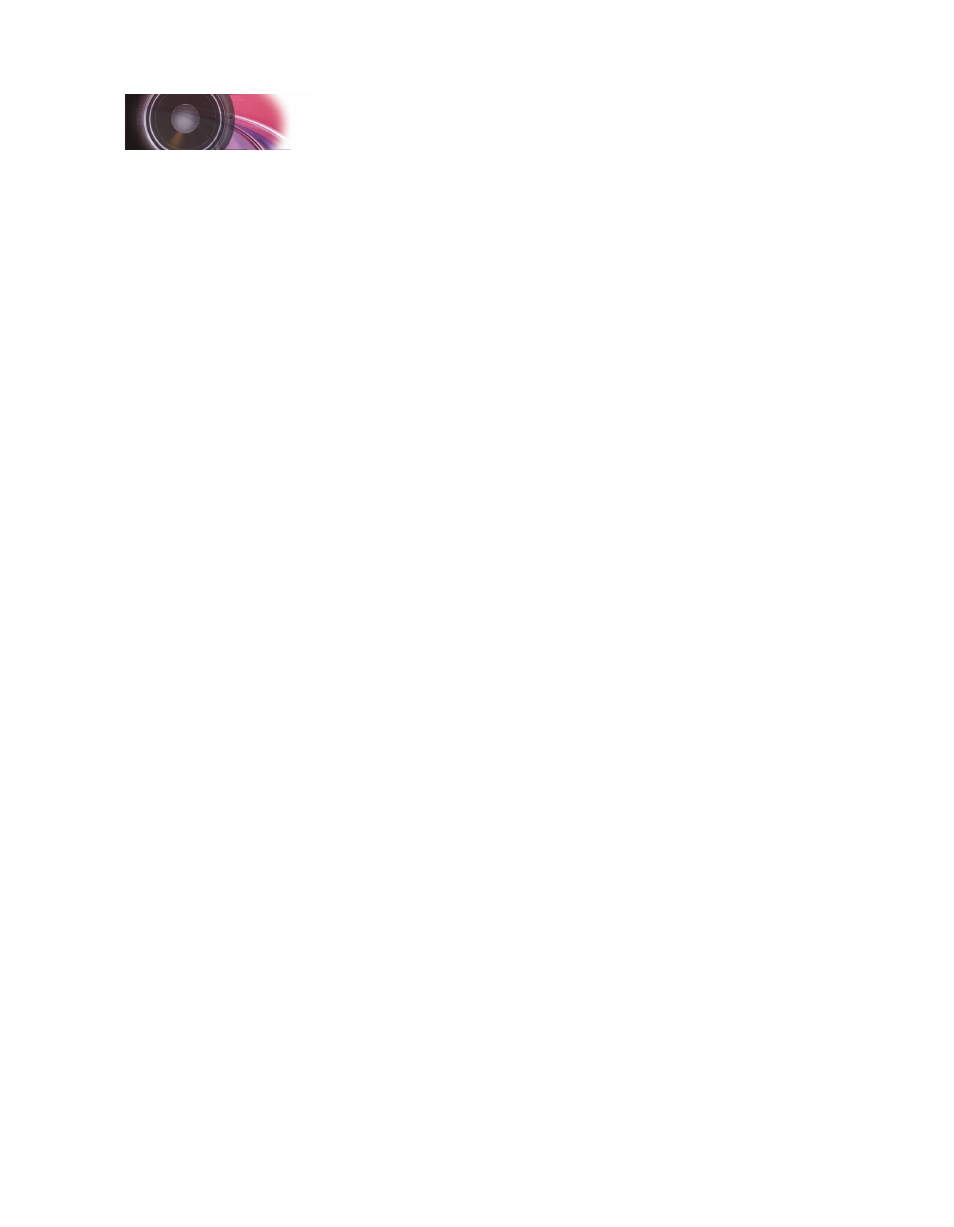
SurroundTraxx User’s Guide
Configuration Guide Page 2:26
SurroundTraxx User’s Guide
Configuration Guide Page 2:27
As you work with these settings, you’ll almost certainly identify other ways
they can complement your layout. Test drive different settings to discover
what works!
To set an ambient effect:
1. From System Monitor mode, push the control knob to display
ROUNDHOUSE. Turn the control knob until the display reads AUDIO.
Push the control knob to select the Audio menu.
2. The display will next read SND ZONE: 1. Turn the knob to choose the
desired sound zone and push the control knob to make the selection.
3. Turn the control knob until the display shows ECHO: 0. Push the control
knob to select this option and turn it to set the new value. Push the knob
again to finalize your selection.
Note: The echo and reverb settings have no effect on locomotive sounds for
which the FX bus mixer is set to 0. Refer to page 2:13 for information on the
available FX bus parameters.
0
Echo/reverb is off
1
Light reverb
2
Medium reverb
3
Heavy reverb
4
Light echo
5
Medium echo
6
Heavy echo
7
User-adjustable
When you select ECHO option 7, three additional settings apply.
Be forewarned: Adjusting the reverb effects can easily result in strange
or unpleasant results! We recommend you take your time and experiment
cautiously to produce the effect that best complements the sound zone.
E LEV: The echo output level between 0 and 100% (0-255). This
determines the amount of echo that is mixed back with the original
audio signal. This may be set to any value between 0 (minimum)
and 255 (maximum).
E DLY: The echo delay between 0 and 255 seconds (0-255). It may be set
anywhere between 0 (zero delay) to 255 (maximum delay). A longer
delay time corresponds to a greater distance between the sound
source and the reflecting surfaces and will generally result in an
increased level of echo.
E FB: The echo feedback level between 0 and 100% (0-255). This
specifies the percentage of the echo output that is mixed back
into its input and creates the effect of multiple sound reflections
each diminishing in amplitude over time. This may be set to any
value between 0 and 255 where 0 = no feedback and 255 = 100%
feedback.
Configuration Guide
