Configuration guide – SoundTraxx SurroundTraxx User Manual
Page 35
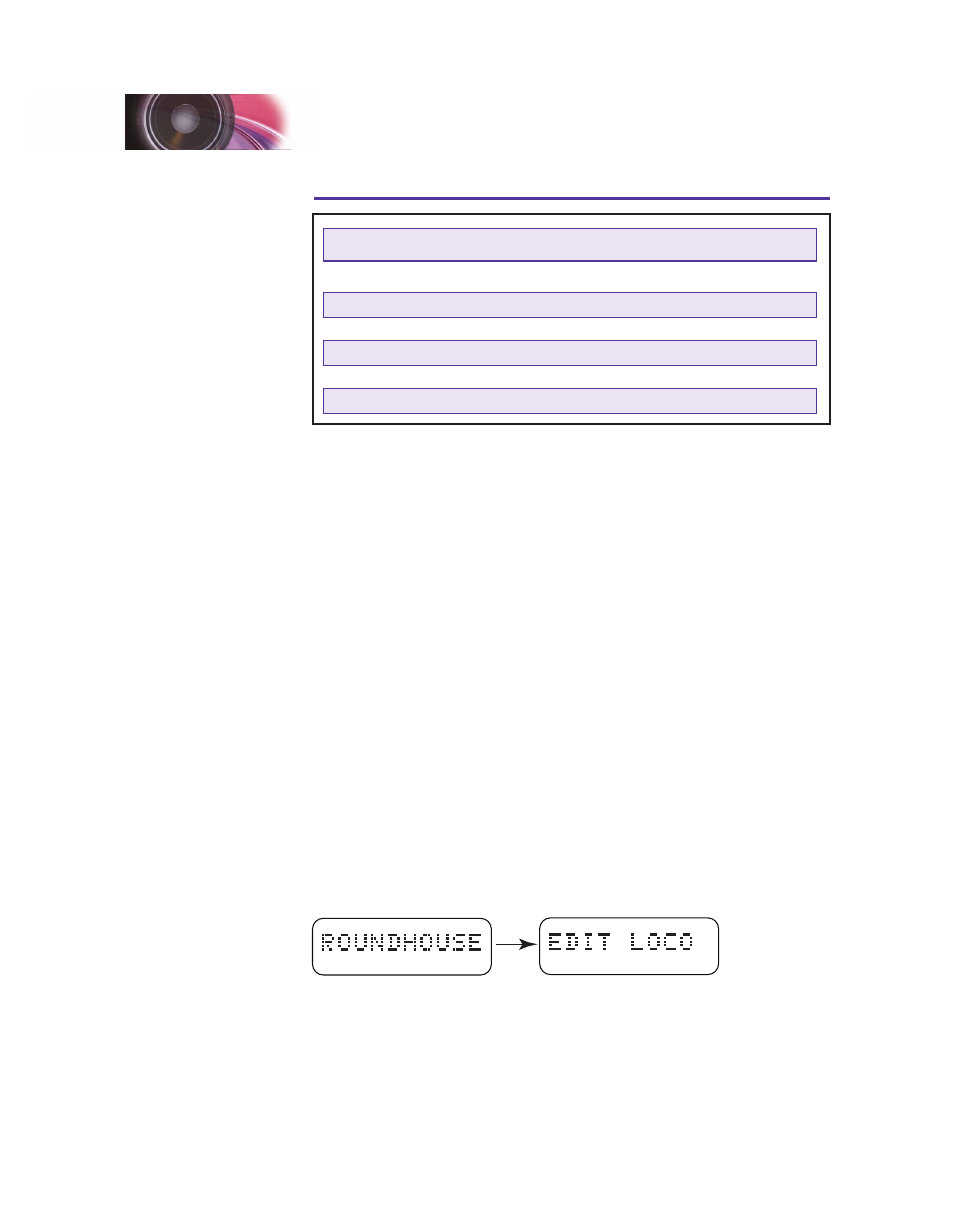
SurroundTraxx User’s Guide
Configuration Guide Page 2:6
SurroundTraxx User’s Guide
Configuration Guide Page 2:7
Configuration Guide
Default Diesel Settings
Sound Feature
Default Selection
Prime Mover
EMD 567 1st Generation
Airhorn
Wabco E2
Bell
EMD Bell
Diesel Air Compressor
Manual
Coupler
Modern Knuckle Draft Gear
Automatic RPM Notching
ON
Keep in mind that once you have selected either Steam or Diesel, you will not
be able to switch to the other. For example, if you select locomotive 4163 as
a steam engine, you will not be able to now edit this as a diesel locomotive.
You must delete this address and start over if you've selected the wrong
engine TYPE for this road number.
EDIT LOCO: Customizing the Locomotive
Once you have a Steam or Diesel locomotive in your roundhouse, you can
customize the sounds and features using the Edit Loco menu. EDIT LOCO is
the third function in the Roundhouse menu. The Edit Locomotive settings in
the Roundhouse allow you to:
Select the appropriate prototype sound files for exhausts, whistles, bells,
and other sound effects.
Adjust the relative volume levels of various locomotive sounds.
Control the amount of echo/reverb applied to a given sound function.
Adjust a locomotive’s scale speed.
Lock CVs to prevent changes.
Adjust a locomotive's function mapping
You may adjust these settings either from EDIT LOCO (in the Roundhouse
menu) or in most cases from a DCC cab using operations mode
programming, with locomotive dispatched and the CV Lock OFF (Page 3:6
contains a complete list of CVs that can be changed in this manner)
.
1. From System Monitor mode, push and release the control knob. The
display reads ROUNDHOUSE; push and release the control knob again
to select it. The display will read LIST LOCOS.
2. Turn the control knob until it reads EDIT LOCO. Push the control knob
to select this option. Turn the control knob until the desired locomotive
address is displayed and push the control knob to select it for editing.
