Skutch Electronics PARS v3.2X User Manual
Page 12
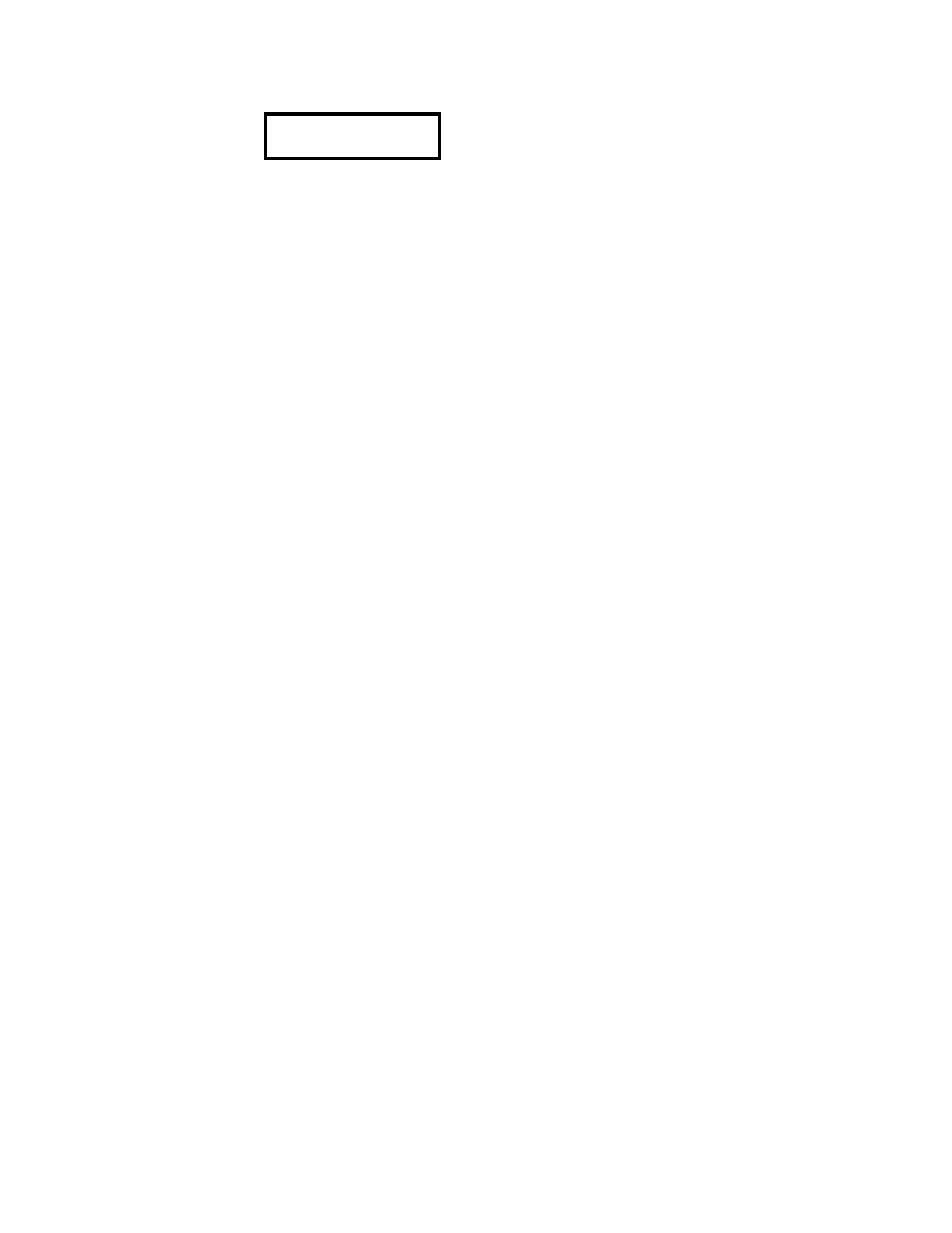
- 12 -
0=Play <<00000>>
1=Back 2=Advance
Press 0
You can restart playing the current message by pressing 1 while the message is playing. You can skip to
the next message by pressing 2 while the current message is playing.
When it stops & beeps 4 times, it indicated that you are at the end of the messages. To return to the MENU
SCREEN :
Press ~ 1
Setting Dialing Times
The PARS DIALER is completely clock controlled. The system will only dial when you want it to. A
different time period can be selected for each day of the week. The system can be programmed to dial only
on selected days if desired. The factory default setting is from 9:00 a.m. to 9:00 p.m., seven days a week.
The PARS DIALER also has an important safety feature which prevents the system from dialing past 9:00
p.m. and before 9:00 a.m. This will prevent the system from calling patients too late or too early in the day.
To change the dialing times, follow these instructions:
1- From the MENU SCREEN, press * # # 1
2- Enter the DAY you wish to change followed by #. Where:
1= Sunday
2= Monday
3= Tuesday
4= Wednesday
5= Thursday
6= Friday
7= Saturday
Example, Wednesday would be: 4#.
3- Enter the START TIME, followed by #.
Example, 10:00 am would be: 1000 (press * to change am/pm if needed) #
4- Enter the STOP TIME, followed by #.
Example, 8:00 pm would be: 0800 (press * to change am/pm if needed) #
5- Repeat Steps (2-4) untill all days have been adjusted.
To Disable a Day from Dialing
To disable a day, simply make the STOP time the same as the START time for that day.
When you are finished press ~ ~ to return to thew MENU SCREEN.
Customer Support
All operation or technical questions should be directed to the Customer Support Center at 916-786-6186,
between 7:30 a.m and 4:30 p.m., Pacific time.
Before calling the Customer Support Center, we request that you have your system set up and within
arm’s reach of the telephone. This is essential for accurate diagnosis of the problem. If the Customer
