Skutch Electronics PARS v3.2X User Manual
Page 5
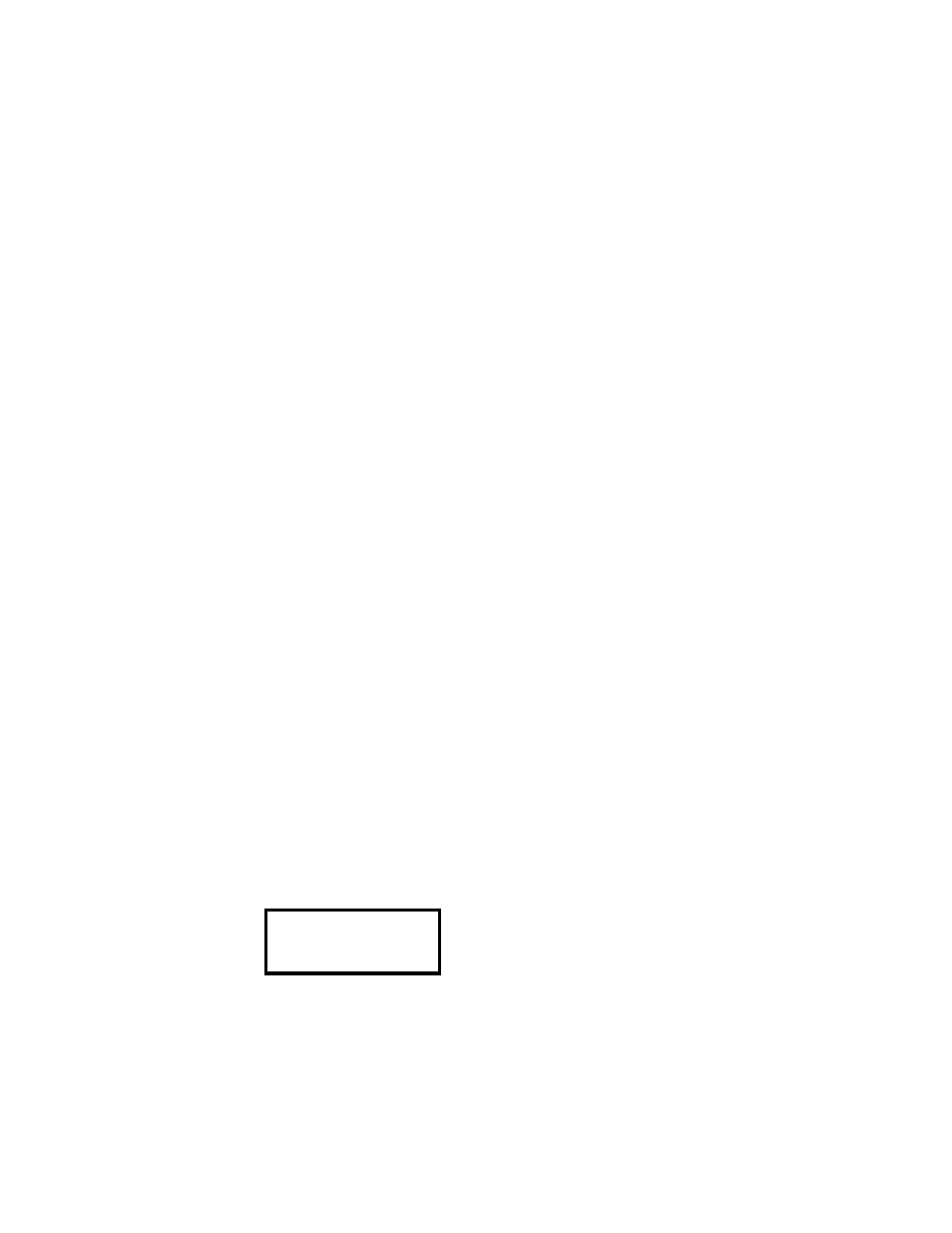
- 5 -
Ordering a Telephone Jack:
If you need to have a telephone jack installed by the telephone company, you will need to supply them with
the following information:
FCC NO. AP4USA-35412-DI-E
REN : 1.3B
USOC No. (Jack Type) RJ-11C
Setup:
1- Connect the telephone cable that came with the PARS dialer to the telephone jack on the back of the
dialer labeled "TELEPHONE". Connect the other end to your telephone jack.
2- Before connecting the POWER SUPPLY to 115VAC power, connect the POWER SUPPLY cord to the
POWER jack on the back of the PARS DIALER. CAUTION: Do not connect or disconnect the POWER
SUPPLY directly to the back of the PARS DIALER while the POWER SUPPLY is connected to 115VAC
power. You MUST remove the POWER SUPPLY from 115VAC first! Failure to follow this warning could
cause electrical damage to your PARS system.
3- Insert the Dialer System CF Card into the PARS CF Card slot on the rear of the system. The label on the
disk should be UP.
CF Card Information:
The CF Card can be left in the PARS DIALER when disconnecting the POWER SUPPLY from power. To
remove the CF Card simply press the EJECT BUTTON on the side of the CF Card Slot. When the CF Card
is partially ejected, then you may pull it out.
The CF Card is a standard 128MByte type I, Compact Flash Card. If needed, you can purchase a
replacement disk at your local computer store. You can use any size from 128Mbytes to 2 GigaBytes, CF
Card. When you first install a new CF Card, the PARS DIALER will automatically format it. If you place a
CF Card into the PARS DIALER that was previously used to store files from a computer, the PARS
DIALER will erase all files on the disk, then will reformat the CF Card for the BA1000 system.
MENU SCREEN
After powering up the PARS DIALER will display "0-Menu-Ver 3.11" on the top line, and will displays
the current date and time on the bottom line of the display. The MENU SCREEN is the main starting point
for all functions for the PARS DIALER. If you are in another mode and you wish to return to the MENU,
simply press the ~ key until this screen is displayed.
0-Menu-Ver 3.11
02/22/02 03:31pm
AUTO SLEEP MODE:
When the system sits idle at the MENU SCREEN, the PARS DIALER will automatically go into a
SLEEP mode if there is no keyboard activity within approximately a 3 minute period. Pressing any key
will wakeup the system. The SLEEP mode is a powered down state.
