Skutch Electronics PARS v3.2X User Manual
Page 6
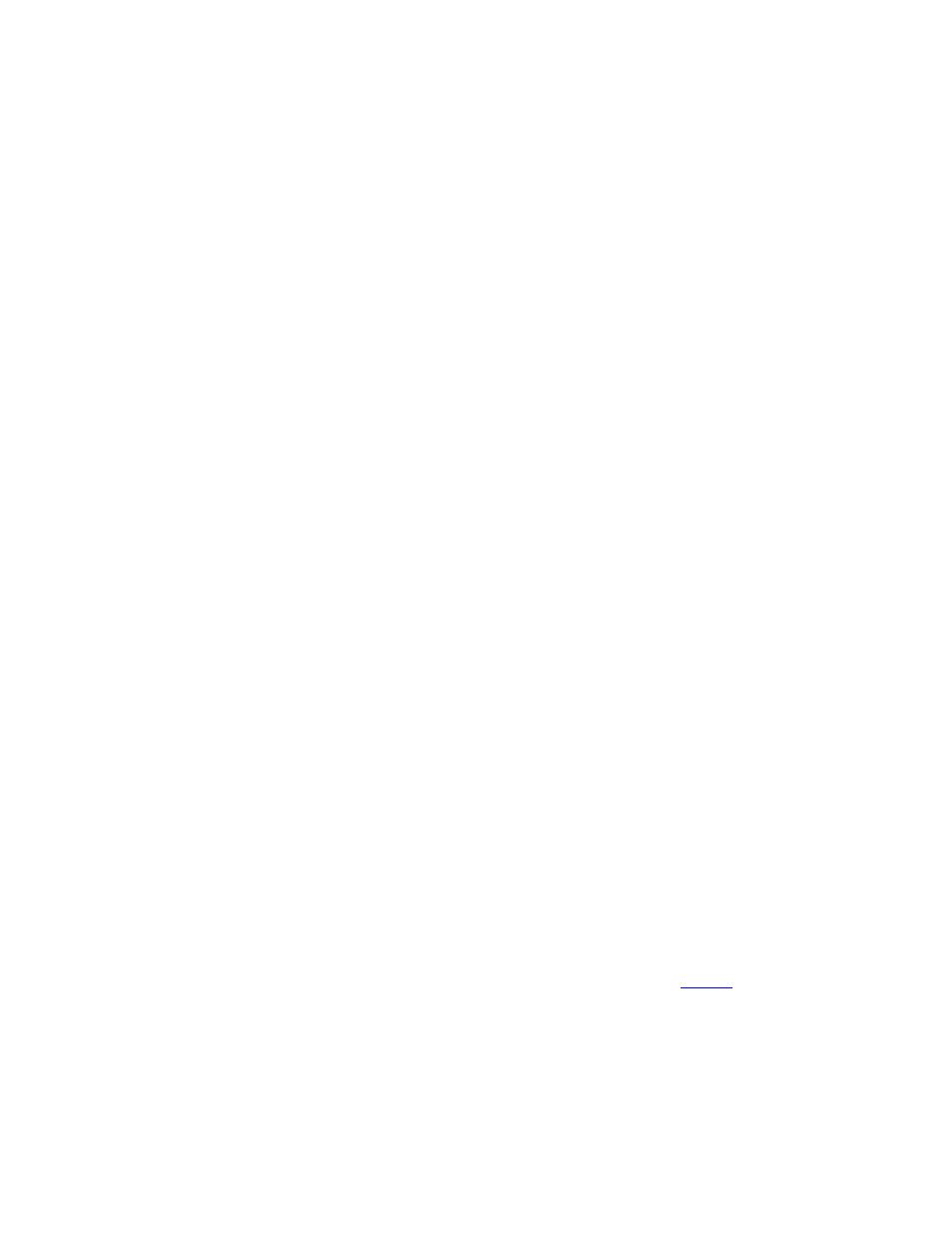
- 6 -
Setting the Clock:
1- From the MENU SCREEN press *#1.
2- Enter the DAY followed by #. Where:
1= Sunday
2= Monday
3= Tuesday
4= Wednesday
5= Thursday
6= Friday
7= Saturday
Example, Wednesday would be: 4#.
3- Enter the DATE, followed by #.
Example, February 3,2002 would be: 02032002#.
4- Enter the TIME, followed by # then Escape.
Example, 12:02 p.m. would be: 1202 (press * to change am/pm if needed) #~.
When to make your Reminder Calls:
We suggest that you make all appointment reminder calls two days before the appointment. If you call the
night before the appointment, the patient might have already decided not to make it but are too embarrassed
to admit they are not coming. They also might have forgotten about the appointment and made other
plans. Reminding them the night before might not be enough time to change their plans. Two days gives
the patient enough time to adjust their schedule and to better prepare themselves for the appointment. It
also makes it easier for the patient to request a re-scheduling of the appointment. It is important to design
your outgoing message so that it politely reminds the patient of the importance of keeping the appointment
and being on time.
The Two Call Modes:
The PARS DIALER has two different modes of making reminder calls. The first mode is called
GENERAL and the second is called PERSONALIZED. Your first decision is to decide which mode is
right for you.
GENERAL MODE:
With this mode you use a single message that is played to all parties. An example message would be:
"Hello this is Dr. Smith's office. We are calling to remind you of your appointment on Tuesday. If for any
reason you feel that you will be late or will not be able to make your appointment, please leave your name
and message after the tone. Thank You."
In this mode phone numbers can be hand entered on the PARS DIALER.
