Skutch Electronics PARS v3.2X User Manual
Page 8
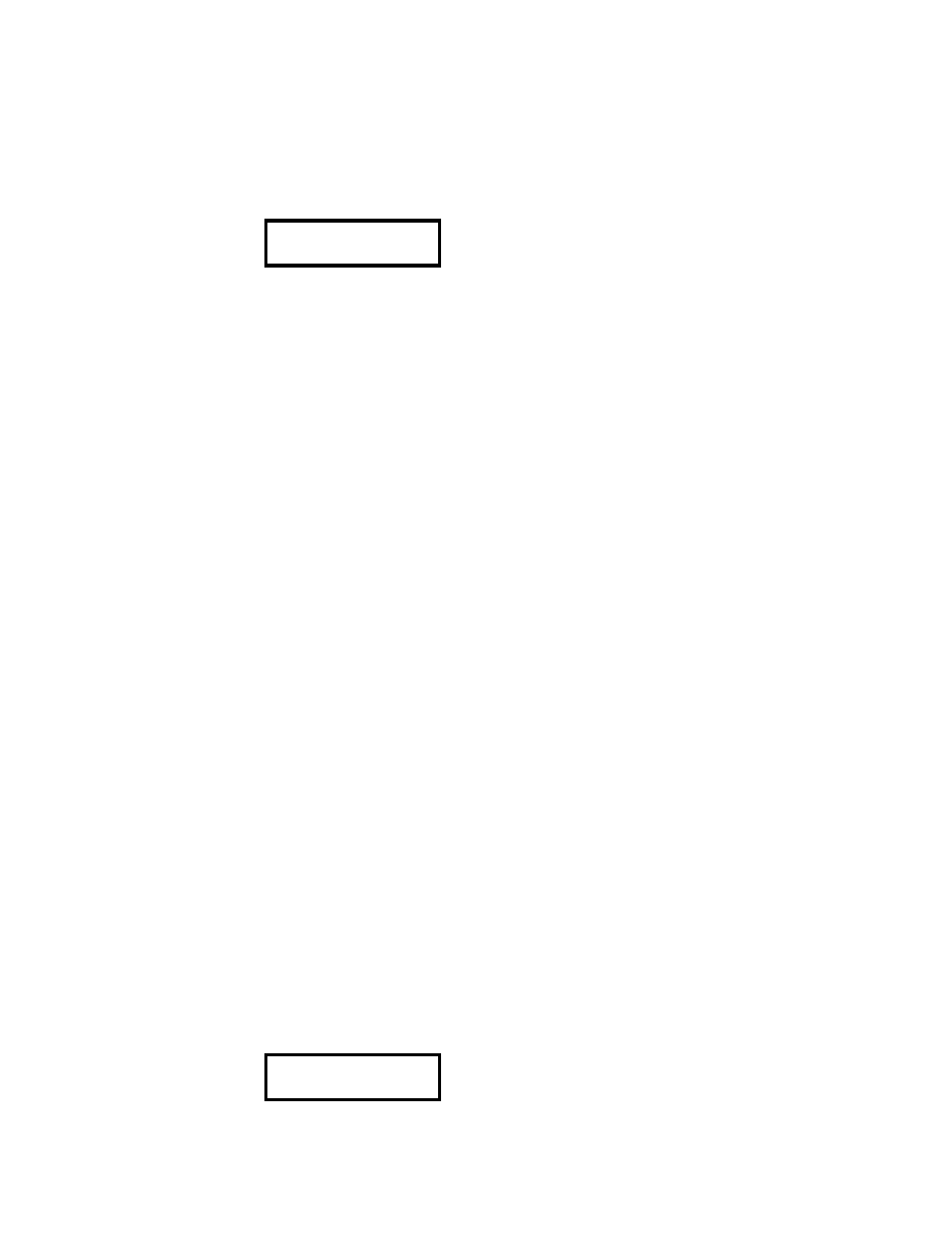
- 8 -
To Record The
BASIC
Messages:
1- From the MENU press 8 # 1
The display shows:
Mic in & Press 1
NOTE: For BEST audio quality, hold the microphone approximately three inches away from your mouth;
when the tone stops, immediately dictate your message.
2- Plug the microphone into the MIC IN jack on the rear of the PARS DIALER.
3- While holding the microphone three inches from your mouth, press 1 , wait for the tone to stop, start
dictating 1
st
part.
“Hello, this is Dr. Smith's office. We are calling to remind you of the following appointment."
Press ~ 2
Press # -wait for the tone to stop, start dictating 2
nd
part.
"
If, for any reason, you feel that you will be late or will not be able to make your appointment, please
leave
your name and message after the tone. Thank You."
Press ~ * #.
Both parts of the message will be played back to you for verification. Repeat this process until the message
is acceptable to you.
Entering
PERSONALIZED
information:
This step will be done every day prior to initializing a dial session. You will need to have a list of your
appointments with the names, phone numbers, day and time. After entering each phone number you will
then record a short PERSONALIZED message for that patient. The following is an example of a
PERSONALIZED message:
"Fred Thompson at 3 p.m. on Tuesday, January 16
th"
Simply follow the following instructions:
1- Make sure that the microphone is plugged into the MIC IN jack on the back panel of the PARS
DIALER.
2- From the MENU, press
2 # 1 5
The display will read:
0-Entry> 00000 N
