Skutch Electronics PARS v3.2X User Manual
Page 11
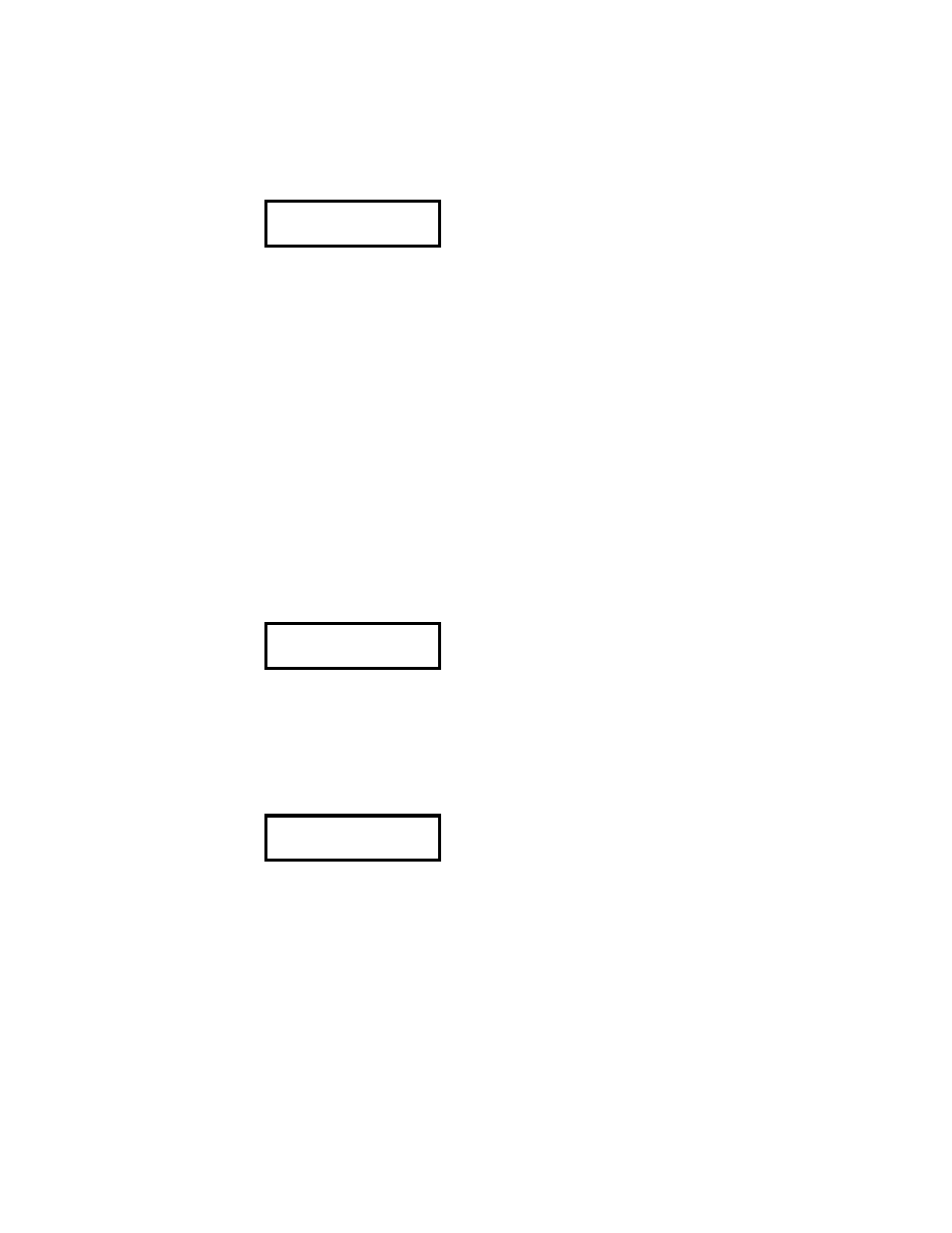
- 11 -
2 # 1 5
The display will read:
0-Entry> 00000 N
2- Enter each phone number, exactly as you would dial it, then press #, then 3. Example 786-0000 is
entered:
7 8 6 0 0 0 0 # 3
3- Repeat step 2 until all numbers have been entered. When done:
Press ~ to take you back to the MENU SCREEN.
Initializing a Dial Session:
Once you have entered all of your telephone numbers and have recorded your
GENERAL
message, you
are ready to initiate a dialing session. The PARS DIALER is clock controlled and will only dial during the
programmed dialing times. The factory settings allow dialing from 9a.m. until 9p.m., seven days a week. If
you wish to change the dialing times, see SETTING DIALING TIMES in the back of the manual.
1- From the MENU SCREEN press 3 #
Wait until it shows:
0-Entry> 00000
---- #=Dial ----
Press #
The PARS DIALER will start dialing if the current time is within the programmed clock controlled times.
If not, the dialer will display the Start Time and the Current Time.
When the dialer has completed it's dial session the display will show:
End of Session
--- Press # ---
Press # to return to the MENU SCREEN.
Playing back responses from patients:
1- From the MENU SCREEN
press 9 #
Wait until it shows:
