Skutch Electronics PARS Computerized v1.03 User Manual
Page 6
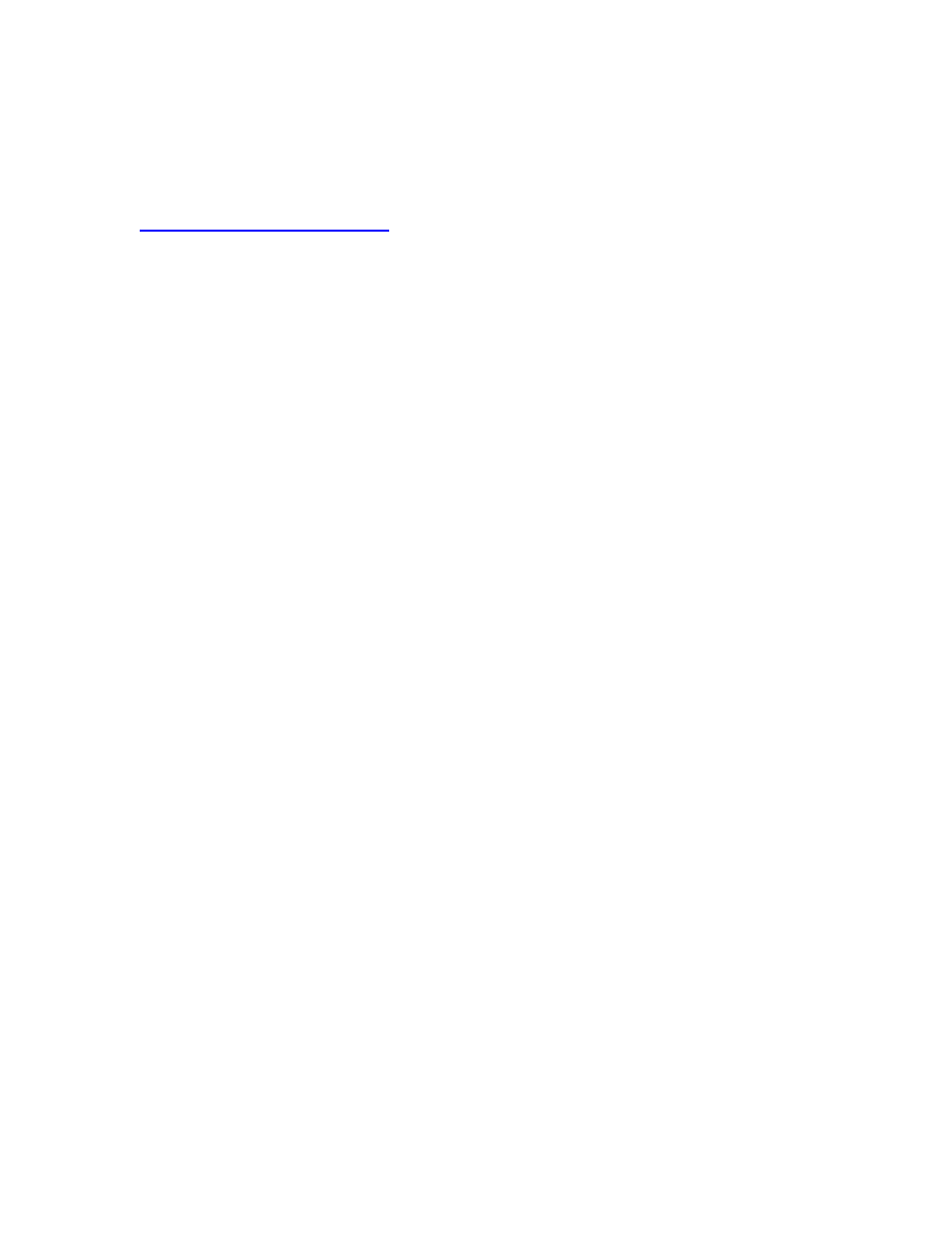
- -
6
Computer CF Card Reader
In order to use PARS you must have a CF Card Reader installed on your computer. If you do not have one,
we suggest that you purchase an external USB version. Installation is simple, just connect the USB cable.
No drivers are usually required for Windows XP.
PARS Software Initialization
ZIP Drive Location
This is the drive designation for your CF Card Reader. You can use
Windows Explorer to determine the drive letter of your CF Card Reader if needed.
Local Area Code
The Local area code is your area code and it is REQUIRED for operation.
Auto Delete Patient Responses
When checked, PARS will erase all called party messages on the CF Card. This improves accuracy of the
information displayed during playback, but it should only be used on PARS dialers with version 3.12 and
above. If you use this feature on earlier versions, it will cause the PARS dialer to go though a 30 minute
disk scan before the dialer dials.
Use Patient's First Name Only
When this box is checked, PARS uses the first name ONLY when calling patients. The biggest benefit to
this feature is that your library of names is much shorter. This means that you don't have to record very
many new name prompts. The following is an example message using this feature:
“Hello this is the Med Clinic calling to remind you of the following appointment:
John has an appointment
with Dr. Brian Hilton, on Tuesday, March 5
th
, at two twenty-five p.m., at the Roseville Clinic.
It is
important that you show up for your appointment. Please arrive at least ten minutes before your
appointment and register with the receptionist as soon as you arrive. If you will not be able to keep your
appointment, please leave a message after the tone, otherwise we look forward to seeing you. Thank
you.[BEEP]”
The following patients names will all use the same Library Voice File: John Smith, John McClean, John
Little, John Crawford. Without this feature there would be a separate library voice file for each patient.
Use Doctor's Name
When checked, this feature includes the name of the patient's Doctor in the reminder message.
Use Location Name
When checked, this feature includes the name of the patient's Doctor in the reminder message.
Other Local Area Codes
In large metropolitan areas sometimes they have multiple local area codes. PARS allows you to enter
multiple other Local area codes. To add a new Local Area Code, click on the "Enter Here" box and and
enter the new 3 digit code. Once entered, click "ADD". To delete an Area Code, select it by clicking on it
and then click the "DEL" button.
