Skutch Electronics PARS Computerized v1.03 User Manual
Page 12
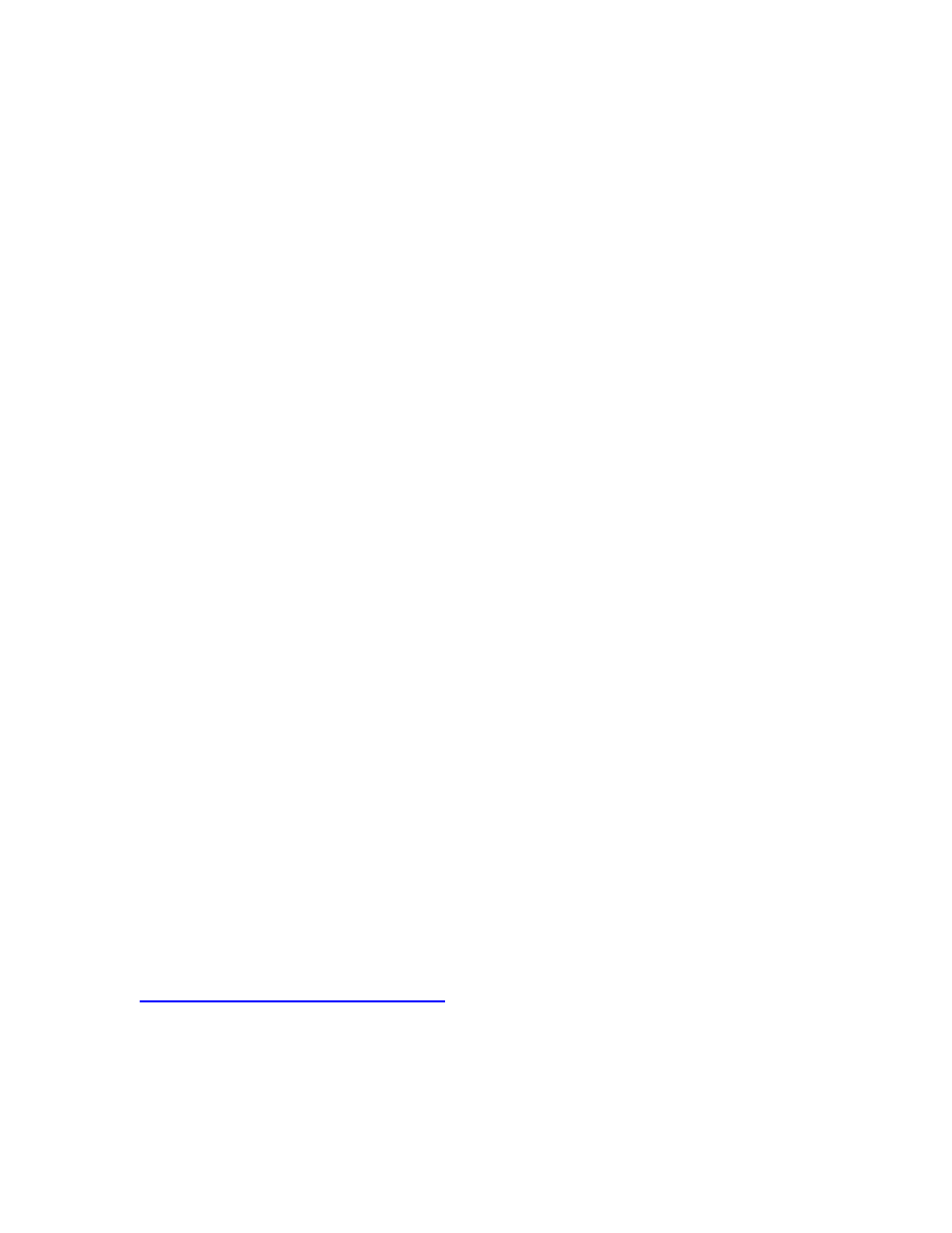
- -
12
Transferable Records
This shows the total number of records that are eligible for transfer to the CF Card. Records that do not
have the patients names recorded will transfer, but instead of saying the patient’s name, PARS will
substitute the word “You”.
Defective Records
This is the total number of records that are missing at least one critical piece of information that prevents it
from being transferred.
Data Errors
This box shows the records that have data errors and thus cannot be transferred. If you wish to call these
patients with the PARS system, you will have to exit PARS and fix the defective data in your scheduling
software first. After you fix the problems in your scheduling software, re-export the data then re-run PARS.
Recordings Needed
PARS uses a library of voice files to speak each patient's and doctor's name, and the location name. These
files only have to be recorded once. PARS keeps track of them. Records listed in this box are names that
are not presently in the library. If you "Transfer to ZIP" without recording them, PARS will still call each
record. It will substitute the word "You" for the patient's name, and will not specify a doctor's name or a
location if the corresponding voice files are not present.
Recording the Needed Voice Files
To make a recording of the needed voice file, simply click on the name in the "Recordings Needed" box.
PARS will allow you to record the new voice file, test it, and then save it . PARS will automatically remove
the name after you record a voice file for it.
Transfer to ZIP
This function actually transfers the speech and data files to the PARS disk. All of the DATA ERRORS
should be resolved, and all new voice files should be recorded before you click this button.
When the transfer is complete, the screen will show the first 100 records that were transferred, with the
exception that the last record is always the last record transferred. This allows you to inspect the
information that was transferred.
Test Last Message
This mode allows you to listen to the message that will be played to the last patient in the file. This is the
complete message.
Step by Step Transfer Instructions
Initial
1. Export a test file from your scheduling software.
2. Go to PARS SETUP
2. Adjust your ZIP drive Location (Drive letter for CF Card Reader).
