Chapter 5: common iom actions, 1 overview, 2 actions – Sensoray 2600 User Manual
Page 31: 1 softreset, 2 hardreset
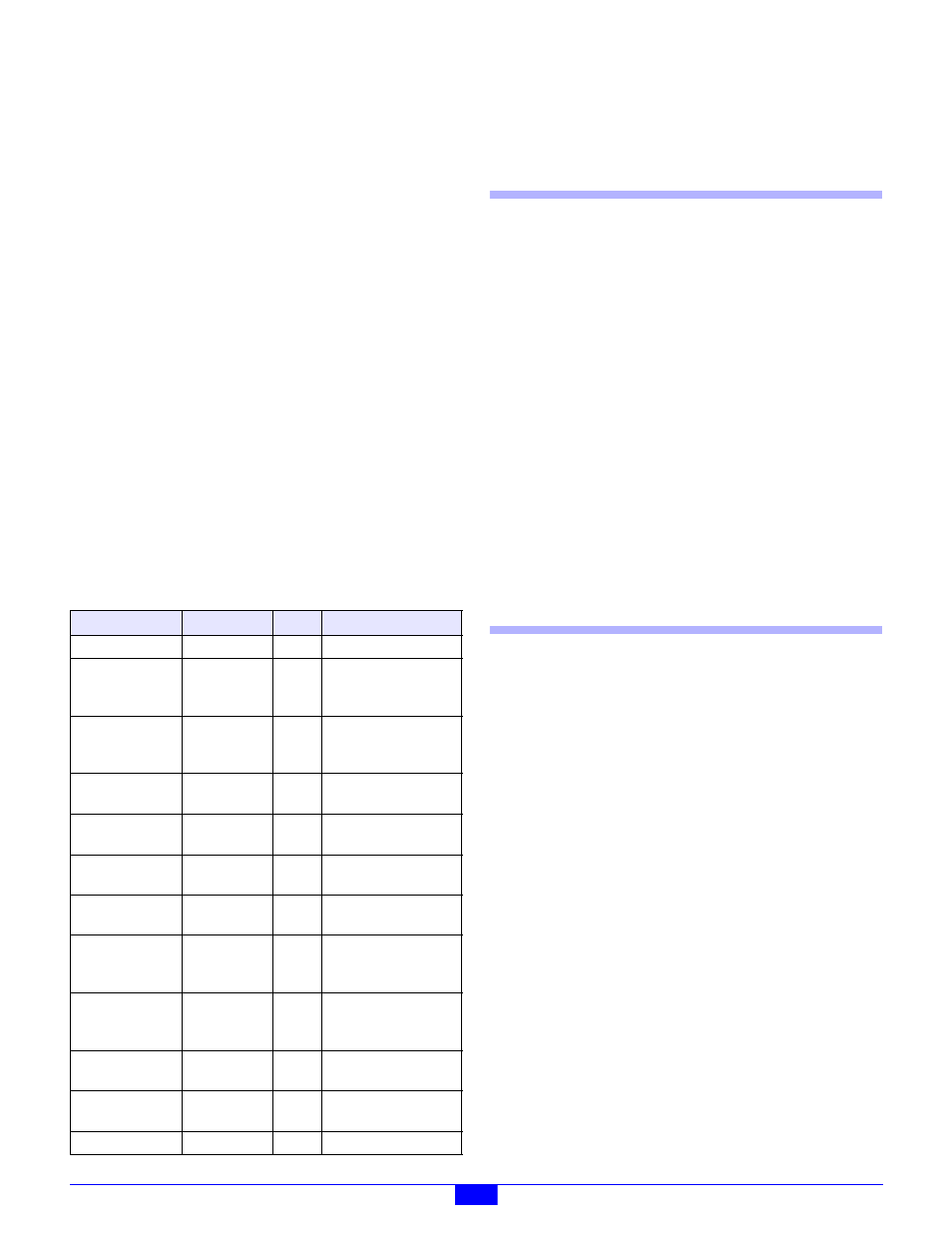
2600 Family Instruction Manual
26
Chapter 5 : Common IOM Actions
Chapter 5: Common IOM Actions
5.1 Overview
This chapter discusses the actions that are uniformly supported
by all IOMs.
Table 9 lists a summary of the common actions. Action
opcodes in the range 0x00-0xEF are unique to each module
type, while opcodes in the range 0xF0-0xFF are common to
all modules. The “LEDs” column lists which of the indicator
LEDs light in response to each action. This column uses the
following abbreviations for the indicator LEDs:
• L = LNK. Indicates that the IOM and its client have
established a connection.
• R = RCV. Indicates that a valid action has been received
and executed by the target IOM.
• X = XMT. Indicates that an executed action produced a
response, and the response has been send to the IOM’s
client.
• D = Depends on the connected module type. In most
cases, module-specific actions will light the LNK and RCV
indicators, and any action that produces a response will
light XMT as well.
5.2 Actions
5.2.1 SoftReset
Function
Invokes a software reset by forcing the target
IOM to restart its firmware.
Opcode
0xF0
Command none
Response
none
Notes
After executing this action, the target module will
immediately undergo a reboot. During the
resulting reboot, the module will not process
command packets, nor will it return response
packets to the client. To maintain client-MM
synchronization during SoftReset, the client
should use a polling process similar to that
described in the HardReset action.
SoftReset
does not cause the target module’s
RCV
or XMT indicators to light, as this action is
not intended for use by the Ethernet client.
5.2.2 HardReset
Function
Invokes a hardware reset on the target IOM.
Opcode
0xF1
Command none
Response
none
Notes
This action disables the resetting of the target
module’s hardware watchdog timer. Upon
receipt of a HardReset action, and until the
resulting reboot is finished, the target module
will not process command packets, nor will it
return response packets to the client.
To ensure synchronization between the client and
the target IOM, the client should wait for the
IOM to complete its reboot before invoking
other actions on the IOM. This can be
accomplished by polling the IOM, either
continuously or at periodic intervals, until a
response packet is received that indicates the
module has undergone a reset.
Table 9: Summary of Common IOM Actions
Command
Opcode
LEDs
Function
---
0x00-0xEF
D
Module dependent.
SoftReset
0xF0
-
Restart module by
jumping to firmware
entry point.
HardReset
0xF1
-
Restart module by
forcing a watchdog
time-out.
ResetFlags
0xF2
L R
Clear the specified bit
flags in the Status byte.
SetWatchdog
0xF3
L R
Program the watchdog
interval.
---
0xF4
-
Reserved for future
use.
GetProductID
0xF5
L R X Return the module type
identifier.
GetVersion
0xF6
L R X Return the module
firmware version
number.
GetAddress
0xF7
L R X Return the module
address shunt
configuration.
---
0xF8-0xFD
-
Reserved for future
use.
LinkQuery
0xFE
L
Test for module
presence.
NOP
0xFF
L R
No operation.
