Seaward 350 PrimeTest User Manual
Page 20
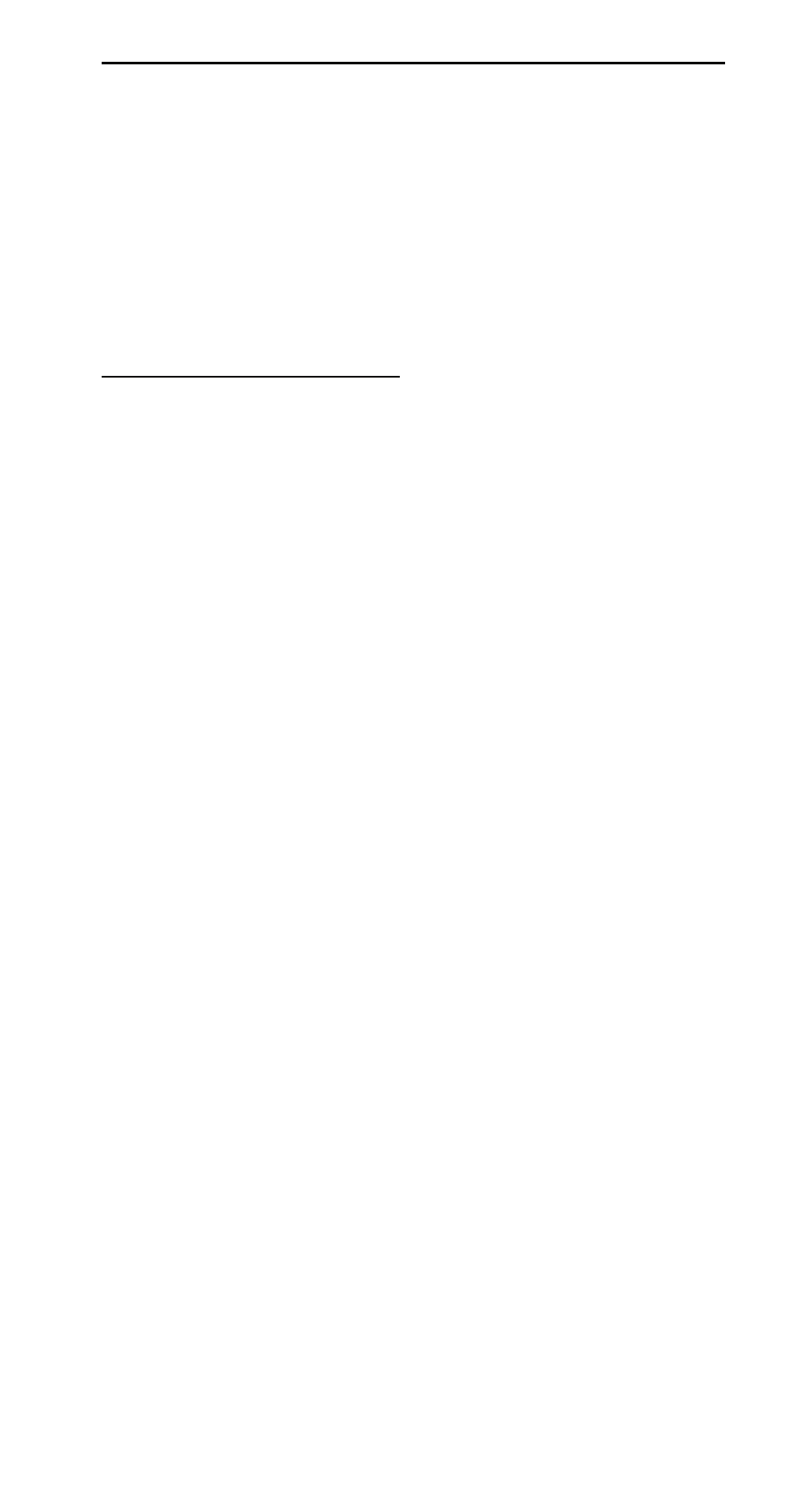
PrimeTest 350 Operating
Instructions
- 19 -
4 Unit
Description
Refer to fig. 1 and fig. 2.
The PrimeTest 350 is a hand held, multi function,
instrument designed to perform electrical safety tests
on Class I and Class II equipment as well as
performing installation checks.
Identifying parts of the unit
1 LCD
Display
2
ON/START key. Used to switch the PrimeTest
350 on or to start manual and automatic tests
3
OFF/STOP key. Used to switch the PrimeTest
350 off or to stop manual and automatic tests
4 F1 – F4 Function keys. The purpose of these
keys changes depending upon the mode of the
instrument. The lower part of the LCD display
describes these functions.
5 Arrow keys. These keys are used to navigate
the menu system and set up the instrument.
6 EUT socket. Fit the mains plug of the
Equipment Under Test into this socket.
7 Mains Inlet. Fit the Seaward mains cable into
this socket. Required during powered tests.
8 IEC Inlet. Used only for testing IEC mains
leads. This is not a mains inlet!
9 Probe socket. Plug the black lead into this
socket.
10 External battery charger input.
11 RS-232 connector.
