Image toolbar, Display toolbar, Communication software guideline – RGBLink VSP 9516S User Manual User Manual
Page 68
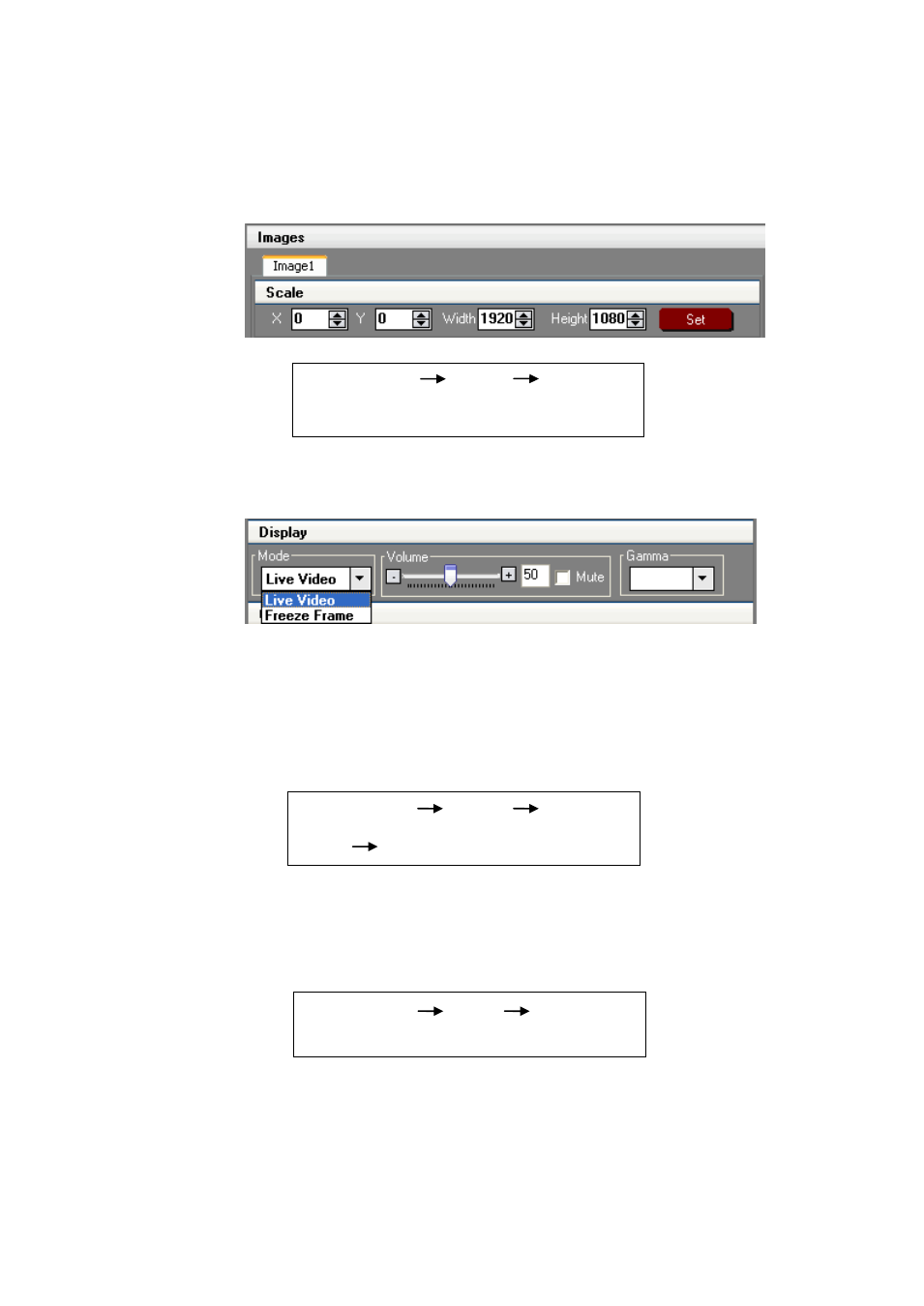
5.
Communication Software Guideline
Software Operation
VSP 9516S User Manual 68
Image Toolbar
User can scale the images. Image 2 can’t be choose in one window mode.
Note
Display Toolbar
Display toolbar Users can set Alpha value of ―Live Video‖ and ―Freeze
Frame‖ through display toolbar. When it is in Live Video, the video plays
properly, when it is in Freeze Frame, the video stop playing.
Note
Through the volume toolbar users can adjust the volume of audio, or
mute.
Note
Setting Gamma is generally not recommended, since LED display itself
has Gamma function. For further information, users can contact with our
customer service team.
Same as MENU OUTPUT SCALE, or
SCALE/CROP key.
Same as MENU OUTPUT DISPLAY
MODE MODE or FREEZE key.
Same as MENU AUDIO MUTE.
- Driver 2A Quick Start (2 pages)
- VSP 112U (108 pages)
- VSP 112U (15 pages)
- VENUS X1 Quick Start (19 pages)
- Driver User Manual (44 pages)
- New Driver Quick Start (22 pages)
- New Driver 2 User Manual (50 pages)
- MVP 320 Quick Start (2 pages)
- New Driver 2 Quick Start (27 pages)
- MSP 215A (6 pages)
- MSP 204 Quick Start (2 pages)
- MVP 320 User Manual (60 pages)
- VENUS X1 User Manual (135 pages)
- MSP 203 User Manual (37 pages)
- VENUS X3 Quick Start (37 pages)
- VSP 628PRO Quick Start (32 pages)
- VSP 168HD Quick Start (19 pages)
- VSP 168HD User Manual (100 pages)
- VSP 628PRO User Manual (120 pages)
- VENUS X2 Quick Start (31 pages)
- VSP 3550S Quick Start (4 pages)
- VSP 5162PRO (114 pages)
- VSP 5162PRO (18 pages)
- DV4 Quick Start (2 pages)
- VENUS X2 User Manual (68 pages)
- DV4 User Manual (31 pages)
- Driver Quick Start (17 pages)
- VSP 3550S User Manual (88 pages)
- Driver 4 Quick Start (2 pages)
- TSH4 Quick Start (1 page)
- VSP 5360 (110 pages)
- VSP 5360 (16 pages)
- TSH4 User Manual (31 pages)
- CP 3096 Quick Start (18 pages)
- CP 2048 (5 pages)
- DXP A1616 Quick Start (3 pages)
- CP 3072 Quick Start (18 pages)
- DXP D1616 Quick Start (13 pages)
- DXP D0404 Quick Start (1 page)
- DXP A1616 User Manual (50 pages)
- DXP D0108 Quick Start (1 page)
- CP 3072 User Manual (75 pages)
- DXP D0404 User Manual (30 pages)
- DXP D0108 User Manual (31 pages)
- DXP D1616 User Manual (76 pages)
