System setup and operation – RGBLink VSP 9516S User Manual User Manual
Page 101
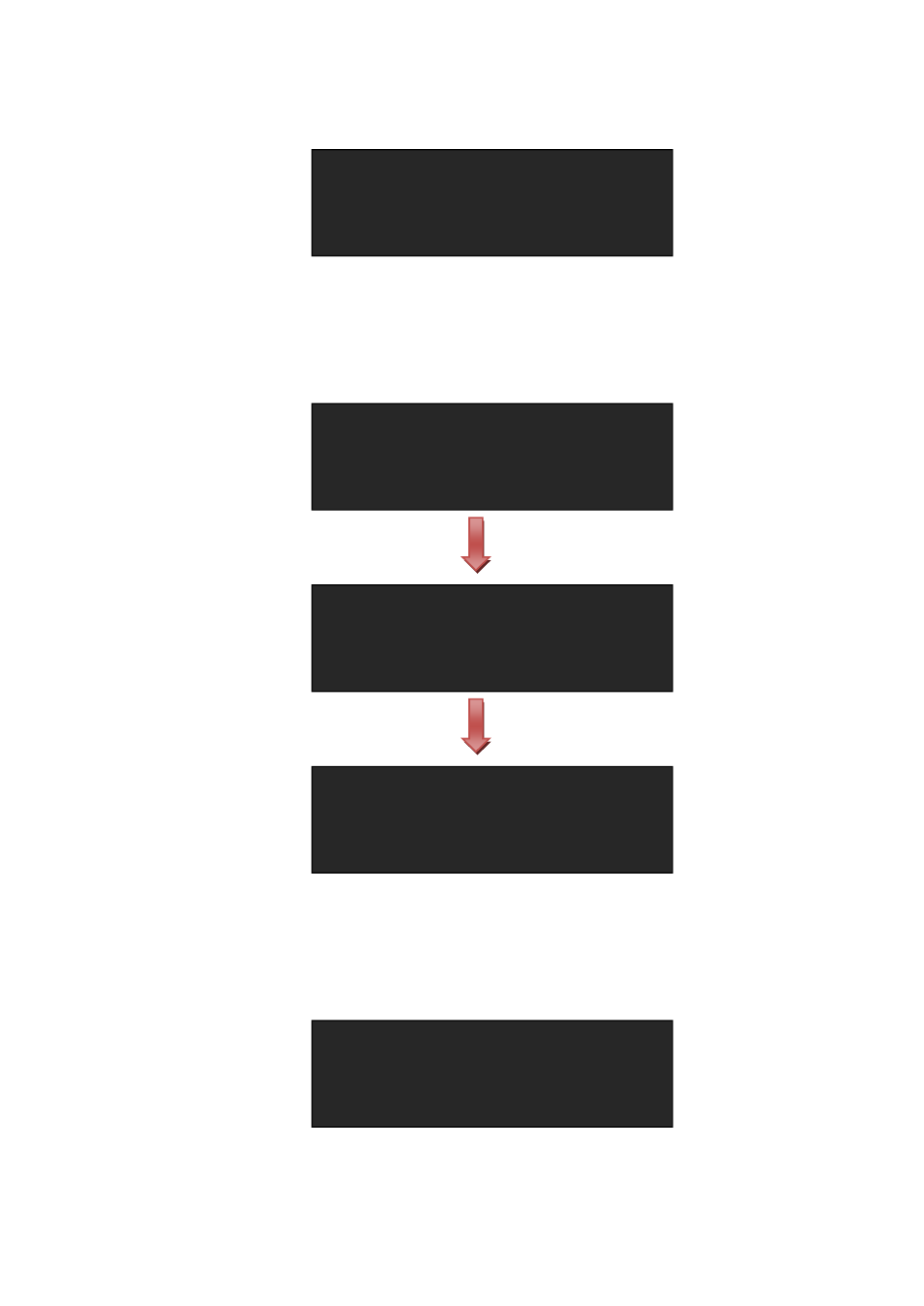
6. System Setup and Operation
How to Realize LED Display Connection
VSP 9516S User Manual 101
(6) Turn the knob, choose
knob, choose
to the next level menu, the OLED module show as follows:
(7) Choose
For example, set horizontal card as 2, vertical card as 3, width and height as 120,
shown as follows:
SENDING CARD TYPE LINSN
>
SENDING CARD NO. NO.1
BRIGHTNESS 50%
QUICK CONNECTION >>
SENDING CARD TYPE LINSN
SENDING CARD NO. NO.1
BRIGHTNESS 50%
>
QUICK CONNECTION >>
SENDING CARD SET >>
>
RECEIVING CARD SET >>
>
CHOOSE CABLE PORT D
HORIZONTAL CARD 1
VERTICAL CARD 1
WIDTH 64
>
CHOOSE CABLE PORT U
HORIZONTAL CARD 2
VERTICAL CARD 3
WIDTH 120
- Driver 2A Quick Start (2 pages)
- VSP 112U (15 pages)
- VSP 112U (108 pages)
- VENUS X1 Quick Start (19 pages)
- Driver User Manual (44 pages)
- New Driver Quick Start (22 pages)
- New Driver 2 User Manual (50 pages)
- MVP 320 Quick Start (2 pages)
- New Driver 2 Quick Start (27 pages)
- MSP 215A (6 pages)
- MSP 204 Quick Start (2 pages)
- MVP 320 User Manual (60 pages)
- VENUS X1 User Manual (135 pages)
- MSP 203 User Manual (37 pages)
- VENUS X3 Quick Start (37 pages)
- VSP 628PRO Quick Start (32 pages)
- VSP 168HD Quick Start (19 pages)
- VSP 168HD User Manual (100 pages)
- VSP 628PRO User Manual (120 pages)
- VENUS X2 Quick Start (31 pages)
- VSP 3550S Quick Start (4 pages)
- VSP 5162PRO (114 pages)
- VSP 5162PRO (18 pages)
- DV4 Quick Start (2 pages)
- VENUS X2 User Manual (68 pages)
- DV4 User Manual (31 pages)
- Driver Quick Start (17 pages)
- VSP 3550S User Manual (88 pages)
- Driver 4 Quick Start (2 pages)
- TSH4 Quick Start (1 page)
- VSP 5360 (110 pages)
- VSP 5360 (16 pages)
- TSH4 User Manual (31 pages)
- CP 3096 Quick Start (18 pages)
- CP 2048 (5 pages)
- DXP A1616 Quick Start (3 pages)
- CP 3072 Quick Start (18 pages)
- DXP D1616 Quick Start (13 pages)
- DXP D0404 Quick Start (1 page)
- DXP A1616 User Manual (50 pages)
- DXP D0108 Quick Start (1 page)
- CP 3072 User Manual (75 pages)
- DXP D0404 User Manual (30 pages)
- DXP D0108 User Manual (31 pages)
- DXP D1616 User Manual (76 pages)
