Menu orientation – RGBLink VSP 9516S User Manual User Manual
Page 49
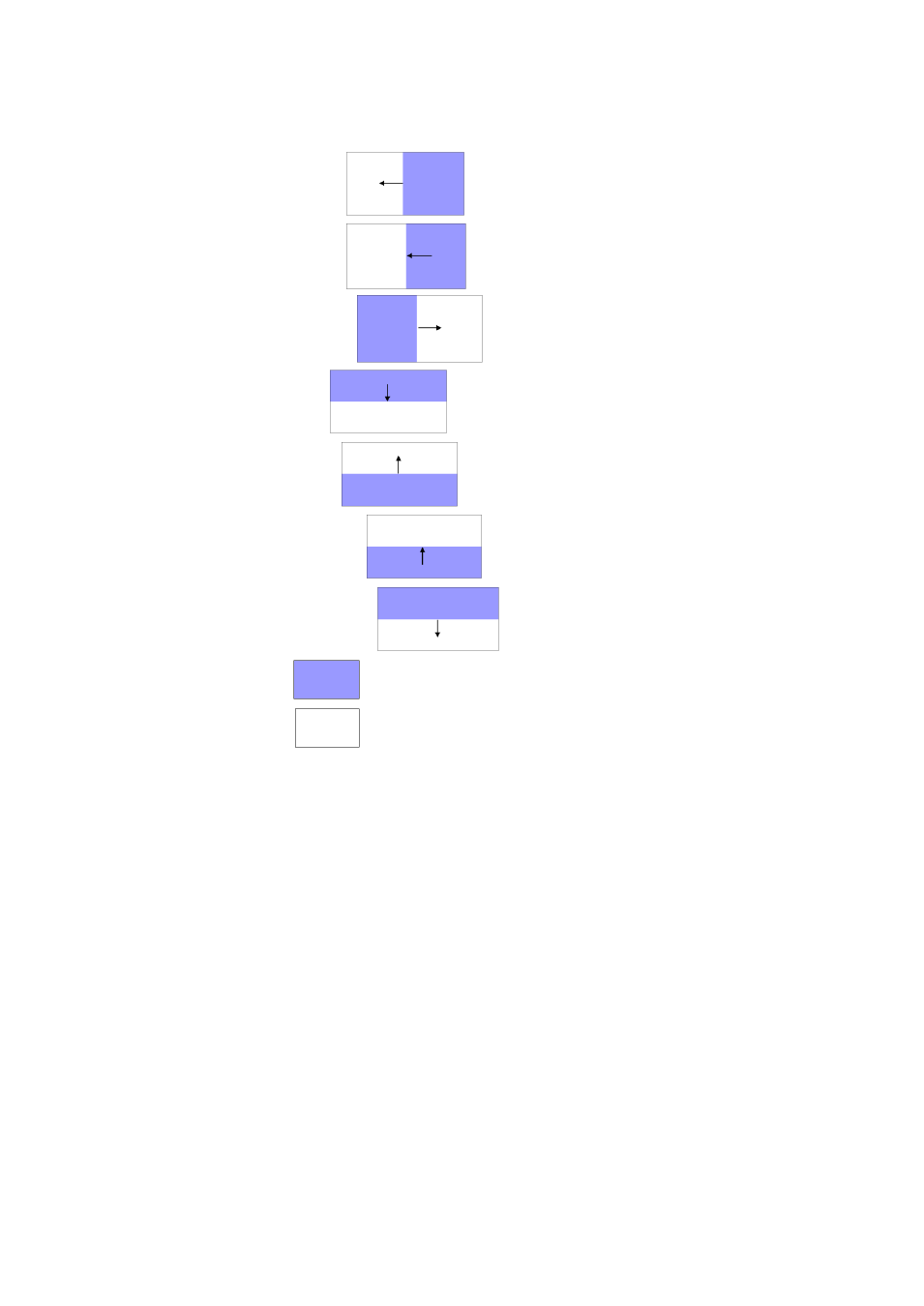
4. Menu Orientation
MENU
VSP 9516S User Manual 49
PUSH LEFT:
POP RIGHT:
PUSH RIGHT:
POP TOP:
PUSH TOP:
POP BOTTOM:
PUSH BOTTOM:
Note:
Means the image emerging.
Means the image disappearing.
Arrows represents the direction of the image move, that is, the image that
arrow point, is compressed or stretched to the direction that arrow indicates,
until disappear or full screen.
FADE TIME: Switch time setting. Turn the knob to choose the time and
push the knob to confirm. The switching time ranges from 0 to1.0.
ALPHA: Image transparency setting, the regulating range is among 0 to
16.
DEINTERLACE: Force Deinterlace function, can choose
―ON‖ or ―OFF‖.
ON: Force interlace for interlaced signal without effect switching, but with
effects switching for progressive signal.
OFF: No deinterlace, with effect switching.
- Driver 2A Quick Start (2 pages)
- VSP 112U (108 pages)
- VSP 112U (15 pages)
- VENUS X1 Quick Start (19 pages)
- Driver User Manual (44 pages)
- New Driver Quick Start (22 pages)
- New Driver 2 User Manual (50 pages)
- MVP 320 Quick Start (2 pages)
- New Driver 2 Quick Start (27 pages)
- MSP 215A (6 pages)
- MSP 204 Quick Start (2 pages)
- MVP 320 User Manual (60 pages)
- VENUS X1 User Manual (135 pages)
- MSP 203 User Manual (37 pages)
- VENUS X3 Quick Start (37 pages)
- VSP 628PRO Quick Start (32 pages)
- VSP 168HD Quick Start (19 pages)
- VSP 168HD User Manual (100 pages)
- VSP 628PRO User Manual (120 pages)
- VENUS X2 Quick Start (31 pages)
- VSP 3550S Quick Start (4 pages)
- VSP 5162PRO (114 pages)
- VSP 5162PRO (18 pages)
- DV4 Quick Start (2 pages)
- VENUS X2 User Manual (68 pages)
- DV4 User Manual (31 pages)
- Driver Quick Start (17 pages)
- VSP 3550S User Manual (88 pages)
- Driver 4 Quick Start (2 pages)
- TSH4 Quick Start (1 page)
- VSP 5360 (110 pages)
- VSP 5360 (16 pages)
- TSH4 User Manual (31 pages)
- CP 3096 Quick Start (18 pages)
- CP 2048 (5 pages)
- DXP A1616 Quick Start (3 pages)
- CP 3072 Quick Start (18 pages)
- DXP D1616 Quick Start (13 pages)
- DXP D0404 Quick Start (1 page)
- DXP A1616 User Manual (50 pages)
- DXP D0108 Quick Start (1 page)
- CP 3072 User Manual (75 pages)
- DXP D0404 User Manual (30 pages)
- DXP D0108 User Manual (31 pages)
- DXP D1616 User Manual (76 pages)
