Firmware upgrade, Fireware upgrade – RGBLink VSP 9516S User Manual User Manual
Page 125
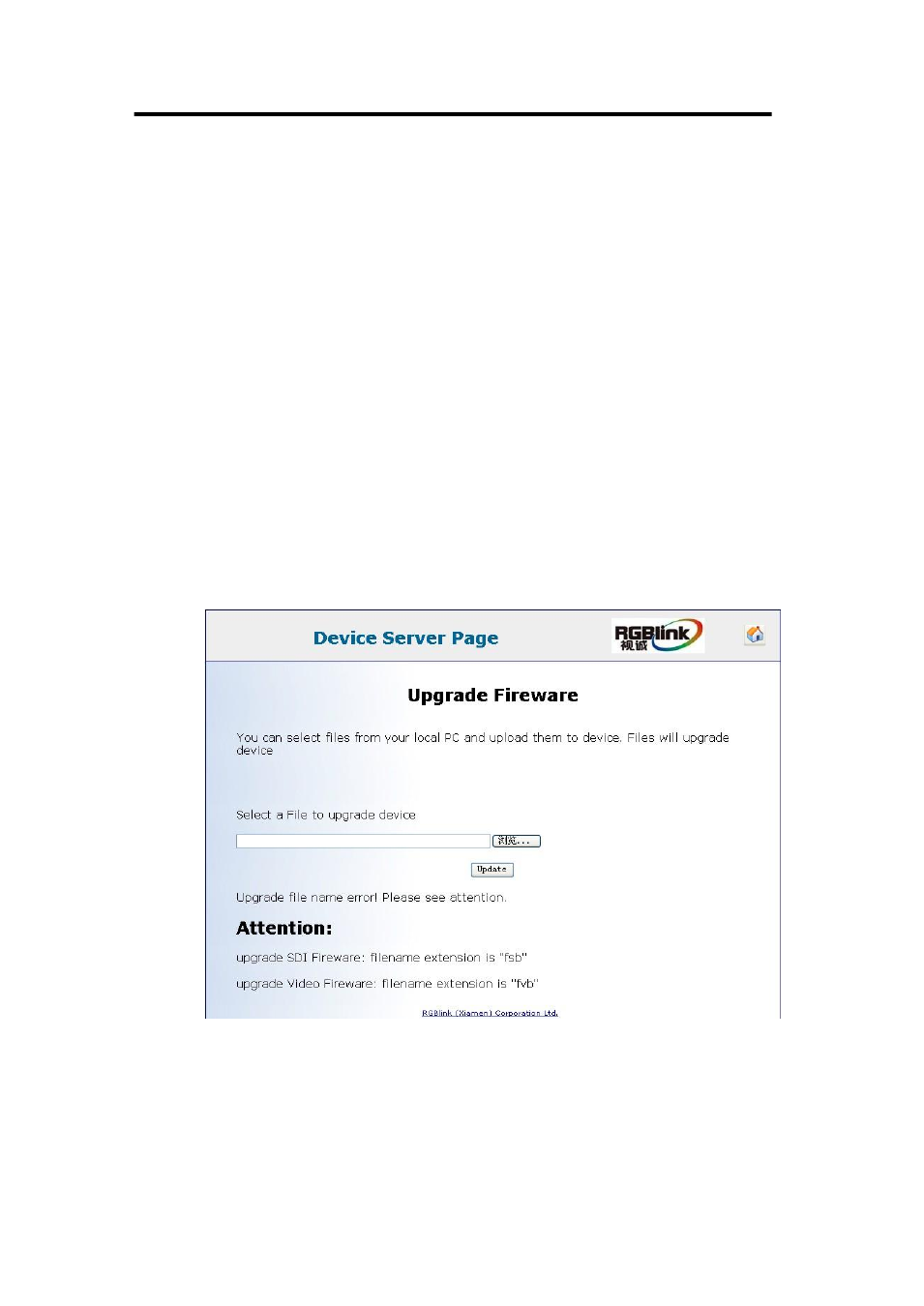
VSP 9516S User Manual 125
Firmware Upgrade
Firmware upgraded is via webpage, specific steps are as follows:
1. Connect VSP 9516S and computer with cable.
2. Start the network function, specific steps are as follows:
MENU--SYSTEM -- ETHERNET --
NETWORK, select ―ON‖, and check
the IP address of the equipment, confirm if it is consistent with the
computer, such as 192.168.0.***, take 192.168.0.100 for example.
3. Open the webpage, input IP: 192.168.0.100 (this is the default state, if
the IP address is changed, the IP address input should be consistent
with the changed IP address), then input the user name: admin,
password: rgblink123, click OK.
4. Enter the webpage, click "Firmware Upgrade" and load the page, as
shown:
5. Click "Browse...", choose firmware directory path, the format should be
"FVB", then select "Update" to load the program.
- Driver 2A Quick Start (2 pages)
- VSP 112U (15 pages)
- VSP 112U (108 pages)
- VENUS X1 Quick Start (19 pages)
- Driver User Manual (44 pages)
- New Driver Quick Start (22 pages)
- New Driver 2 User Manual (50 pages)
- MVP 320 Quick Start (2 pages)
- New Driver 2 Quick Start (27 pages)
- MSP 215A (6 pages)
- MSP 204 Quick Start (2 pages)
- MVP 320 User Manual (60 pages)
- VENUS X1 User Manual (135 pages)
- MSP 203 User Manual (37 pages)
- VENUS X3 Quick Start (37 pages)
- VSP 628PRO Quick Start (32 pages)
- VSP 168HD Quick Start (19 pages)
- VSP 168HD User Manual (100 pages)
- VSP 628PRO User Manual (120 pages)
- VENUS X2 Quick Start (31 pages)
- VSP 3550S Quick Start (4 pages)
- VSP 5162PRO (114 pages)
- VSP 5162PRO (18 pages)
- DV4 Quick Start (2 pages)
- VENUS X2 User Manual (68 pages)
- DV4 User Manual (31 pages)
- Driver Quick Start (17 pages)
- VSP 3550S User Manual (88 pages)
- Driver 4 Quick Start (2 pages)
- TSH4 Quick Start (1 page)
- VSP 5360 (110 pages)
- VSP 5360 (16 pages)
- TSH4 User Manual (31 pages)
- CP 3096 Quick Start (18 pages)
- CP 2048 (5 pages)
- DXP A1616 Quick Start (3 pages)
- CP 3072 Quick Start (18 pages)
- DXP D1616 Quick Start (13 pages)
- DXP D0404 Quick Start (1 page)
- DXP A1616 User Manual (50 pages)
- DXP D0108 Quick Start (1 page)
- CP 3072 User Manual (75 pages)
- DXP D0404 User Manual (30 pages)
- DXP D0108 User Manual (31 pages)
- DXP D1616 User Manual (76 pages)
