How to use black, How to use bla, System setup and operation – RGBLink VSP 1314 User Manual User Manual
Page 65
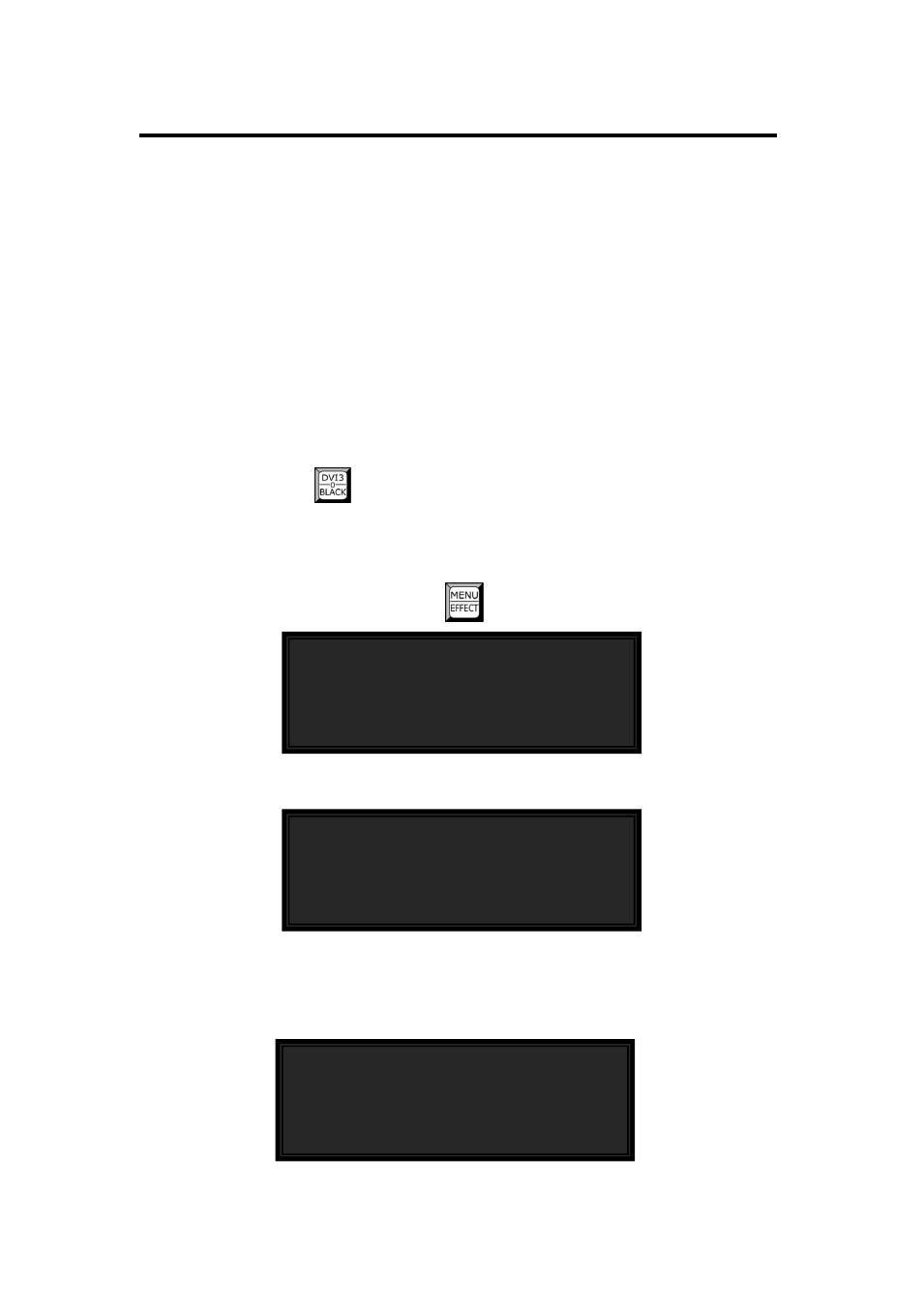
5.System Setup and Operation
How to use BLACK
VSP 1314 User Manual 65
Make sure equipment normal operation. Detail please refer to :
make equipment normal operation
BLACK:
Black signal is a special effect which in order to set background directlly in
the special scene.
VSP1314 default layer 3 as background. That is button 0 is the
background;
Operation step as following:
1.Press
and light up yellow ,at preview can
2.check the image;
3.If is not background, please press and light up green.LCD shows the
4.MENU mode, press the
adjust knob to select Test Pattern;
5.Press the adjust knob and enter it, select Manual Color;
6.Press the adjust knob and enter it; Press the adjust knob to set Red、
Green、Blue as 0,That is set test pattern as background;
USB Setting
Test Pattern
Language
System
Manual Color
Auto Color
Roll Right
Roll Left
Red: 0
Green: 0
Blue: 0
- Driver 2A Quick Start (2 pages)
- VSP 112U (15 pages)
- VSP 112U (108 pages)
- VENUS X1 Quick Start (19 pages)
- Driver User Manual (44 pages)
- New Driver Quick Start (22 pages)
- New Driver 2 User Manual (50 pages)
- MVP 320 Quick Start (2 pages)
- New Driver 2 Quick Start (27 pages)
- MSP 215A (6 pages)
- MSP 204 Quick Start (2 pages)
- MVP 320 User Manual (60 pages)
- VENUS X1 User Manual (135 pages)
- MSP 203 User Manual (37 pages)
- VENUS X3 Quick Start (37 pages)
- VSP 628PRO Quick Start (32 pages)
- VSP 168HD Quick Start (19 pages)
- VSP 168HD User Manual (100 pages)
- VSP 628PRO User Manual (120 pages)
- VENUS X2 Quick Start (31 pages)
- VSP 3550S Quick Start (4 pages)
- VSP 5162PRO (114 pages)
- VSP 5162PRO (18 pages)
- DV4 Quick Start (2 pages)
- VENUS X2 User Manual (68 pages)
- DV4 User Manual (31 pages)
- Driver Quick Start (17 pages)
- VSP 3550S User Manual (88 pages)
- Driver 4 Quick Start (2 pages)
- TSH4 Quick Start (1 page)
- VSP 5360 (110 pages)
- VSP 5360 (16 pages)
- TSH4 User Manual (31 pages)
- CP 3096 Quick Start (18 pages)
- CP 2048 (5 pages)
- DXP A1616 Quick Start (3 pages)
- CP 3072 Quick Start (18 pages)
- DXP D1616 Quick Start (13 pages)
- DXP D0404 Quick Start (1 page)
- DXP A1616 User Manual (50 pages)
- DXP D0108 Quick Start (1 page)
- CP 3072 User Manual (75 pages)
- DXP D0404 User Manual (30 pages)
- DXP D0108 User Manual (31 pages)
- DXP D1616 User Manual (76 pages)
