How to realize test pattern output and settings, System setup and operation – RGBLink VSP 112U User Manual
Page 96
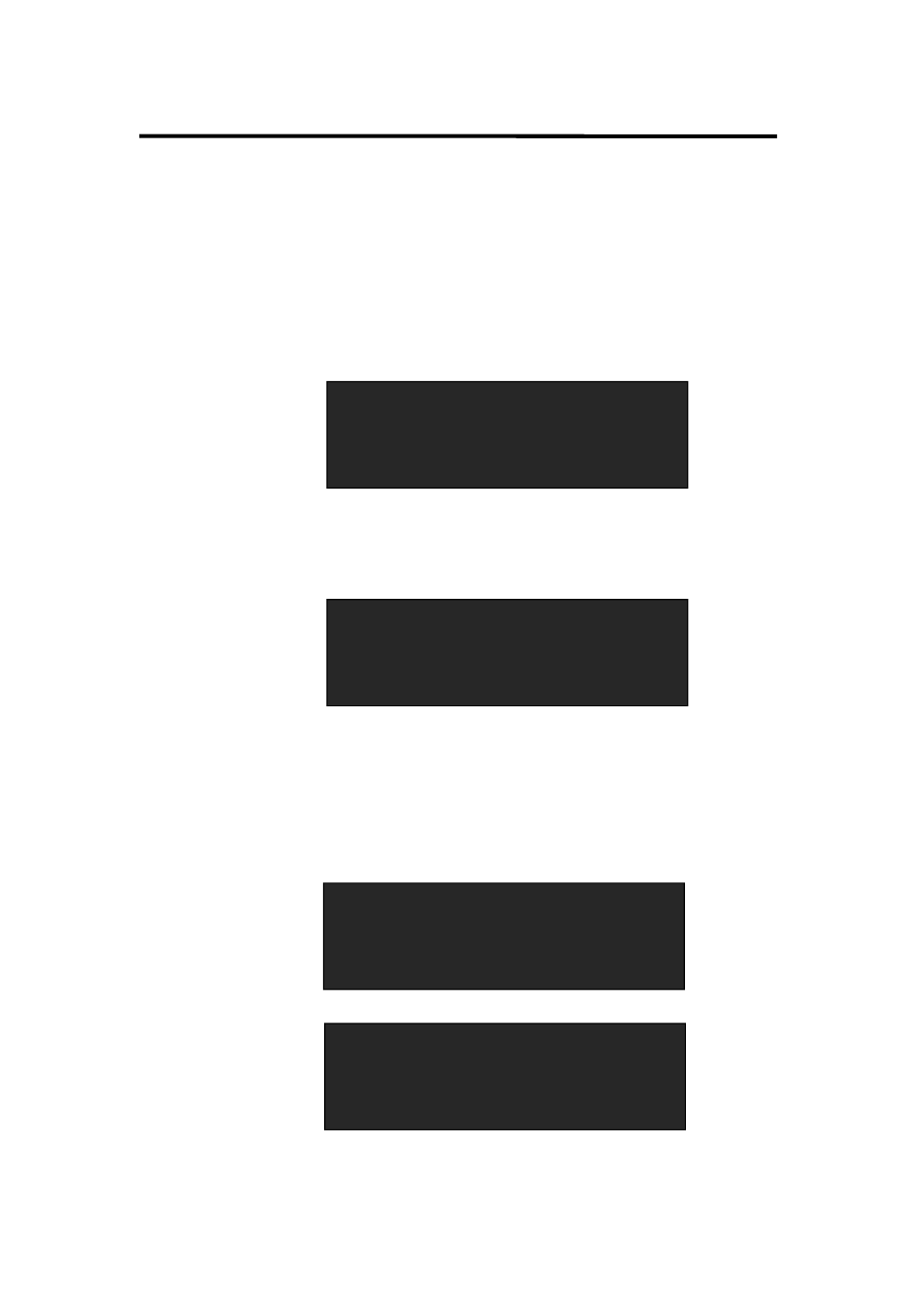
6. System Setup and Operation
How to Realize Test Pattern Output and Settings
VSP 112U User Manual 96
How to Realize Test Pattern Output and Settings
Test Pattern is used to calibrate the screen or system, especially when
there is not standard input measure instrument.
There are 66 kinds of test patterns for VSP 112U.
Push the [MENU] button and go into the menu items, turn the knob and go
to
Push the knob and go into the
Push the knob to go into the
go to
from 0~255, GREEN is from 0~255, and BLUE is from 0~255.
->SYSTEM 》
LANGUAGE/ 语言 ENG
LOCK FRONT PANEL 》
FACTORY RESET 》
->DISPLAY MODE 》
DELAY CALL 0S
INPUT DETAIL 》
OUTPUT DETAIL 》
MODE PURE IMAGE
->PURE COLOR 》
->RED 255
GREEN 255
BLUE 255
