System setup and operation – RGBLink VSP 112U User Manual
Page 85
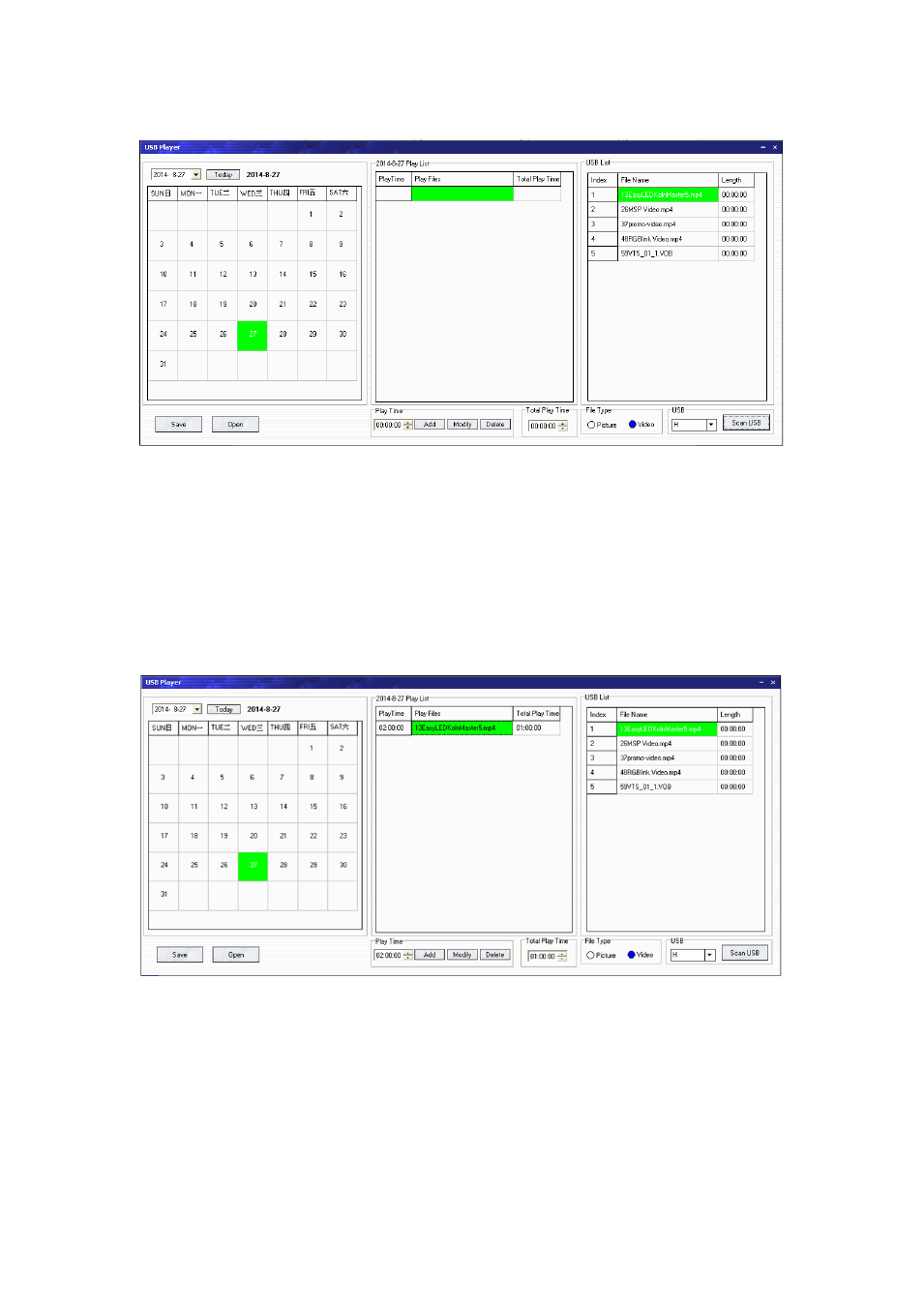
6. System Setup and Operation
How to Set up the USB Playlist
VSP 112U User Manual 85
6. Click the date on the left side, and choose the broadcast date, then set the Play Time
and Total Play Time. After setting, click "Add". Then double click the file on the right
side, and add the file to the play time that just set. User can also delete the file in play
time by double-clicking the file on the middle area. Repeat the above operations, add
other play time, and click "Modify", "Delete" to modify or delete the file. For example, set
play time at 2 o’clock, and set total time for 1 hour, shown as follows:
7. For the day play list that already set, users can click the right mouse to copy to day,
week, month, or choose the date that need to copy, push "Ctrl + C‖ to copy, and push
"Ctrl + V" to paste to the date. For example, copy to week, shown as follows:
- Driver 2A Quick Start (2 pages)
- VSP 112U (15 pages)
- VENUS X1 Quick Start (19 pages)
- Driver User Manual (44 pages)
- New Driver Quick Start (22 pages)
- New Driver 2 User Manual (50 pages)
- MVP 320 Quick Start (2 pages)
- New Driver 2 Quick Start (27 pages)
- MSP 215A (6 pages)
- MSP 204 Quick Start (2 pages)
- MVP 320 User Manual (60 pages)
- VENUS X1 User Manual (135 pages)
- MSP 203 User Manual (37 pages)
- VENUS X3 Quick Start (37 pages)
- VSP 628PRO Quick Start (32 pages)
- VSP 168HD Quick Start (19 pages)
- VSP 168HD User Manual (100 pages)
- VSP 628PRO User Manual (120 pages)
- VENUS X2 Quick Start (31 pages)
- VSP 3550S Quick Start (4 pages)
- VSP 5162PRO (114 pages)
- VSP 5162PRO (18 pages)
- DV4 Quick Start (2 pages)
- VENUS X2 User Manual (68 pages)
- DV4 User Manual (31 pages)
- Driver Quick Start (17 pages)
- VSP 3550S User Manual (88 pages)
- Driver 4 Quick Start (2 pages)
- TSH4 Quick Start (1 page)
- VSP 5360 (110 pages)
- VSP 5360 (16 pages)
- TSH4 User Manual (31 pages)
- CP 3096 Quick Start (18 pages)
- CP 2048 (5 pages)
- DXP A1616 Quick Start (3 pages)
- CP 3072 Quick Start (18 pages)
- DXP D1616 Quick Start (13 pages)
- DXP D0404 Quick Start (1 page)
- DXP A1616 User Manual (50 pages)
- DXP D0108 Quick Start (1 page)
- CP 3072 User Manual (75 pages)
- DXP D0404 User Manual (30 pages)
- DXP D0108 User Manual (31 pages)
- DXP D1616 User Manual (76 pages)
