How to realize the text overlay setting, How to realize, The test pattern output and settings – RGBLink VSP 112U User Manual
Page 94: System setup and operation
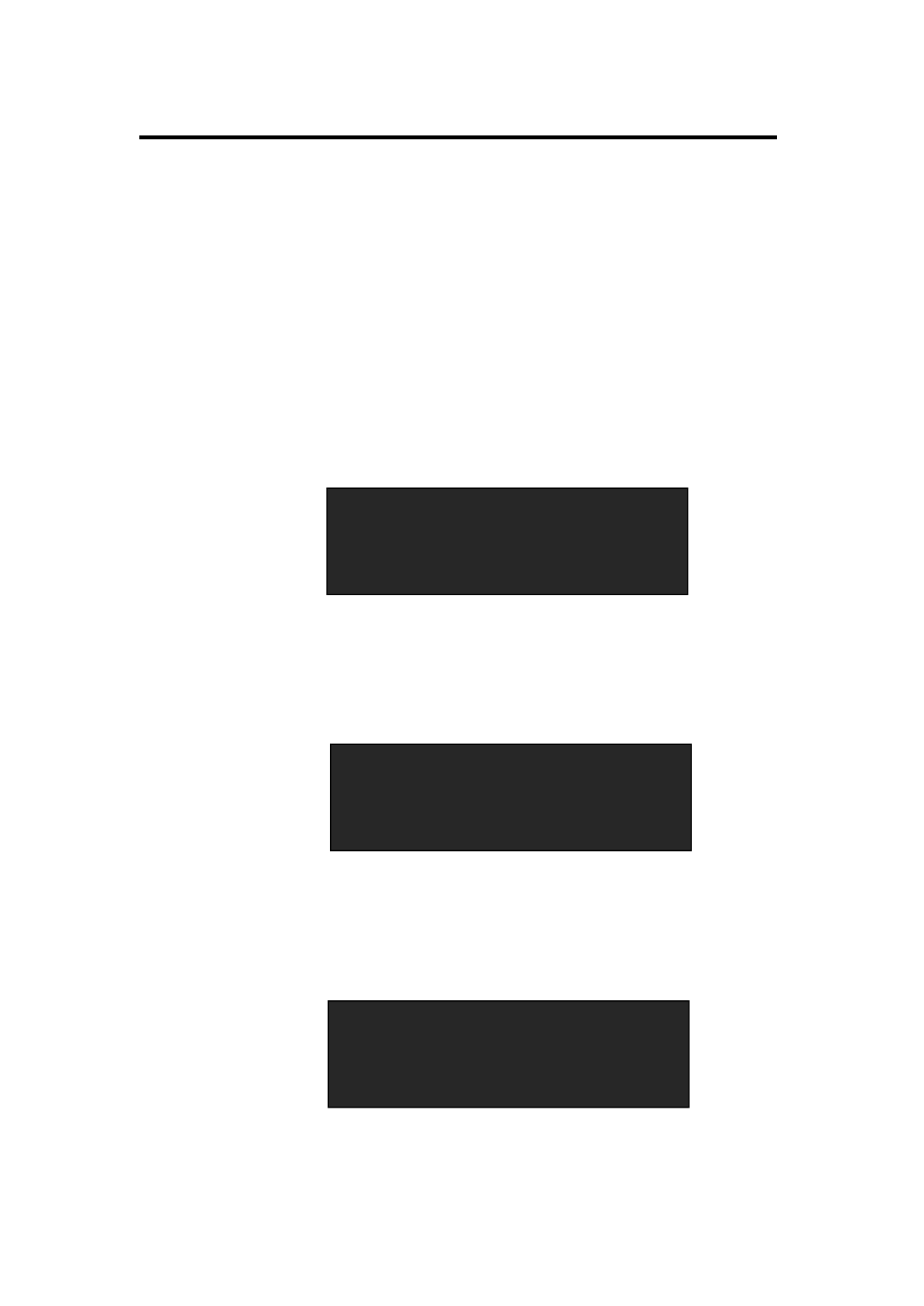
6. System Setup and Operation
How to Realize the Text Overlay Setting
VSP 112U User Manual 94
How to Realize the Text Overlay Setting
Before setting the text overlay, please make sure the input channel of the
text. For example, set VGA input as the text channel. Then make sure the
channel that the text will overlay, for example, overlay the text on CV1
channel. The operations are as follows:
1. Push VGA button to make sure there is VGA input.
2. Push CV1 button to make sure there is CV1 input.
3. Push the [MENU] button, turn the knob, and choose OVERLAY>, push the knob to confirm. Then enter into choose again, and choose ―ON‖ to enable the text overlay function. 4. Make sure VGA input is IMAGE B, and CV1 input is IMAGE A, if not, choose 5. That is, choose the VGA image in ―IMAGE B‖ in menu, and push [SCALE] button to adjust the size and position of VGA ADJUST >> *TEXT OVERLAY ON PIP ON
->TEXT OVERLAY >>
PIP >>
AUDIO >>
PRESET USER MODE
BLEND MODE MODE1
BLEND LEVEL 0
LAYOUT PIP L+T
SELECT IMAGE A
->SWAP WINDOW ON
关
