Ommand, Erminal, Command terminal – Quantum Composers 9200 Series User Manual
Page 19
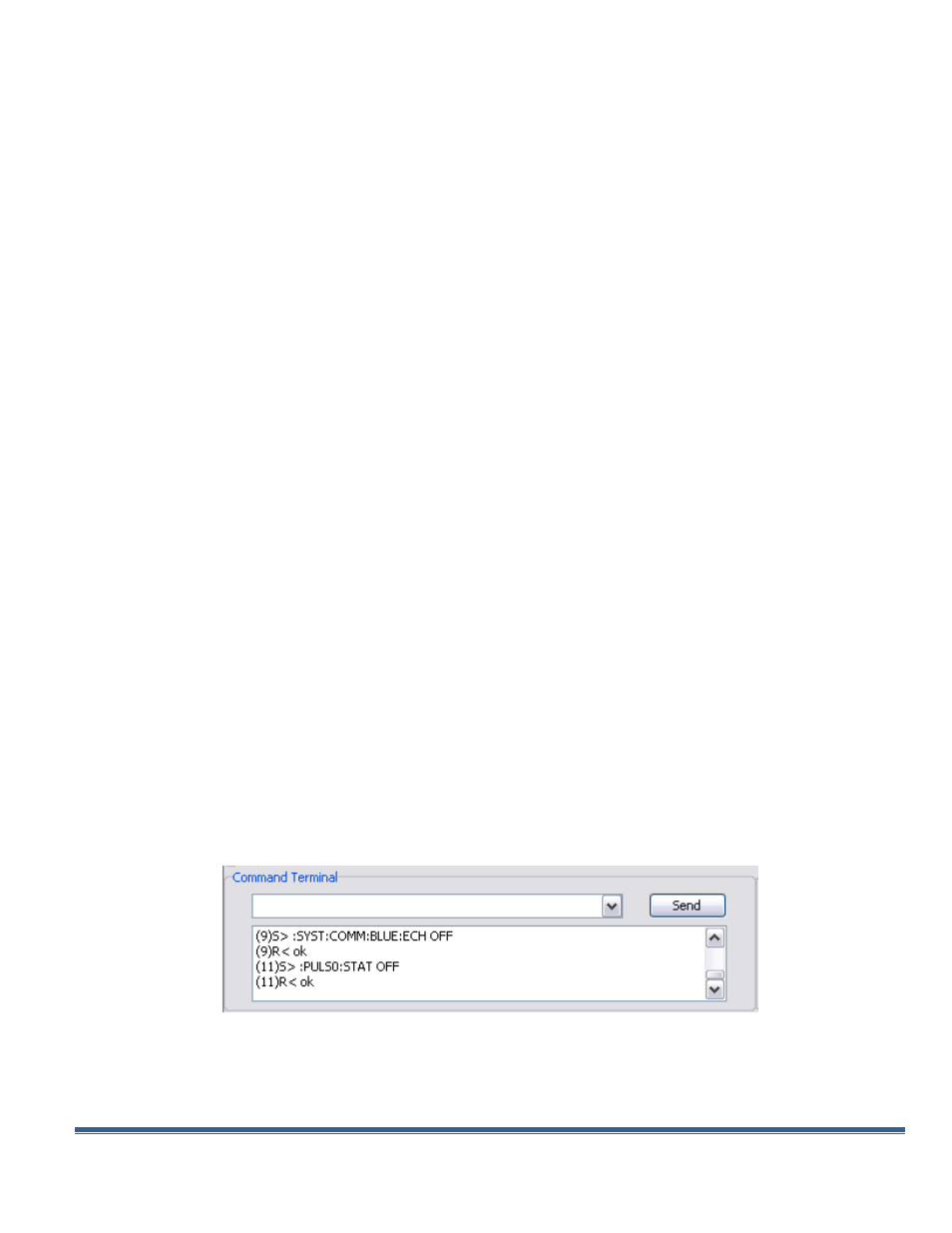
9200 Manual Version 1.6 | Quantum Composers
Page 19
o Burst Counts: Selects the number of pulses to output with each input clock
pulse. Valid input is 1-1,000,000.
o Single Shot: Will produce one pulse each time the channel is armed.
Sync Source: Selects the timing reference for the selected channel. Each channel may
be set to sync to T
0
or may be set to sync to a different channel. It should be noted that
if a channel is set to sync to a separate channel a negative delay may be used as long
as that delay does not require the pulse be produced before the T
0
pulse is produced.
For example: the value of (T
0
+ Sync source delay + channel delay) must be greater
than or equal to 0.
Wait Counts: Selects how many T
0
pulses to wait until the channel outputs its first
pulse. Valid input is 1-100,000.
Polarity:
Selects the Channel’s Polarity. Normal is active HIGH, Inverted is active
LOW.
Mux:
The outputs of each of the Channel Timers are routed to a set of multiplexers.
This allows routing of any or all Channel Timers to any or all of the units’ outputs. In the
normal mode of operation, the output of the n
th
Channel Timer is routed to the n
th
output
connector. As an example, if a double pulse is required on Channel A, one can multiplex
the Channel A timer with the Channel B timer, then adjust each timer to provide the
necessary pulses.
Only the timing parameters are multiplexed together, not the actual
output amplitudes.
Gate Mode: Selection determines which active state will gate the selected channel
output.
Command Terminal
The Command Terminal Section on the 9200 application shown below (Figure 6.4) allows the
user to manually input SCPI based commands in order to alter parameters on the 9200. See
“Programming the 9200” for more information on sending and formatting commands. It should
also be noted that whenever a selection is made on the 9200 application, the corresponding
SCPI based command will automatically be sent through the Command Terminal to the device.
Figure 6.4
–9200 Application: Command Terminal
