System connection, Modular service tool sd, Vav/cav/mua operator interface sd – Orion System VAV II Controller v.1 User Manual
Page 5: 5modular service tool sd, Figure 2: modular service tool sd
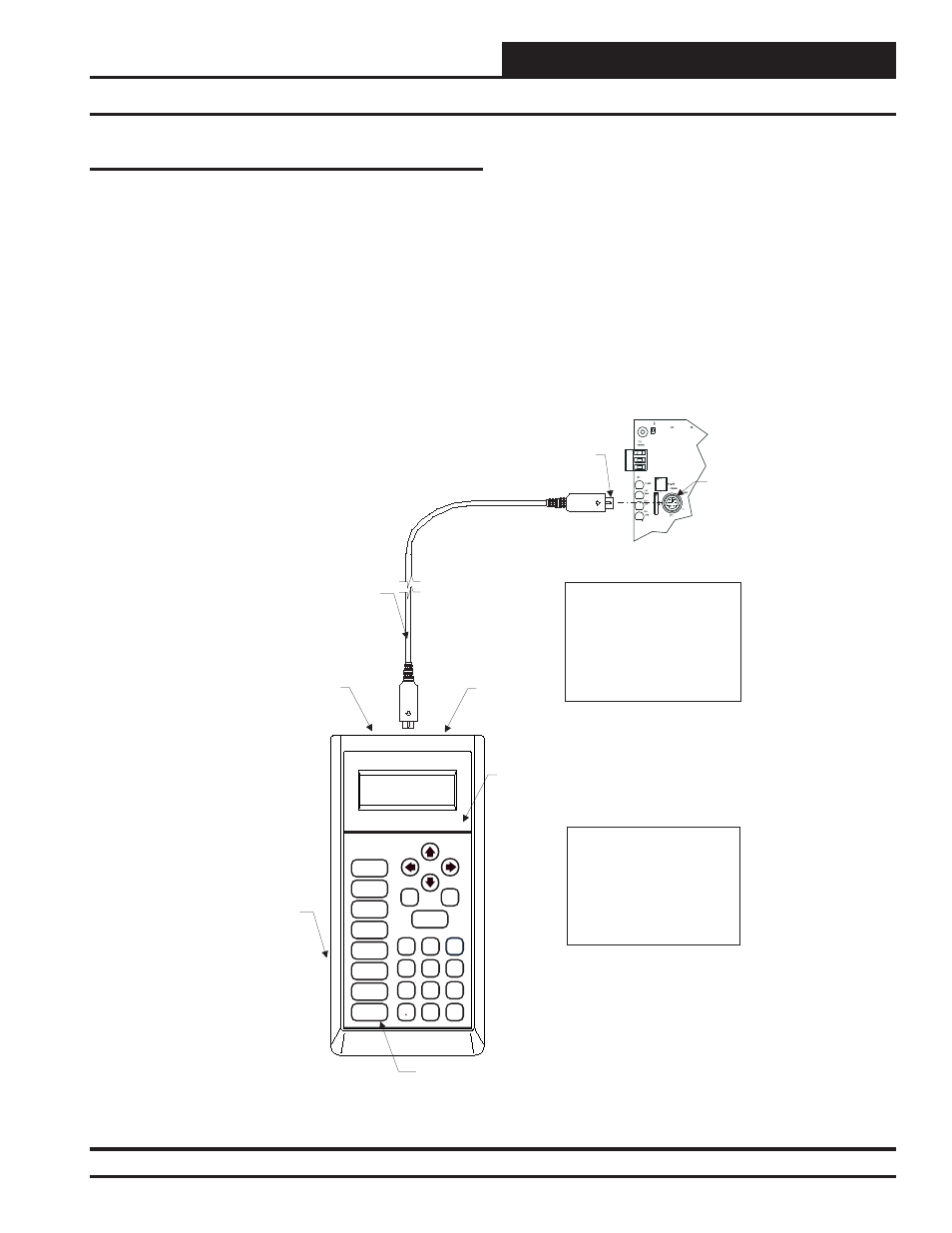
VAV/CAV/MUA Operator Interface SD
SYSTEM CONNECTION
5
Modular Service Tool SD
Whether you have a Stand Alone, Interconnected, or Networked Orion
Controls System, the Modular Service Tool always connects to the
controller or a VAV/Zone Controller via a prefabricated cable that is
supplied with the service tool. The Modular Service Tool cable is ter-
minated on both ends with a mini-DIN connector. Attach one end to the
Modular Service Tool and the other end to the mini-DIN connector on
the controller. If this is an Interconnected System, all controllers that are
interconnected with communications cable can be programmed from any
controller on the loop. If this is a Networked System, all controllers on
the entire Networked System can be programmed from one controller.
Modular Service Tool SD
Be sure that the Modular Service Tool’s SD memory card is inserted
correctly and that the Modular Service Tool has fresh batteries installed
or that it is connected to a power source using the supplied power pack
before attempting any programming of the controller. See Figure 2 for
connection details.
Figure 2: Modular Service Tool SD
Typical Controller Board
Connector Cable
Modular Service Tool SD
Female DIN
Connector
Male DIN Connector
Mode
Selection
ENTER
CLEAR
ESC
PREV
NEXT
DOWN
UP
6
5
4
DEC
7
0
8
1
3
2
9
MINUS
-
STATUS
SETPOINTS
SCHEDULES
CONFIGURATION
ALARMS
ON
OVERRIDES
BALANCE- TEST
Be Sure The Modular Service
Tool Is Connected To The
Supplied Power Pack Or Has
Fresh Batteries Installed Before
Attempting Programming Of The
Controller. Be Sure The Power Is
Turned Off On The Modular
Service Tool Before Connecting
The Cable To The Controller.
The Modular Service Tool Can Be
Connected To
Or VAV/Zone Controller By
Plugging One End Of The
Supplied Cable Into the
Modular Service Tool DIN
Connector And The Other End
Into The DIN Connector On The
Controllers.
Power On Button
SD Memory Card
A Unit Controller
EBC
E-BUS
Port
RS-485
Port
Revised: 8/30/13
- CAV II Controller v.1 MUA II Controller v.1 VAV II Controller v.2 CAV II Controller v.2 MUA II Controller v.2 Modular System Manager SD VCB-X VCB-X Controller VCC-X Controller VCB-X Modular Service Tool VCM Controller Operator Interfaces SD VCM-X/RNE Controller VCC-X VCM-X/RNE Controller Operator Interface SD SA E-BUS Controller Modular System Manager SD Quick Start
