Modular service tool sd, Setting the operating mode and energy saving timer, Setting the energy saving timer – Orion System VAV II Controller v.1 User Manual
Page 12
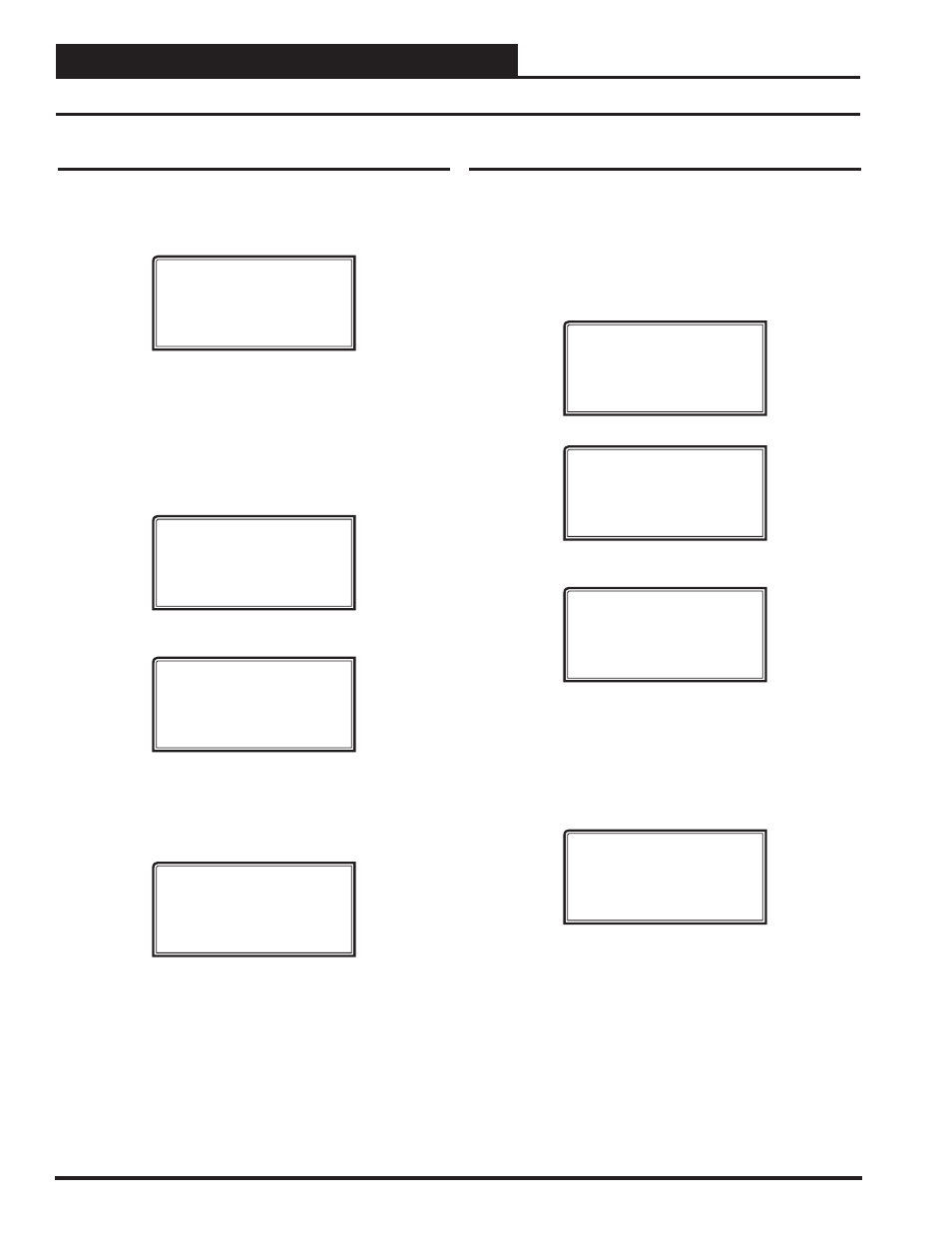
MODULAR SERVICE TOOL SD
VAV/CAV/MUA Operator Interface SD
12
Setting the Operating Mode
The Operating Mode is displayed on the last line of the Main Screen
as shown below. The factory default setting for the Service Tool is LS
(Low Speed) Stand Alone Mode. LS Stand Alone Mode is the cor-
rect confi guration for the Unit Controller when in Stand Alone Mode.
Service Tool vX.XX
Wednesday Operations
01/16/13 02:21 PM
LS Stand Alone Mode
If you are using this Service Tool on a communications loop and have
an installed MiniLink PD or CommLink, you will need to change the
setting to LS (Low Speed) Network Mode.
If your display indicates a different mode than the one you need, press
<2>
at the Main Menu shown below. You will have to cycle power to
get to this screen by pressing
to power down and
to
power back on..
1) Set Time & Date
2) Communications
NEXT) More Options
ESC) Exit Menu
The Communications Screen will appear as shown below.
Stand Alone Mode
Lo Speed Connection
Use Left/Right Arrow
To Change Selections
Press
<
>
or
<
>
to select the proper mode of operation.
When you have made your selection, press
.
The following
screen will appear.
You Have Changed The
System Mode
Press Any Key To
Continue
Press any key to continue. The Main Menu will appear as shown below:
Setting the Operating Mode and Energy Saving Timer
Setting the Energy Saving Timer
The Modular Service Tool has a built-in timer that can be programmed
to shut the Service Tool off after a specifi ed period of time if no buttons
are pressed. This is a very useful feature if you are powering the Service
Tool from the internal batteries.
To set the Energy Saving Timer, press
at the fi rst Main Menu
and
<3>
at the second Main Menu shown below. (You may have to
cycle power to get to these screens).
1) Set Time & Date
2) Communications
NEXT) More Options
ESC) Exit Menu
3) Energy Saving
4) Update Software
NEXT) More Options
ESC) Exit Menu
The Energy Saving Screen will appear as shown below:
Energy Saving
Automatic Power Down
Minutes: xx
Press ESC to Exit
Enter the number of minutes you want the Service Tool to stay active
before it automatically powers down and press
. To cancel
the automatic power down, enter
<99>
and press
. After
you have entered a number between 1 and 99 minutes, press
to exit the screen.
The Main Menu will appear again as shown below:
1) Set Time & Date
2) Communications
NEXT) More Options
ESC) Exit Menu
- CAV II Controller v.1 MUA II Controller v.1 VAV II Controller v.2 CAV II Controller v.2 MUA II Controller v.2 Modular System Manager SD VCB-X VCB-X Controller VCC-X Controller VCB-X Modular Service Tool VCM Controller Operator Interfaces SD VCM-X/RNE Controller VCC-X VCM-X/RNE Controller Operator Interface SD SA E-BUS Controller Modular System Manager SD Quick Start
