Nortec ME Control User Manual
Page 41
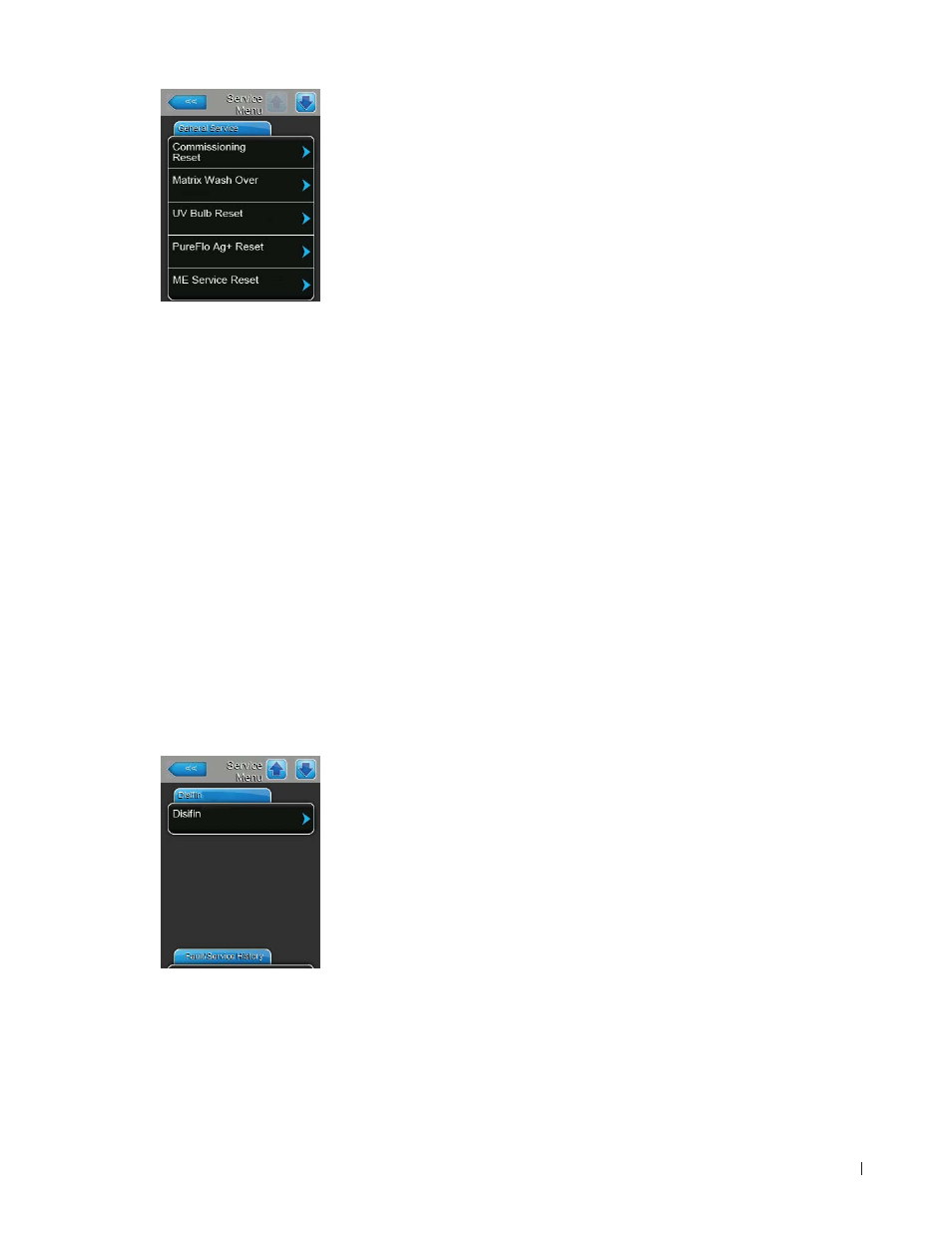
41
Operating the Nortec ME control software
Disifin
–
Disifin: when DISIFIN XL sachet(s) are added to the tank for disinfec-
tion, the conductivity in the tank will increase. This would cause a fault on
systems equipped with the optional conductivity monitoring.
With the function “Disifin” you can override the conductivity monitoring for
1 hour once you have added DISIFIN XL sachet(s).
–
Commissioning Reset: with this function you can reset the “Out of
Commissioning” message, which appears if the control unit has been
disconnected from the mains for more than 48 hours. After pressing on
the “Commissioning Reset” button a confirmation window appears where
the resetting must be confirmed.
Note: after resetting the control unit must be connected to the mains for
at least 15 minutes, otherwise the “Out of Commissioning” message ap-
pears on the next startup again.
–
Matrix Wash Over: with this function you can wash over the evaporative
cassette matrix. After pressing on the “Matrix Wash Over” button the wash
over cycle is automatically started.
Note: Use this function to wash over newly installed evaporative cassettes
to remove any dust and glue left after the manufacture of evaporative cas-
sette material. The wash over is mandatory for newly installed systems
with glass fibre type evaporative cassettes.
–
UV Bulb Reset: with this function you can reset the UV Bulb replacement
message after having replaced the UV bulb. This menu item appears only,
if this option is installed and activated..
Note: Resetting the UV Bulb replacement message without having replaced
the UV Bulb may lead to contamination of the system.
–
PureFlo Ag+ Reset: with this function you can reset the PureFlo Ag+
replacement message after having replaced the PureFlo Ag+ cartridge.
This menu item appears only, if this option is installed and activated.
Note: Resetting the PureFlo Ag+ replacement message without having
replaced the PureFlo Ag+ cartridge may lead to contamination of the system.
–
ME Service Reset: with this function you can reset the System Service
message after having performed a system service.
Note: Resetting the System Service replacement message without having
performed a system service may lead to contamination of the system.
