Mhtc warnings and faults, Warnings, Faults – Nortec MH Series User Manual
Page 77: Clearing a fault
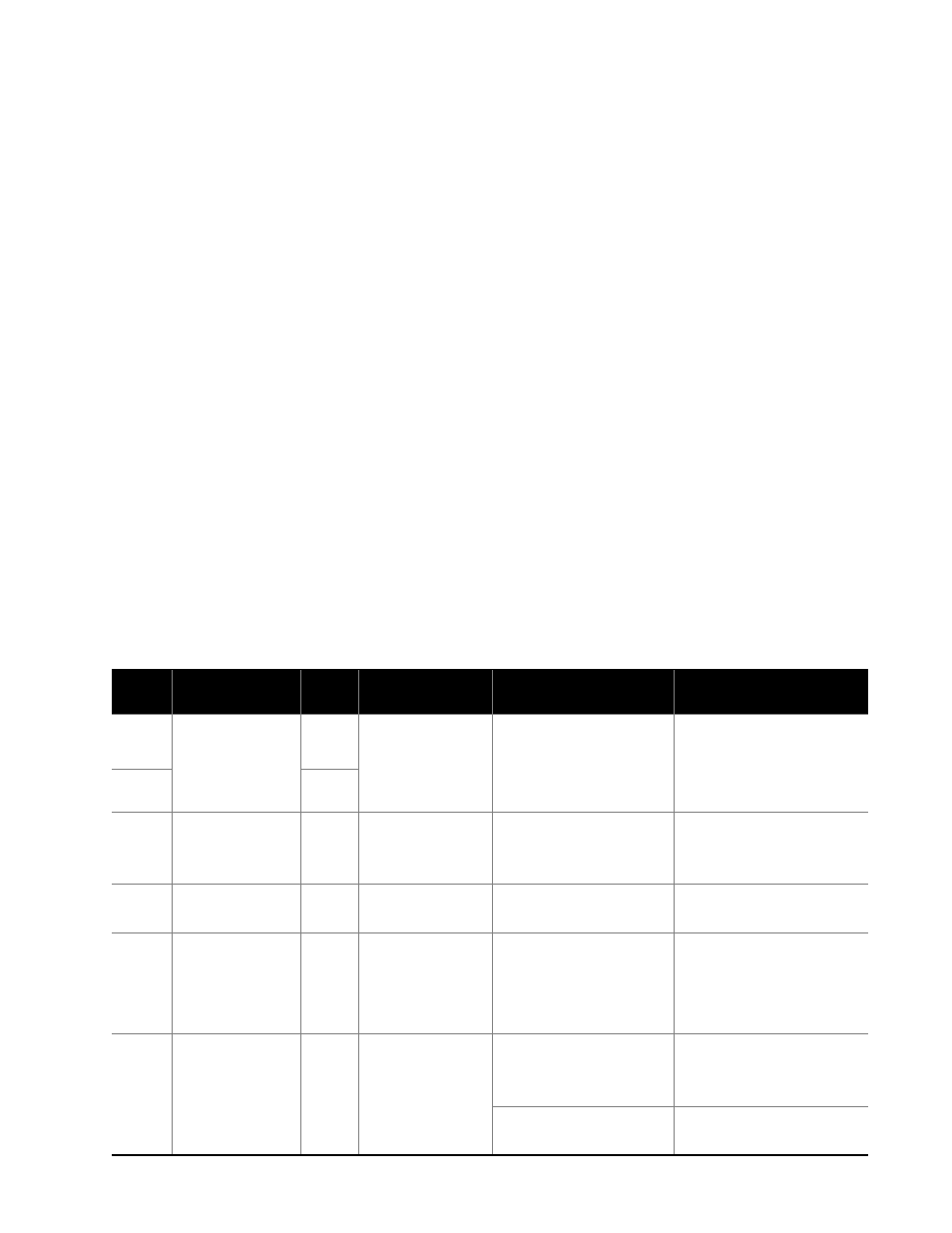
Troubleshooting | 74
MHTC Warnings and Faults
The self-diagnostic system built into the MHTC is continually monitoring its operation.
Warnings
When problem symptoms are detected, the MHTC will attempt to take self-corrective actions
to try to correct the problem. The display will show a “W” followed by the warning code for
information purposes and the MHTC will continue to operate.
If the condition which generated the warning is eliminated the warning is cleared from the
display.
Faults
If the MHTC is not able to self correct a problem symptom it will if necessary respond by
shutting itself down.
When this occurs the MHTC illuminates the red “Fault” LED, Displays an “F” followed by the
fault code on the display, drains the reservoir, and activates the “Error” relay of the remote
relay board.
Clearing a Fault
Check the fault message that the MHTC is displaying and take any necessary actions to
correct the cause(s) as outlined in Table 6, Troubleshooting Warnings and Faults.
Power cycle the MHTC with the On/Off switch waiting 3 seconds between turning it off and
on.
Table 6: Troubleshooting Warnings and Faults
Code
Display
Message
LED
System Detected
Cause
Corrective Action(s)
W1
MH Card
Missing
Red
Flash
No MH Card
1 No MH Card installed
on the control board
1 Install MH Card or start
test run.
E1 Red
E2
MH Card Empty Red
No data on MH
Card
1 No data stored on the
MH Card
1 Install new MH Card
E3
MH Card Invalid Red
Invalid MH Card
1 Invalid data stored on
the MH Card
1 Install new MH Card.
E4
MH Card
Incompat
Red
Incompatible
MH Card
1 The MH card is not
compatible with the
hardware or the basic
settings of the control
board.
1a Install new MH Card
1b Modify basic settings.
E5
Module B
Missing
Red
No response
from Module B
1 Flat ribbon cable
broken or
disconnected
1a Plug in flat ribbon
cable.
1b Replace ribbon cable.
1 120V supply cable
disconnected
1 Plug in 120V supply
cable to module B
