Maintenance menu, Settings menu – Nortec MH Series User Manual
Page 54
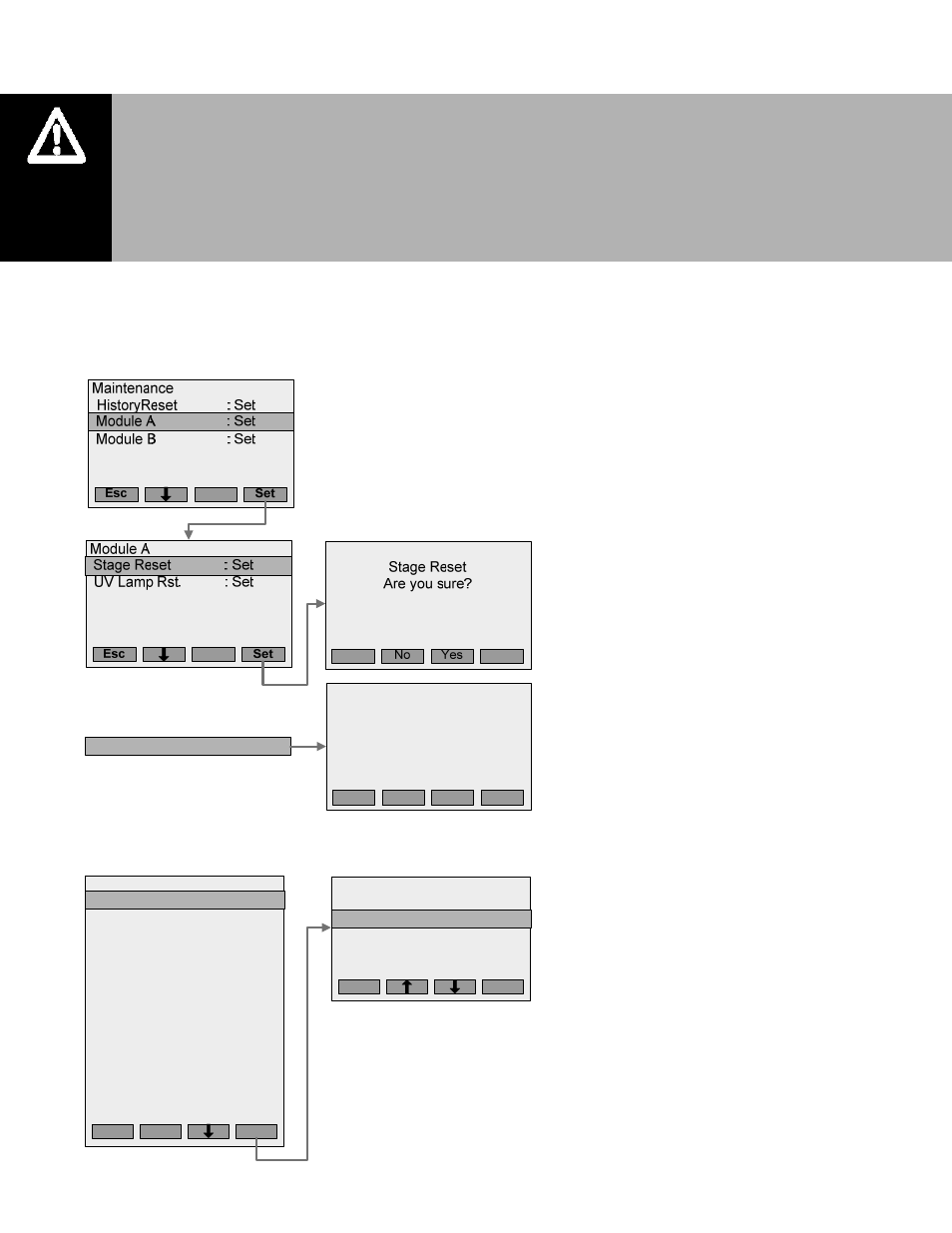
51 | Operation
Maintenance Menu
The selections in the Maintenance Menu allow you to reset service reminders for replacing
media boxes and the UV lamp. Press Set while highlighting Maintenance in the User Menu.
Then select Module A and press Set to display choices for resetting reminders for media box
and UV lamp replacement.
Maintenance Menu
After completing maintenance on the
MHTC the maintenance reminders
must be reset or an incorrect service
reminder can be generated. The
Maintenance Menu provides the
means for resetting the timers
Stage Reset
Stage Reset resets the timer for
replacing the media boxes. Press
Yes to reset the timer.
UV Lamp Reset
When the UV lamp is replaced select
UV Lamp Rst. In the maintenance
menu and press Yes to reset the
timer for replacing it.
Settings Menu
The selections in the Settings menu
allows you to configure most user
configurable features available with
the MHTC. Press Set while
highlighting Settings in the User
Menu.
Language
Sets the language that will be used
in the MHTC’s display. Highlight the
desired setting and press Set to
select it.
UV Lamp Rst.
: Set
UV Lamp Rst.
are you sure?
No
Yes
Settings
Language
: English
Controls
: Set
Power Limit
: 100%
Inlet Flush
: Set
Clean Mode
: Drain
Clean Trg. 1
: Set
Clean Trg. 2
: Set
Box Drying
: Set
Maintenance
: 800h
Softstart
: Off
Remote Test
: Set
Date
: 1/15/11
Time
: 15:28
Contrast
: 50
Menu
Set
Language
: English
Language
English
English
French
Spanish
Menu
Set
English
Caution: Servicing
Poorly maintained humidifiers / coolers can endanger health of building
occupants. If the MH is not properly maintained microbials may grow in it. If
carried by air passing through the humidifier the germs can cause illness.
The MH must be serviced in the intervals described in the maintenance section of
this manual. Humidification boxes and mist eliminator media must be replaced
after their service life has elapsed.
