Start up procedure – Nortec MH Series User Manual
Page 41
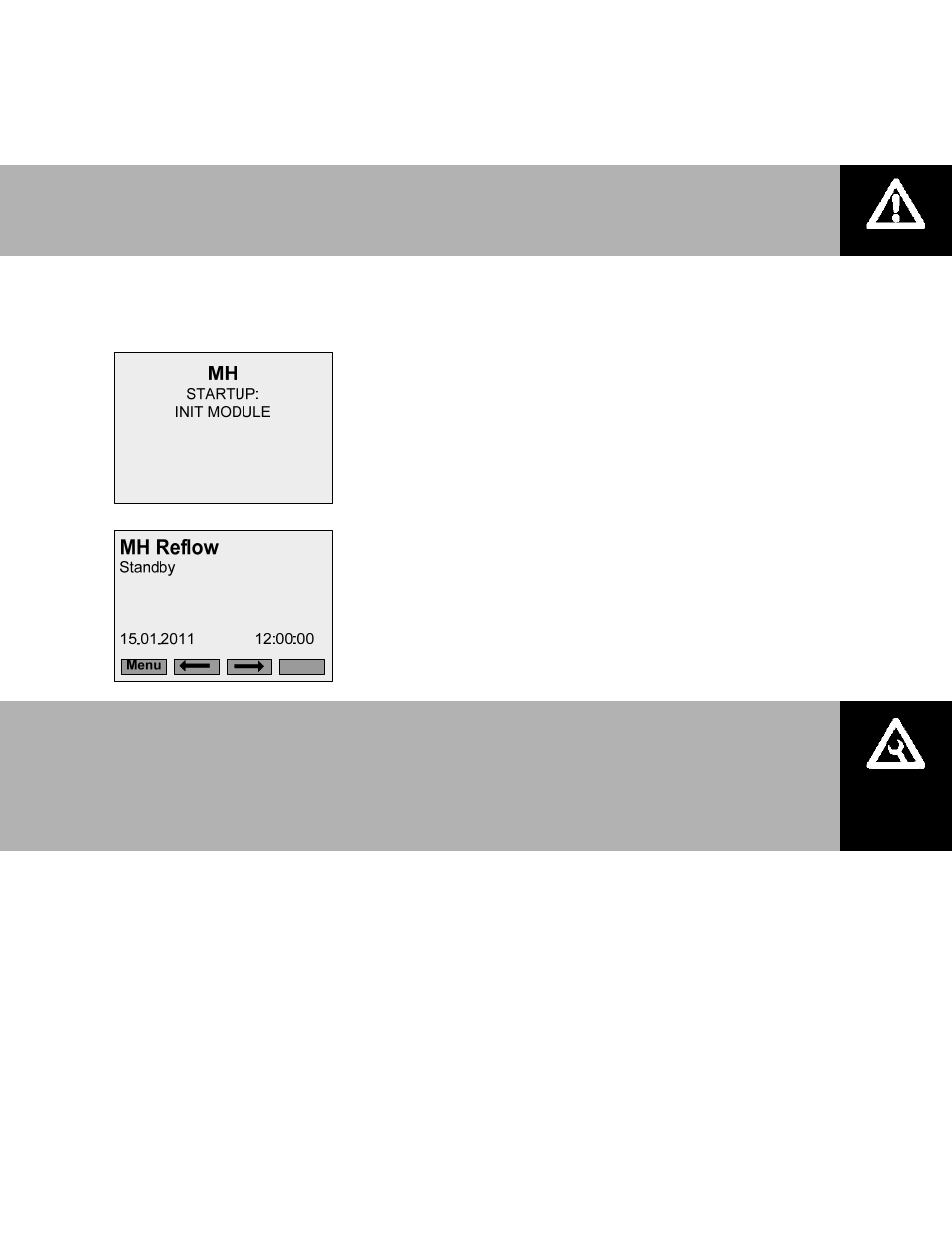
Start Up | 38
Warning:
Damaged units or improperly installed units must not be operated. Damaged or improperly
installed units may present a danger to persons and property.
Start Up Procedure
1 Examine the MH duct unit / hydraulic unit / control box installation for damage and or
improper installation.
2 Open the supply water shut off valve.
3 Turn on the main power using the installed disconnect then turn the On/Off switch on the
front of the control box to On.
On the MHTC the LCD display will illuminate and the humidifier
will perform a self-diagnostic sequence during which the LED’s
and internal components will be momentarily activated.
On the MHB the green power on light will be on.
After the system test the control is in normal operation mode. The
display shows the standard operating display.
4 If the demand is greater than the minimum operating demand (default=30%) and the safety
loop is closed then:
MHTC Reflow - the fill valve will activate and the tank will be flushed for 60 seconds by
turning on the fill valve and leaving the drain open. The drain will then be closed and the unit
will continue to fill until the float is closed. The pump and UV light will be activated and the
system will wait 3 minutes.
MHTC Flow – The UV lamp output will activate turning on the optional UV light if installed
and the system will wait 2 seconds.
MHB – The staging valve will be activated.
5 If Soft Start (see Softstart on page 54) is on (MHTC only) the staging valve(s) will cycle on for
10 seconds and off for 10 seconds for 5 minutes. After the soft start has completed or if it is
not set to on the stages required to meet the demand will remain continuously on.
Note:
If an error is detected during the self-diagnostic sequence a fault will be displayed
(MHTC only). See troubleshooting section for information on diagnosing and correcting
faults.
The information on the MHTC’s LCD depends on the MHTC’s configuration and actual
operating conditions. It may vary from display shown.
