Mhtc status screens – Nortec MH Series User Manual
Page 42
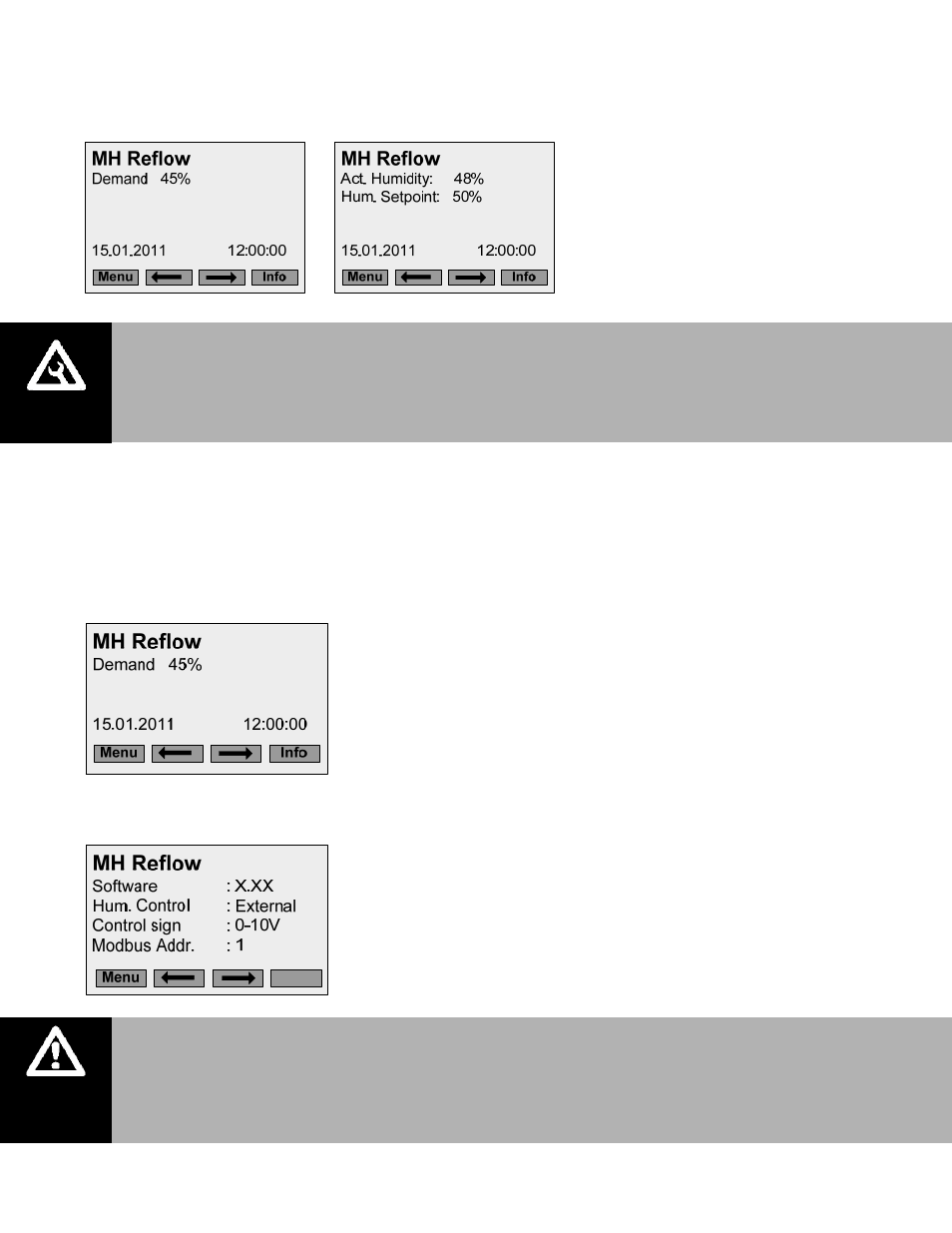
39 | Start Up
6 The green On LED on the front of the humidifier will be on. On the MHTC the display will
indicate either Demand or Actual Humidity and Setpoint depending on control configuration.
MHTC Status Screens
In addition to the main status screen the MHTC includes several status screens which provide
additional information about the humidifier. The additional screens can be reached by pressing
the buttons corresponding to the left and right arrow key on the LCD display.
Main Status Screen
This screen reports the current request for humidity or actual
humidity and setpoint depending on control configuration. It
also displays the date and time.
Pressing a button corresponding to an arrow displays screens
providing additional information on the status of the
humidifier.
Pressing the Menu button displays a Main Menu screen which
includes an Info selection to display
Settings Information Screen
Software = the installed software version.
Hum. Control = the type of control configuration (External,
24VonOff,Int. (P), or Int. (PI))
Control sign = the configured control signal range.
Modbus Addr = the configured Modbus Address.
Caution:
Improper control configuration can result in over humidifying which can result in
damage to property.
See Advanced Control Configuration if the controls displayed in the Settings
Information Screen do not match those connected to the MHTC.
Note: During Operation
The pump will stop for 4 seconds every 30 minutes to clear trapped air and
staging valve(s) will close every 30 minutes for 2 seconds to prevent them from
scaling open.
Cleaning / Draining / Box Drying will occur based on configuration.
